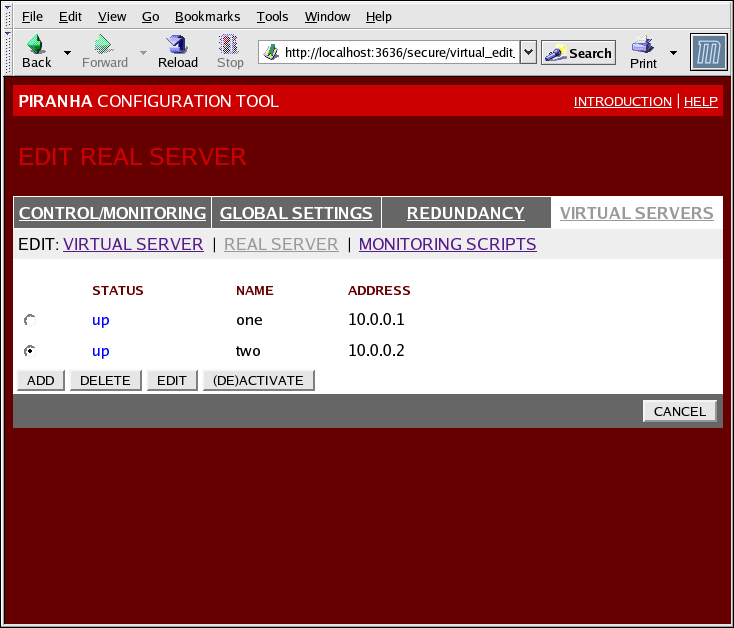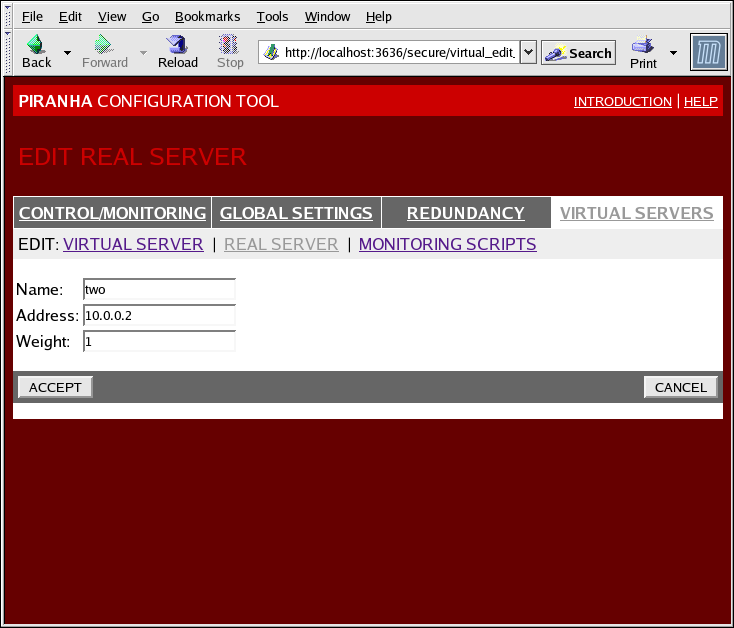4.6.2. Subsección REAL SERVER
Al hacer clic clic en el enlace de la subsección REAL SERVER en la parte superior del panel, se llegará a la subsección EDIT REAL SERVER. Muestra el estado de los hosts del servidor físico para un servicio virtual particular.
Figura 4.7. The REAL SERVER Subsection
Click the button to add a new server. To delete an existing server, select the radio button beside it and click the button. Click the button to load the EDIT REAL SERVER panel, as seen in Figura 4.8, “The REAL SERVER Configuration Panel”.
Figura 4.8. The REAL SERVER Configuration Panel
Este panel está constituido por tres campos:
- Name
- Un nombre descriptivo para el servidor real.
Nota
Este nombre no es el nombre de host de la máquina. Utilice un nombre descriptivo y fácilmente identificable. - Address
- The real server's IP address. Since the listening port is already specified for the associated virtual server, do not add a port number.
- Weight
- An integer value indicating this host's capacity relative to that of other hosts in the pool. The value can be arbitrary, but treat it as a ratio in relation to other real servers in the pool. For more on server weight, see Sección 1.3.2, “Peso del servidor y programación”.
Aviso
Recuerde hacer clic en después de realizar cualquier cambio en este panel para asegurar que los cambios no se pierdan cuando seleccione un nuevo panel.