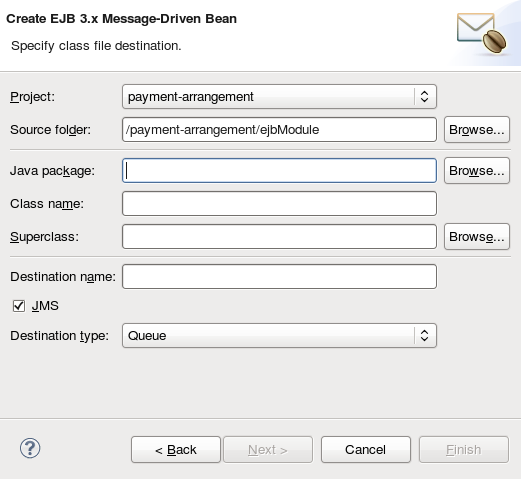Este contenido no está disponible en el idioma seleccionado.
8.4. Message-Driven Beans
8.4.1. Message-Driven Beans
8.4.2. Resource Adapters
8.4.3. Create a JMS-based Message-Driven Bean in Red Hat JBoss Developer Studio
Prerequisites:
- You must have an existing project open in Red Hat JBoss Developer Studio.
- You must know the name and type of the JMS destination that the bean will be listening to.
- Support for Java Messaging Service (JMS) must be enabled in the JBoss EAP 6 configuration to which this bean will be deployed.
Procedure 8.6. Add a JMS-based Message-Driven Bean in Red Hat JBoss Developer Studio
Open the Create EJB 3.x Message-Driven Bean Wizard
Go to. Select EJB/Message-Driven Bean (EJB 3.x) and click the button. Figure 8.9. Create EJB 3.x Message-Driven Bean Wizard
Specify class file destination details
There are three sets of details to specify for the bean class here: Project, Java class, and message destination.- Project
- If multiple projects exist in the Workspace, ensure that the correct one is selected in the menu.
- The folder where the source file for the new bean will be created is
ejbModuleunder the selected project's directory. Only change this if you have a specific requirement.
- Java class
- The required fields are: Java package and class name.
- It is not necessary to supply a Superclass unless the business logic of your application requires it.
- Message Destination
- These are the details you must supply for a JMS-based Message-Driven Bean:
- Destination name. This is the queue or topic name that contains the messages that the bean will respond to.
- By default the JMS checkbox is selected. Do not change this.
- Set Destination type to Queue or Topic as required.
Click the button.Enter Message-Driven Bean specific information
The default values here are suitable for a JMS-based Message-Driven bean using Container-managed transactions.- Change the Transaction type to Bean if the Bean will use Bean-managed transactions.
- Change the Bean name if a different bean name than the class name is required.
- The JMS Message Listener interface will already be listed. You do not need to add or remove any interfaces unless they are specific to your applications business logic.
- Leave the checkboxes for creating method stubs selected.
Click the button.
onMessage() method. A Red Hat JBoss Developer Studio editor window opened with the corresponding file.
8.4.4. Specifying a Resource Adapter in jboss-ejb3.xml for an MDB
jboss-ejb3.xml deployment descriptor you can specify a resource adapter for an MDB to use. Alternatively, to configure a JBoss EAP 6 server-wide default resource adapter for MDBs, see Configuring Message-Driven Beans in the Administration and Configuration Guide.
jboss-ejb3.xml for an MDB, use the following example.
Example 8.1. jboss-ejb3.xml Configuration for an MDB Resource Adapter
<mdb:resource-adapter-name>:
- For a resource adapter that is in another EAR:
<mdb:resource-adapter-name>OtherDeployment.ear#MyResourceAdapter.rar</mdb:resource-adapter-name>
<mdb:resource-adapter-name>OtherDeployment.ear#MyResourceAdapter.rar</mdb:resource-adapter-name>Copy to Clipboard Copied! Toggle word wrap Toggle overflow - For a resource adapter that is in the same EAR as the MDB, you can omit the EAR name:
<mdb:resource-adapter-name>#MyResourceAdapter.rar</mdb:resource-adapter-name>
<mdb:resource-adapter-name>#MyResourceAdapter.rar</mdb:resource-adapter-name>Copy to Clipboard Copied! Toggle word wrap Toggle overflow
8.4.5. Enable EJB and MDB Property Substitution in an Application
@ActivationConfigProperty and @Resource annotations. Property substitution requires the following configuration and code changes.
- You must enable property substitution in the JBoss EAP server configuration file.
- You must define the system properties in the server configuration file or pass them as arguments when you start the JBoss EAP server.
- You must modify the code to use the substitution variables.
Procedure 8.7. Implement Property Substitution in an MDB Application
helloworld-mdb quickstart that ships with JBoss EAP 6.3 or later. This topic shows you how to modify that quickstart to enable property substitution.
Configure the JBoss EAP server to enable property substitution.
The JBoss EAP server must be configured to enable property substitution. To do this, set the<annotation-property-replacement>attribute in theeesubsystem of the server configuration file totrue.- Back up the server configuration file. The
helloworld-mdbquickstart example requires the full profile for a standalone server, so this is thestandalone/configuration/standalone-full.xmlfile. If you are running your server in a managed domain, this is thedomain/configuration/domain.xmlfile. - Start the JBoss EAP server with the full profile.For Linux:For Windows:
EAP_HOME/bin/standalone.sh -c standalone-full.xml
EAP_HOME/bin/standalone.sh -c standalone-full.xmlCopy to Clipboard Copied! Toggle word wrap Toggle overflow EAP_HOMEbin\standalone.bat -c standalone-full.xml
EAP_HOMEbin\standalone.bat -c standalone-full.xmlCopy to Clipboard Copied! Toggle word wrap Toggle overflow - Launch the Management CLI using the command for your operating system.For Linux:For Windows:
EAP_HOME/bin/jboss-cli.sh --connect
EAP_HOME/bin/jboss-cli.sh --connectCopy to Clipboard Copied! Toggle word wrap Toggle overflow EAP_HOME\bin\jboss-cli.bat --connect
EAP_HOME\bin\jboss-cli.bat --connectCopy to Clipboard Copied! Toggle word wrap Toggle overflow - Type the following command to enable annotation property substitution.
/subsystem=ee:write-attribute(name=annotation-property-replacement,value=true)
/subsystem=ee:write-attribute(name=annotation-property-replacement,value=true)Copy to Clipboard Copied! Toggle word wrap Toggle overflow - You should see the following result:
{"outcome" => "success"}{"outcome" => "success"}Copy to Clipboard Copied! Toggle word wrap Toggle overflow - Review the changes to the JBoss EAP server configuration file. The
eesubsystem should now contain the following XML.<subsystem xmlns="urn:jboss:domain:ee:1.2"> <spec-descriptor-property-replacement>false</spec-descriptor-property-replacement> <jboss-descriptor-property-replacement>true</jboss-descriptor-property-replacement> <annotation-property-replacement>true</annotation-property-replacement> </subsystem><subsystem xmlns="urn:jboss:domain:ee:1.2"> <spec-descriptor-property-replacement>false</spec-descriptor-property-replacement> <jboss-descriptor-property-replacement>true</jboss-descriptor-property-replacement> <annotation-property-replacement>true</annotation-property-replacement> </subsystem>Copy to Clipboard Copied! Toggle word wrap Toggle overflow
Define the system properties.
You can specify the system properties in the server configuration file or you can pass them as command line arguments when you start the JBoss EAP server. System properties defined in the server configuration file take precedence over those passed on the command line when you start the server.- Define the system properties in the server configuration file.
- Start the JBoss EAP server and Management API as described in the previous step.
- Use the following command syntax to configure a system property in the JBoss EAP server:
/system-property=PROPERTY_NAME:add(value=PROPERTY_VALUE)
/system-property=PROPERTY_NAME:add(value=PROPERTY_VALUE)Copy to Clipboard Copied! Toggle word wrap Toggle overflow For thehelloworld-mdbquickstart, we configure the following system properties:/system-property=property.helloworldmdb.queue:add(value=java:/queue/HELLOWORLDMDBPropQueue) /system-property=property.helloworldmdb.topic:add(value=java:/topic/HELLOWORLDMDBPropTopic) /system-property=property.connection.factory:add(value=java:/ConnectionFactory)
/system-property=property.helloworldmdb.queue:add(value=java:/queue/HELLOWORLDMDBPropQueue) /system-property=property.helloworldmdb.topic:add(value=java:/topic/HELLOWORLDMDBPropTopic) /system-property=property.connection.factory:add(value=java:/ConnectionFactory)Copy to Clipboard Copied! Toggle word wrap Toggle overflow - Review the changes to the JBoss EAP server configuration file. The following system properties should now appear in the after the
<extensions>.<system-properties> <property name="property.helloworldmdb.queue" value="java:/queue/HELLOWORLDMDBPropQueue"/> <property name="property.helloworldmdb.topic" value="java:/topic/HELLOWORLDMDBPropTopic"/> <property name="property.connection.factory" value="java:/ConnectionFactory"/> </system-properties><system-properties> <property name="property.helloworldmdb.queue" value="java:/queue/HELLOWORLDMDBPropQueue"/> <property name="property.helloworldmdb.topic" value="java:/topic/HELLOWORLDMDBPropTopic"/> <property name="property.connection.factory" value="java:/ConnectionFactory"/> </system-properties>Copy to Clipboard Copied! Toggle word wrap Toggle overflow
- Pass the system properties as arguments on the command line when you start the JBoss EAP server in the form of
-DPROPERTY_NAME=PROPERTY_VALUE. The following is an example of how to pass the arguments for the system properties defined in the previous step.EAP_HOME/bin/standalone.sh -c standalone-full.xml -Dproperty.helloworldmdb.queue=java:/queue/HELLOWORLDMDBPropQueue -Dproperty.helloworldmdb.topic=java:/topic/HELLOWORLDMDBPropTopic -Dproperty.connection.factory=java:/ConnectionFactory
EAP_HOME/bin/standalone.sh -c standalone-full.xml -Dproperty.helloworldmdb.queue=java:/queue/HELLOWORLDMDBPropQueue -Dproperty.helloworldmdb.topic=java:/topic/HELLOWORLDMDBPropTopic -Dproperty.connection.factory=java:/ConnectionFactoryCopy to Clipboard Copied! Toggle word wrap Toggle overflow
Modify the code to use the system property substitutions.
Replace hard-coded@ActivationConfigPropertyand@Resourceannotation values with substitutions for the newly defined system properties. The following are examples of how to change thehelloworld-mdbquickstart to use the newly defined system property substitutions within the annotations in the source code.- Change the
@ActivationConfigPropertydestinationproperty value in theHelloWorldQueueMDBclass to use the substitution for the system property. The@MessageDrivenannotation should now look like this:@MessageDriven(name = "HelloWorldQueueMDB", activationConfig = { @ActivationConfigProperty(propertyName = "destinationType", propertyValue = "javax.jms.Queue"), @ActivationConfigProperty(propertyName = "destination", propertyValue = "${property.helloworldmdb.queue}"), @ActivationConfigProperty(propertyName = "acknowledgeMode", propertyValue = "Auto-acknowledge") })@MessageDriven(name = "HelloWorldQueueMDB", activationConfig = { @ActivationConfigProperty(propertyName = "destinationType", propertyValue = "javax.jms.Queue"), @ActivationConfigProperty(propertyName = "destination", propertyValue = "${property.helloworldmdb.queue}"), @ActivationConfigProperty(propertyName = "acknowledgeMode", propertyValue = "Auto-acknowledge") })Copy to Clipboard Copied! Toggle word wrap Toggle overflow - Change the
@ActivationConfigPropertydestinationproperty value in theHelloWorldTopicMDBclass to use the substitution for the system property. The@MessageDrivenannotation should now look like this:@MessageDriven(name = "HelloWorldQTopicMDB", activationConfig = { @ActivationConfigProperty(propertyName = "destinationType", propertyValue = "javax.jms.Topic"), @ActivationConfigProperty(propertyName = "destination", propertyValue = "${property.helloworldmdb.topic}"), @ActivationConfigProperty(propertyName = "acknowledgeMode", propertyValue = "Auto-acknowledge") })@MessageDriven(name = "HelloWorldQTopicMDB", activationConfig = { @ActivationConfigProperty(propertyName = "destinationType", propertyValue = "javax.jms.Topic"), @ActivationConfigProperty(propertyName = "destination", propertyValue = "${property.helloworldmdb.topic}"), @ActivationConfigProperty(propertyName = "acknowledgeMode", propertyValue = "Auto-acknowledge") })Copy to Clipboard Copied! Toggle word wrap Toggle overflow - Change the
@Resourceannotations in theHelloWorldMDBServletClientclass to use the system property substitutions. The code should now look like this:Copy to Clipboard Copied! Toggle word wrap Toggle overflow - Modify the
hornetq-jms.xmlfile to use the system property substitution values.Copy to Clipboard Copied! Toggle word wrap Toggle overflow
- Deploy the application. The application will now use the values specified by the system properties for the
@Resourceand@ActivationConfigPropertyproperty values.