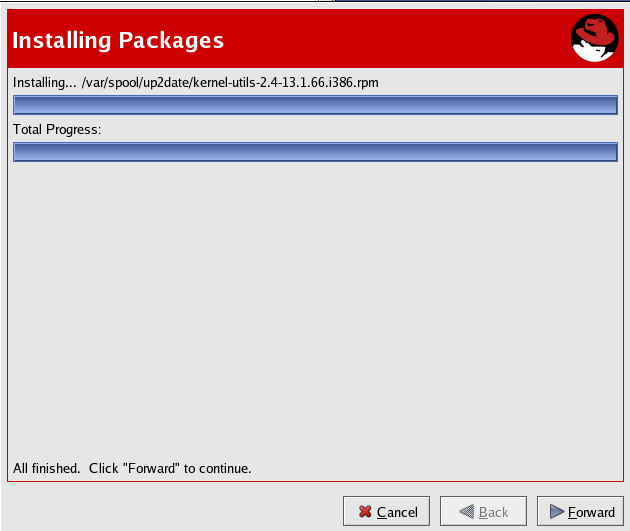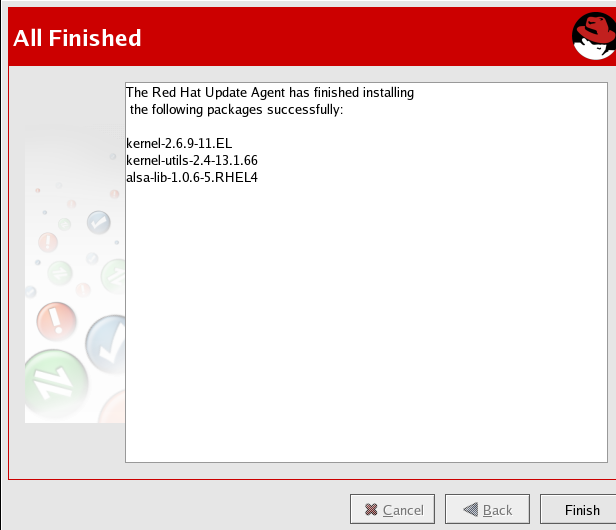Este contenido no está disponible en el idioma seleccionado.
2.2.7. Installing Packages
The packages must be installed after downloading them via the Red Hat Update Agent. If you chose not to install the packages via the Red Hat Update Agent, skip to Section 2.3.2, “Manual Package Installation” for further instructions. If you configured the Red Hat Update Agent to install the packages (the default setting), the installation process begins. The progress of installing each package, as well as the total progress, is displayed. When the packages have been installed, as seen in Figure 2.14, “Installing Packages”, click to continue.
Figure 2.14. Installing Packages
When the Red Hat Update Agent has finished downloading the desired packages (and installing them if you chose the install option), it displays the screen in Figure 2.15, “All Finished”. Click to exit the Red Hat Update Agent.
Figure 2.15. All Finished