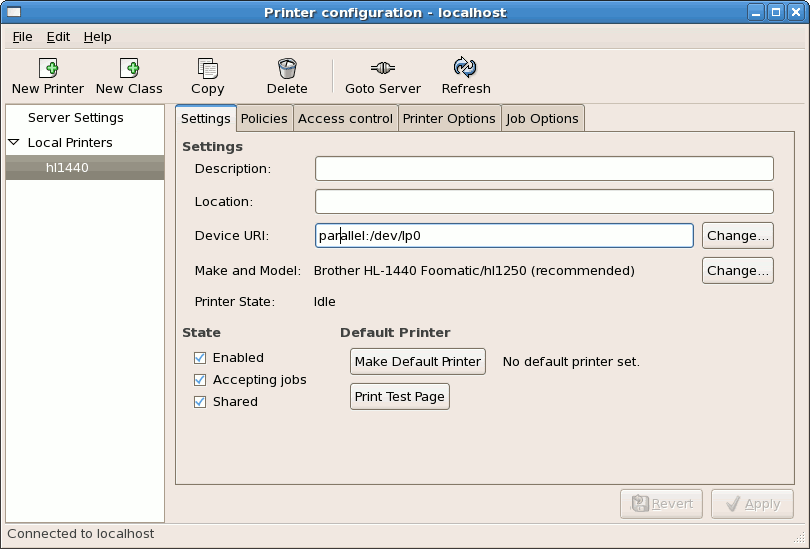38.7. Modifying Existing Printers
To delete an existing printer, select the printer and click the button on the toolbar. The printer is removed from the printer list once you confirm deletion of the printer configuration.
To set the default printer, select the printer from the printer list and click the button in the Settings tab.
38.7.1. The Settings Tab
Copier lienLien copié sur presse-papiers!
To change printer driver configuration, click the corresponding name in the Printer list and click the Settings tab.
You can modify printer settings such as make and model, make a printer the default, print a test page, change the device location (URI), and more.
Figure 38.8. Settings Tab