11.5.6. Extending a volume group
In this example, the objective was to extend the new volume group to include an uninitialized entity (partition). This was to increase the size or number of extents for the volume group. To extend the volume group, click on the button. This will display the 'Extend Volume Group' window as illustrated below. On the 'Extend Volume Group' window, you can select disk entities (partitions) to add to the volume group. Please ensure that you check the contents of any 'Uninitialized Disk Entities' (partitions) to avoid deleting any critical data (see Figure 11.25, “Uninitialized hard disk”). In the example, the disk entity (partition)
/dev/hda6 was selected as illustrated below.
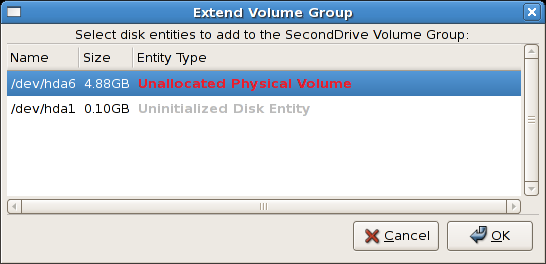
Figure 11.29. Select disk entities
Once added, the new volume will be added as 'Unused Space' in the volume group. The figure below illustrates the logical and physical view of the volume group after it was extended.
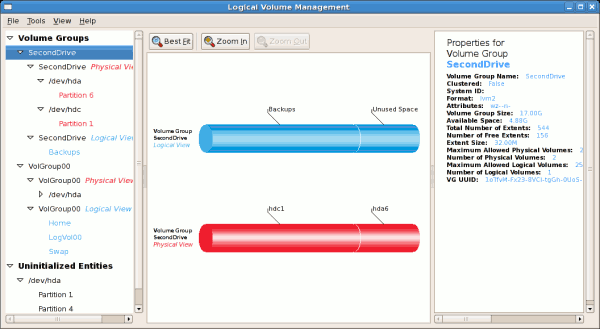
Figure 11.30. Logical and physical view of an extended volume group