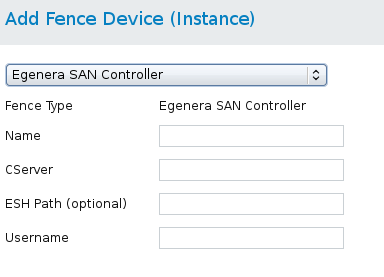Ce contenu n'est pas disponible dans la langue sélectionnée.
4.8. Egenera BladeFrame
Table 4.9, “Egenera BladeFrame” lists the fence device parameters used by
fence_egenera, the fence agent for the Egenera BladeFrame.
| luci Field | cluster.conf Attribute | Description |
|---|---|---|
| Name | name | A name for the Egenera BladeFrame device connected to the cluster. |
| CServer | cserver | The host name (and optionally the user name in the form of username@hostname) assigned to the device. Refer to the fence_egenera(8) man page for more information. |
| ESH Path (optional) | esh | The path to the esh command on the cserver (default is /opt/panmgr/bin/esh) |
| Username | user | The login name. The default value is root. |
| lpan | lpan | The logical process area network (LPAN) of the device. |
| pserver | pserver | The processing blade (pserver) name of the device. |
| Delay (optional) | delay | The number of seconds to wait before fencing is started. The default value is 0. |
| Unfencing | unfence section of the cluster configuration file | When enabled, this ensures that a fenced node is not re-enabled until the node has been rebooted. This is necessary for non-power fence methods (that is, SAN/storage fencing). When you configure a device that requires unfencing, the cluster must first be stopped and the full configuration including devices and unfencing must be added before the cluster is started. For more information about unfencing a node, see the fence_node(8) man page. |
Figure 4.8, “Egenera BladeFrame” shows the configuration screen for adding an Egenera BladeFrame fence device.
Figure 4.8. Egenera BladeFrame
The following command creates a fence device instance for an Egenera BladeFrame device:
ccs -f cluster.conf --addfencedev egeneratest agent=fence_egenera user=root cserver=cservertest
ccs -f cluster.conf --addfencedev egeneratest agent=fence_egenera user=root cserver=cservertest
The following is the
cluster.conf entry for the fence_egenera device:
<fencedevices> <fencedevice agent="fence_egenera" cserver="cservertest" name="egeneratest" user="root"/> </fencedevices>
<fencedevices>
<fencedevice agent="fence_egenera" cserver="cservertest" name="egeneratest" user="root"/>
</fencedevices>