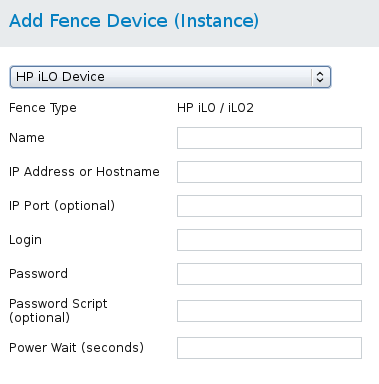Ce contenu n'est pas disponible dans la langue sélectionnée.
4.15. Hewlett-Packard iLO
The fence agents for HP iLO devices
fence_ilo and HP iLO2 devices fence_ilo2. share the same implementation. Table 4.16, “HP iLO (Integrated Lights Out) and HP iLO2” lists the fence device parameters used by these agents.
| luci Field | cluster.conf Attribute | Description |
|---|---|---|
| Name | name | A name for the server with HP iLO support. |
| IP Address or Hostname | ipaddr | The IP address or host name assigned to the device. |
| IP Port (optional) | ipport | TCP port to use for connection with the device. The default value is 443. |
| Login | login | The login name used to access the device. |
| Password | passwd | The password used to authenticate the connection to the device. |
| Password Script (optional) | passwd_script | The script that supplies a password for access to the fence device. Using this supersedes the parameter. |
| Power Wait (seconds) | power_wait | Number of seconds to wait after issuing a power off or power on command. |
| Delay (seconds) | delay | The number of seconds to wait before fencing is started. The default value is 0. |
| Power Timeout (seconds) | power_timeout | Number of seconds to continue testing for a status change after issuing a power off or power on command. The default value is 20. |
| Shell Timeout (seconds) | shell_timeout | Number of seconds to wait for a command prompt after issuing a command. The default value is 3. |
| Login Timeout (seconds) | login_timeout | Number of seconds to wait for a command prompt after login. The default value is 5. |
| Times to Retry Power On Operation | retry_on | Number of attempts to retry a power on operation. The default value is 1. |
Figure 4.12, “HP iLO” shows the configuration screen for adding an HP iLO fence device.
Figure 4.12. HP iLO
The following command creates a fence device instance for a HP iLO device:
ccs -f cluster.conf --addfencedev hpilotest1 agent=fence_hpilo ipaddr=192.168.0.1 login=root passwd=password123 \ power_wait=60
ccs -f cluster.conf --addfencedev hpilotest1 agent=fence_hpilo ipaddr=192.168.0.1 login=root passwd=password123 \
power_wait=60
The following is the
cluster.conf entry for the fence_ilo device:
<fencedevices> <fencedevice agent="fence_ilo" ipaddr="192.168.0.1" login="root" name="hpilotest1" passwd="password123" \ power_wait="60"/> </fencedevices>
<fencedevices>
<fencedevice agent="fence_ilo" ipaddr="192.168.0.1" login="root" name="hpilotest1" passwd="password123" \
power_wait="60"/>
</fencedevices>