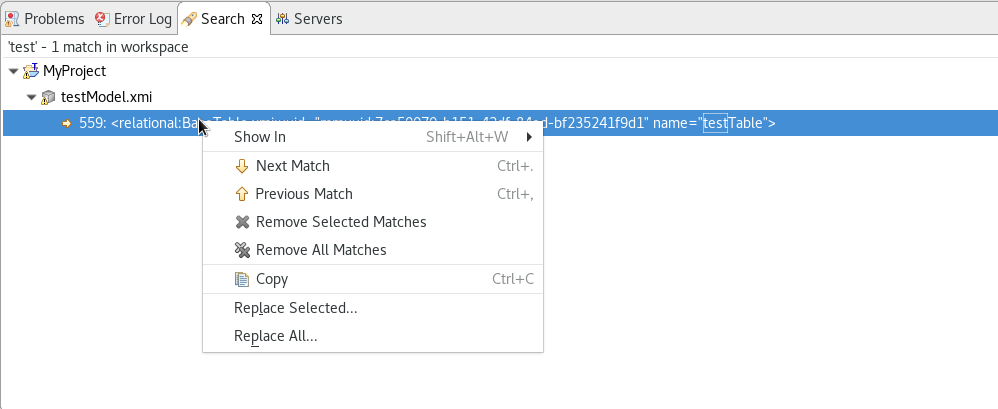Ce contenu n'est pas disponible dans la langue sélectionnée.
D.13. Search Results View
Below is an example set of search results. The view contains rows representing matches for your search parameters. You can double-click a entry and the object will be opened and selected in an editor and/or the Model Explorer if applicable.
Figure D.23. Search Results View
The toolbar actions for the Search Results view are:
 Show Next Match - Navigates down one row in the view.
Show Next Match - Navigates down one row in the view.
 Show Previous Match - Navigates up one row in the view.
Show Previous Match - Navigates up one row in the view.
 Remove Selected Matches - Removes selected results from the view.
Remove Selected Matches - Removes selected results from the view.
 Remove All Matches - Clears the view.
Remove All Matches - Clears the view.
 Expand All - Expand all nodes in the search.
Expand All - Expand all nodes in the search.
 Collapse All - Collapse all nodes in the search.
Collapse All - Collapse all nodes in the search.
 Search - Launches the Teiid Designer Dialog.
Search - Launches the Teiid Designer Dialog.
 Previous Search Results - Select previous search results from history.
Previous Search Results - Select previous search results from history.
You can also perform some of these actions via the right-click menu:
Figure D.24. Search Results Context Menu