Ce contenu n'est pas disponible dans la langue sélectionnée.
3.3. Setting Preferences
3.3.1. Setting Preferences
Procedure 3.3. Setting preferences
Open ModeShape Preferences dialog.
The ModeShape Preferences dialog is accessed by navigating to -> -> -> . This dialog allows you to set whether resource versioning will be used for your ModeShape repository or not.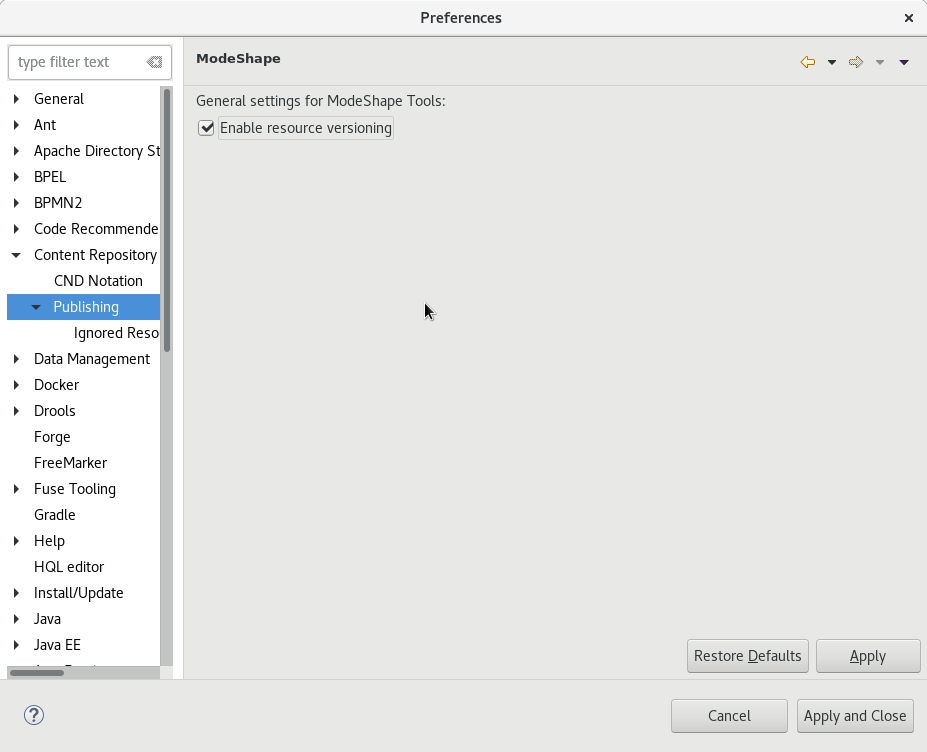
Figure 3.7. ModeShape Preferences dialog
Activate resource versioning.
Click the Enable resource versioning checkbox to activate resource versioning.
3.3.2. Ignored Resources
Procedure 3.4. Manage Ignored Resources
Open Ignored Resources Preferences dialog.
To open the Ignored Resources dialog, click -> -> -> -> . On this screen you can manage the resources that will not be published to your ModeShape repository.The current excluded file types and folders are presented as the list of checkbox items that appear under the Ignored Resources heading.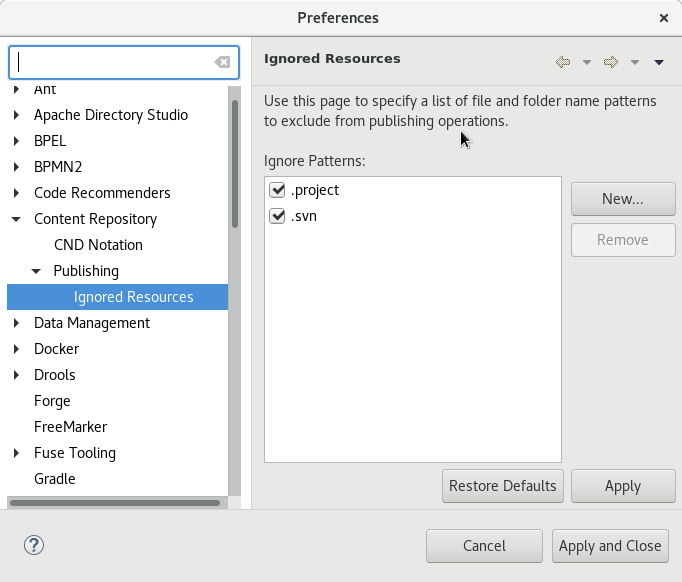
Figure 3.8. ModeShape: Ignored Resources Preferences dialog
Add a new resource to the Ignored Resources list.
To add a new file extension type or folder name to be filtered from publishing, click the New button, enter the details and click the Apply button so that your preference changes are saved.Remove a resource from the Ignored Resources list.
To remove an entry, select an entry from the list in the Preferences dialog and click the Remove button. Ensure that you click the Apply button so that your preference changes are saved.
Note