Ce contenu n'est pas disponible dans la langue sélectionnée.
Chapter 1. Installation options
The following table presents the various Red Hat Update Infrastructure 4 components.
| Component | Acronym | Function | Alternative |
|---|---|---|---|
| Red Hat Update Appliance | RHUA | Downloads new packages from the Red Hat content delivery network and copies new packages to each CDS node | None |
| Content Delivery Server | CDS |
Provides the | None |
| HAProxy | None | Provides load balancing across CDS nodes | Existing load balancing solution |
| Shared storage | None | Provides shared storage | Existing storage solution |
The following table describes how to perform installation tasks.
| Installation Task | Performed on |
|---|---|
| Install RHEL 8 | RHUA, CDS, and HAProxy |
| Subscribe the system | RHUA, CDS, and HAProxy |
| Attach a RHUI subscription | RHUA, CDS, and HAProxy |
| Apply updates | RHUA, CDS and HAProxy |
|
Install | RHUA |
|
Run | RHUA |
1.1. Option 1: Full installation
- A RHUA
- Two or more CDS nodes with shared storage
- One or more HAProxy load-balancers
1.2. Option 2: Installation with an existing storage solution
- A RHUA
- Two or more CDS nodes with an existing storage solution
- One or more HAProxy load-balancers
1.3. Option 3: Installation with an existing load-balancer solution
- A RHUA
- Two or more CDS nodes with shared storage
- An existing load-balancer
1.4. Option 4: Installation with existing storage and load-balancer solutions
- A RHUA
- Two or more CDS nodes with existing shared storage
- An existing load-balancer
The following figure depicts a high-level view of how the various Red Hat Update Infrastructure 4 components interact.
Figure 1.1. Red Hat Update Infrastructure 4 overview
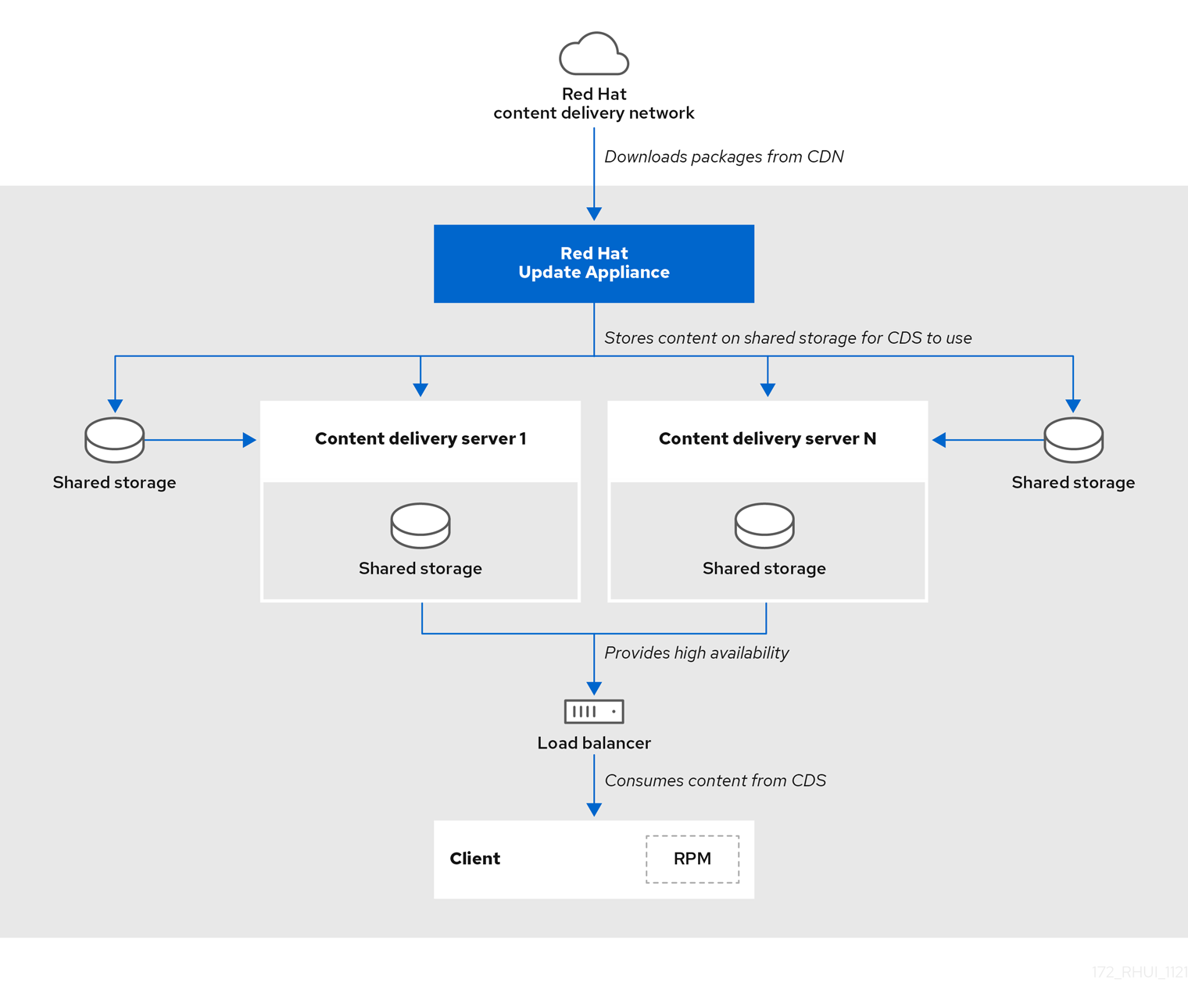
You need to subscribe the RHUA as --type rhui and have a Red Hat Certified Cloud and Service Provider subscription to install RHUI. You also need an appropriate content certificate.
Install the RHUA and CDS nodes on separate x86_64 servers (bare metal or virtual machines). Ensure all the servers and networks that connect to RHUI can access the Red Hat Subscription Management service.