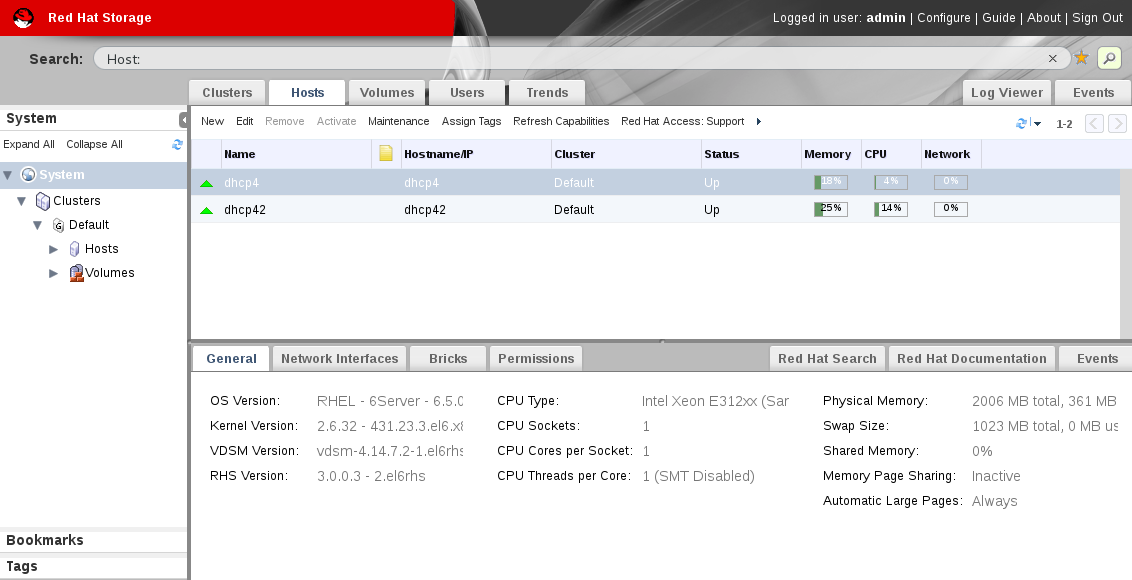Questo contenuto non è disponibile nella lingua selezionata.
Chapter 4. Managing Red Hat Storage Hosts
A host is a physical, 64-bit server with an Intel or AMD chipset running Red Hat Storage 3. You can add new hosts to a storage cluster to expand the amount of available storage.
A host on the Red Hat Storage:
- Must belong to only one cluster in the system.
- Can have an assigned system administrator with system permissions.
Important
Red Hat Storage Console uses various network ports for management. These ports must be open on Red Hat Storage hosts. For a full list of ports, see the Red Hat Storage Console Installation Guide.
4.1. Hosts Properties
Copia collegamentoCollegamento copiato negli appunti!
The Hosts tab provides a graphical view of all the hosts in the system.
Figure 4.1. Hosts Details Pane
|
Field
|
Description
|
|---|---|
Cluster
| The selected cluster. |
Name
| The host name. |
Address
| The IP address or resolvable hostname of the host. |