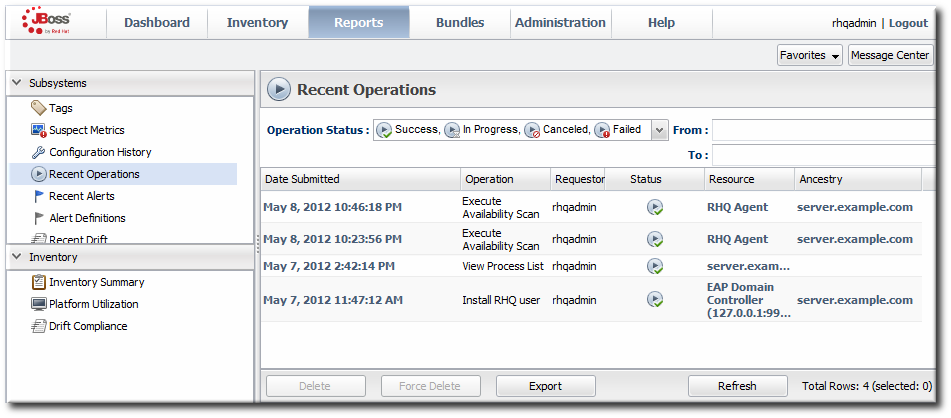Questo contenuto non è disponibile nella lingua selezionata.
3.2. Exporting Report Data to CSV
The Reports tab collects information that is not easily accessible in other parts of the GUI or even the CLI, without complex scripting. The information from any report can be exported to CSV simply by clicking the button.
Figure 27. Exported Inventory Summary
Only the information displayed in the report, as displayed in the report, is exported to CSV. If there is a certain sort order applied to the report or if a filter is used to limit the displayed entries, that sort order and that filter are preserved in the exported report CSV file.
Figure 28. Report with Date Filters