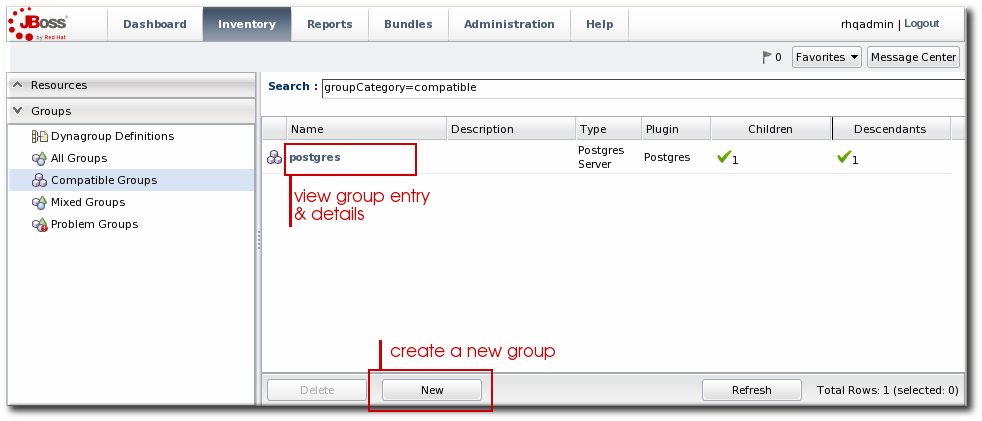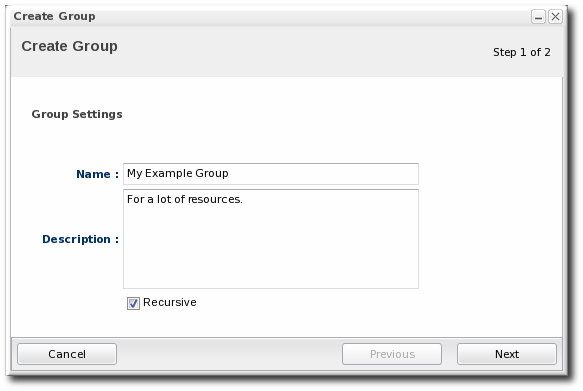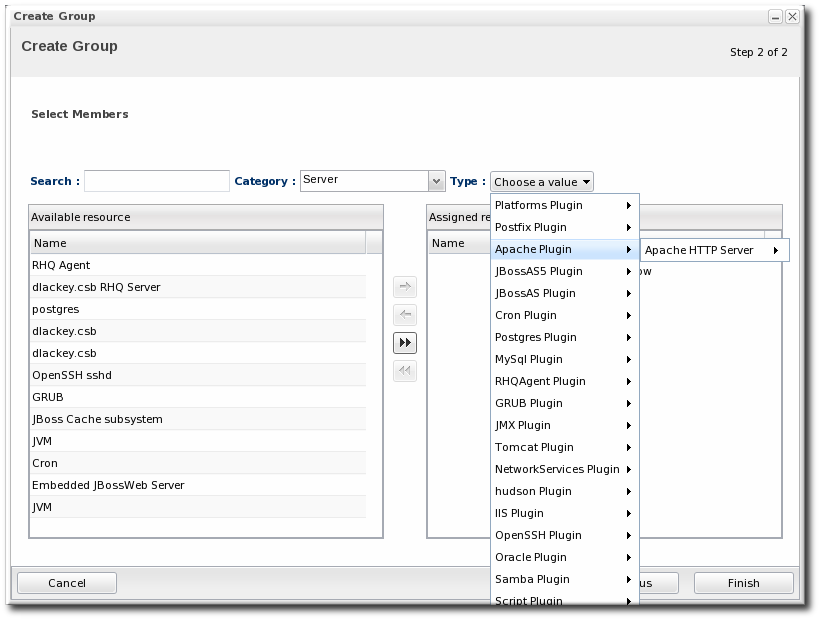Questo contenuto non è disponibile nella lingua selezionata.
5.2. Creating Groups
A user must have the global security or inventory permission to create groups.
- Click the Inventory tab in the top menu.
- In the Groups box in the left menu, select the type of group to create, either compatible or mixed.Compatible groups have resources all of the same type, while mixed groups have members of different types. The differences in the types of members means that there are different ways that compatible and mixed groups can be managed, as covered in Section 5.1.3, “Comparing Compatible and Mixed Groups”.
- Enter a name and description for the group.Marking groups recursive can make it easier to manage resources, particularly when setting role access controls. For example, administrators can grant users access to the group and automatically include any child resources of the member resources.
- Select the group members. It is possible to filter the choices based on name, type, and category.