Questo contenuto non è disponibile nella lingua selezionata.
Chapter 3. The Project Tab
The Project tab provides an interface for viewing and managing the resources of a project. Set a project as active in Identity > Projects to view and manage resources in that project.
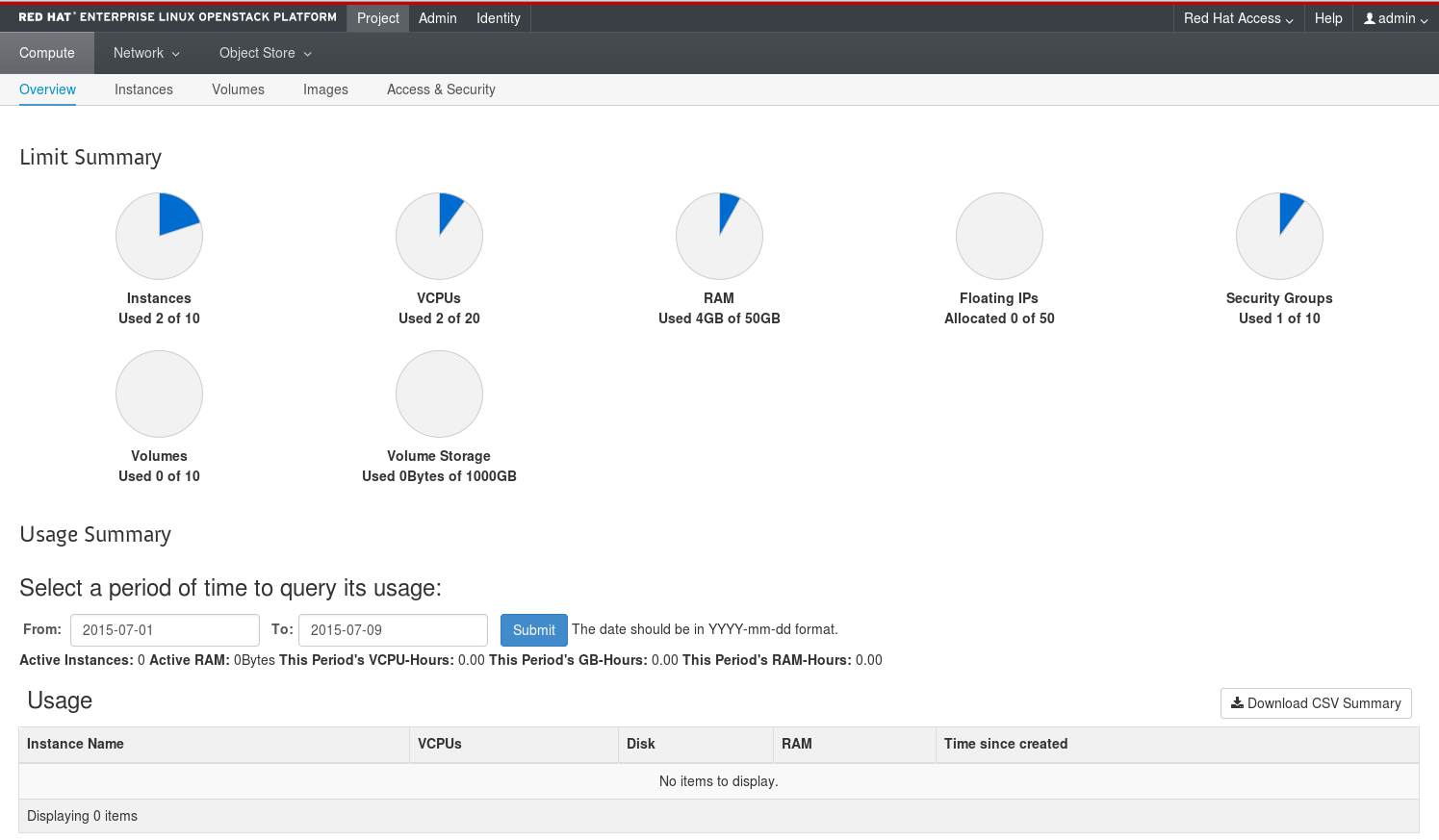
The following options are available in the Project tab:
| Parameter Name | Description |
|---|---|
| Overview | View reports for the project. |
| Instances | View, launch, create a snapshot from, stop, pause, or reboot instances, or connect to them through the console. |
| Volumes | Use the following tabs to complete these tasks:
|
| Images | View images, instance snapshots, and volume snapshots created by project users, and any images that are publicly available. Create, edit, and delete images, and launch instances from images and snapshots. |
| Access & Security | Use the following tabs to complete these tasks:
|
| Parameter Name | Description |
|---|---|
| Network Topology | View the interactive topology of the network. |
| Networks | Create and manage public and private networks and subnets. |
| Routers | Create and manage routers. |
| Parameter Name | Description |
|---|---|
| Containers | Create and manage storage containers. A container is a storage compartment for data, and provides a way for you to organize your data. It is similar to the concept of a Linux file directory, but it cannot be nested. |
| Parameter Name | Description |
|---|---|
| Stacks | Orchestrate multiple composite cloud applications using templates, through both an OpenStack-native REST API and a CloudFormation-compatible Query API. |