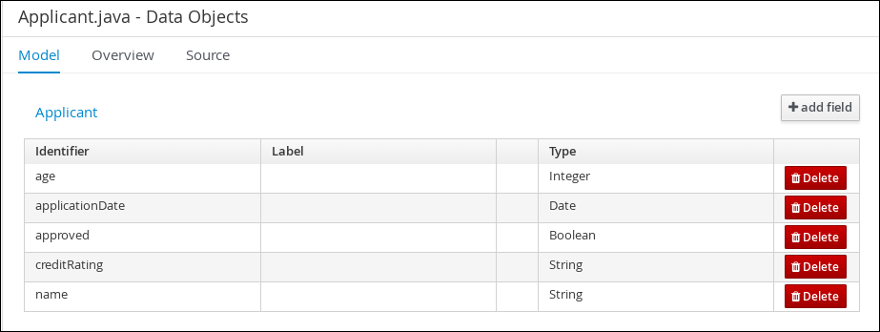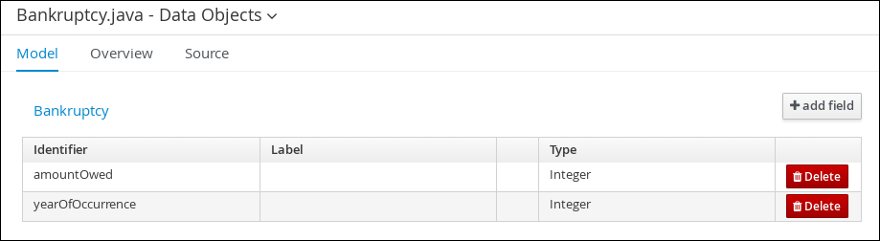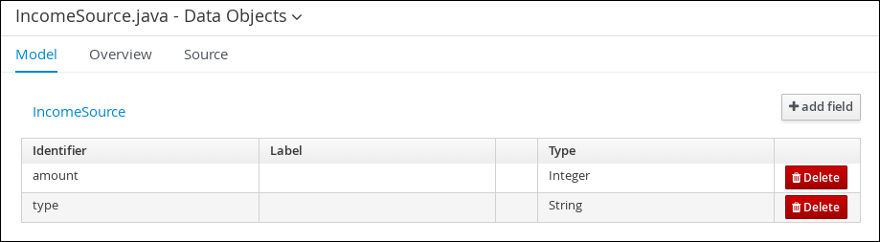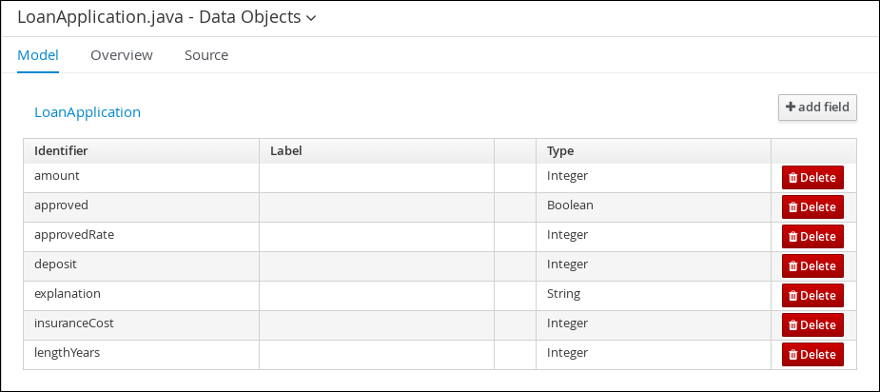Questo contenuto non è disponibile nella lingua selezionata.
Chapter 4. Data objects
Data objects are the building blocks for the rule assets that you create. Data objects are custom data types implemented as Java objects in specified packages of your project. For example, you might create a Person object with data fields Name, Address, and DateOfBirth to specify personal details for loan application rules. These custom data types determine what data your assets and your decision services are based on.
For more information about creating data objects, see "Creating data objects" in Designing a decision service using guided decision tables.
4.1. Viewing the Mortgage Process data objects
This tutorial utilizes the predefined data objects in the Mortgage Process sample project.
The Mortgage Process data model is composed of four data objects:
-
Applicant -
Bankruptcy -
IncomeSource -
LoanApplication
4.1.1. Viewing the Applicant data object
Follow these steps to familiarize yourself with the predefined Applicant data object.
Procedure
-
Click Menu
Design Projects, then click Mortgage Process. -
Input
Applicant.javain to the project’s asset search box and click the Applicant data object. Review the Applicant data object fields.
4.1.2. Viewing the Bankruptcy data object
Follow these steps to familiarize yourself with the predefined Bankruptcy data object.
Procedure
-
Click Menu
Design Projects, then click Mortgage Process. -
Input
Bankruptcy.javain to the project’s asset search box and click the Bankruptcy data object. Review the Bankruptcy data object fields.
4.1.3. Viewing the IncomeSource data object
Follow these steps to familiarize yourself with the predefined IncomeSource data object.
Procedure
-
Click Menu
Design Projects, then click Mortgage Process. -
Input
IncomeSource.javain to the project’s asset search box and click the IncomeSource data object. Review the IncomeSource data object fields.
4.1.4. Viewing the LoanApplication data object
Follow these steps to familiarize yourself with the predefined LoanApplication data object.
Procedure
-
Click Menu
Design Projects, then click Mortgage Process. -
Input
LoanApplication.javain to the project’s asset search box and click the LoanApplication data object. Review the LoanApplication data object fields.