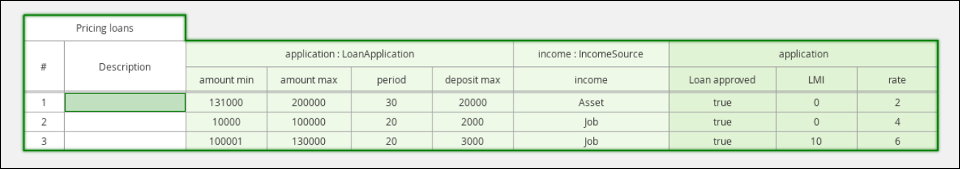Questo contenuto non è disponibile nella lingua selezionata.
Chapter 7. Guided decision tables
Guided decision tables are a wizard-led alternative to uploaded decision table spreadsheets for defining business rules in a tabular format. With guided decision tables, you are led by a UI-based wizard in Business Central that helps you define rule attributes, metadata, conditions, and actions based on specified data objects in your project. After you create your guided decision tables, the rules you defined are compiled into Drools Rule Language (DRL) rules as with all other rule assets.
All data objects related to a guided decision table must be in the same project package as the guided decision table. Assets in the same package are imported by default. After you create the necessary data objects and the guided decision table, you can use the Data Objects tab of the guided decision tables designer to verify that all required data objects are listed or to import other existing data objects by adding a New item.
7.1. Viewing the Pricing loans decision table
The goal of this chapter is to introduce you to the Pricing loans decision table. For this tutorial, you will not create and set the decision table conditions. Instead, review the values and the conditions that are already defined in the Mortgage Process sample project’s Pricing loans Guided Decision Tables asset. For information about creating decision tables, see Designing a decision service using guided decision tables.
Prerequisites
The business rules have been defined. For more information, see Section 6.1, “Viewing the Mortgage Process business rules”.
Procedure
-
Log in to Business Central and click Menu
Design Projects, then Mortgage Process. Scroll down and click the Pricing loans Guided Decision Tables asset.