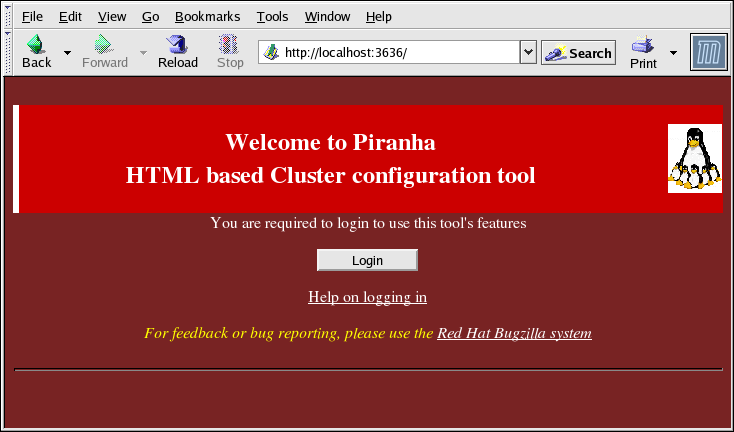4.2. Piranha Configuration Tool へのログイン
When configuring LVS, you should always begin by configuring the primary router with the Piranha Configuration Tool. To do this,verify that the
piranha-gui service is running and an administrative password has been set, as described in 「Piranha Configuration Tool 用のパスワードの設定」.
If you are accessing the machine locally, you can open
http://localhost:3636 in a Web browser to access the Piranha Configuration Tool. Otherwise, type in the hostname or real IP address for the server followed by :3636. Once the browser connects, you will see the screen shown in 図4.1「The Welcome Panel」.
図4.1 The Welcome Panel
ボタンをクリックして ユーザー名(Username) に
piranha を入力し、パスワード(Password) には作成してある管理者パスワードを入力します。
Piranha Configuration Tool は四つの主要画面、いわゆる パネル で 構成されています。更に、仮想サーバー パネルには、四つのサブセクション が含まれています。制御/監視 パネルがログイン画面の後に出る 最初のパネルです。