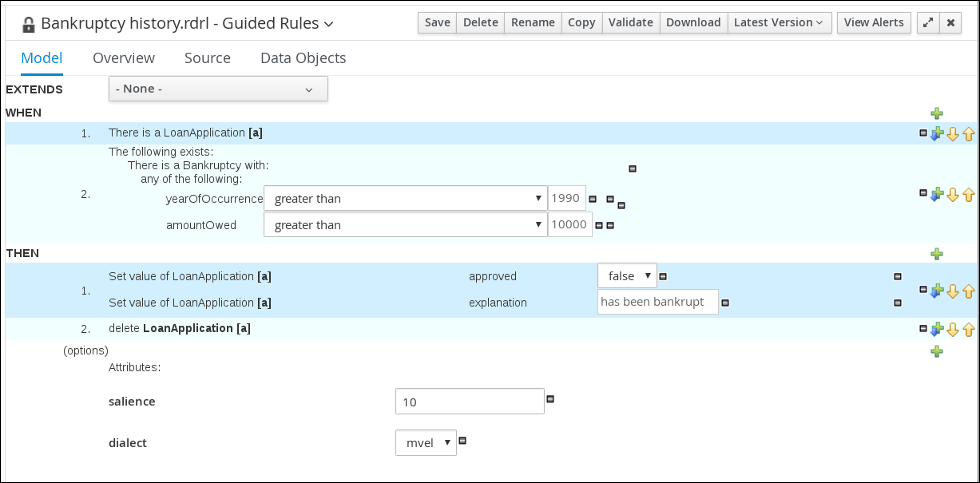このコンテンツは選択した言語では利用できません。
Chapter 6. Guided rules
Guided rules are business rules that you create in a UI-based guided rules designer in Business Central that leads you through the rule-creation process. The guided rules designer provides fields and options for acceptable input based on the data objects for the rule being defined. The guided rules that you define are compiled into Drools Rule Language (DRL) rules as with all other rule assets.
All data objects related to a guided rule must be in the same project package as the guided rule. Assets in the same package are imported by default. After you create the necessary data objects and the guided rule, you can use the Data Objects tab of the guided rules designer to verify that all required data objects are listed or to import other existing data objects by adding a New item.
6.1. Viewing the Mortgage Process business rules
Follow these steps to familiarize yourself with the predefined business rules for the Mortgage Process project.
Related information
Business rules are defined using the Guided Rule wizard in Red Hat Process Automation Manager. For information about creating guided business rules, see Designing a decision service using guided rules.
6.1.1. Viewing the CreditApproval guided rule
Procedure
-
Click Menu
Design Projects, then click Mortgage Process. - Click the CreditApproval guided rule.
Review the CreditApproval guided rule’s WHEN and THEN conditions and values.
6.1.2. Viewing the Bankruptcy history guided rule
Procedure
-
Click Menu
Design Projects, then click Mortgage Process. - Click the Bankruptcy history guided rule.
Review the Bankruptcy history guided rule’s WHEN and THEN conditions and values.
6.1.3. Viewing the Underage guided rule
Procedure
-
Click Menu
Design Projects, then click Mortgage Process. - Click the Underage guided rule.
Review the Underage guided rule’s WHEN and THEN conditions and values.