このコンテンツは選択した言語では利用できません。
Chapter 5. Distributing Images with BitTorrent
Red Hat Quay supports BitTorrent-based distribution of its images to clients via the quayctl tool. BitTorrent-based distribution allows for machines to share image data amongst themselves, resulting in faster downloads and shorter production launch times.
5.1. Visit the management panel
Sign in to a superuser account from the Red Hat Quay login screen. For example, if the host were reg.example.com, you would go to http://reg.example.com/superuser to view the management panel:
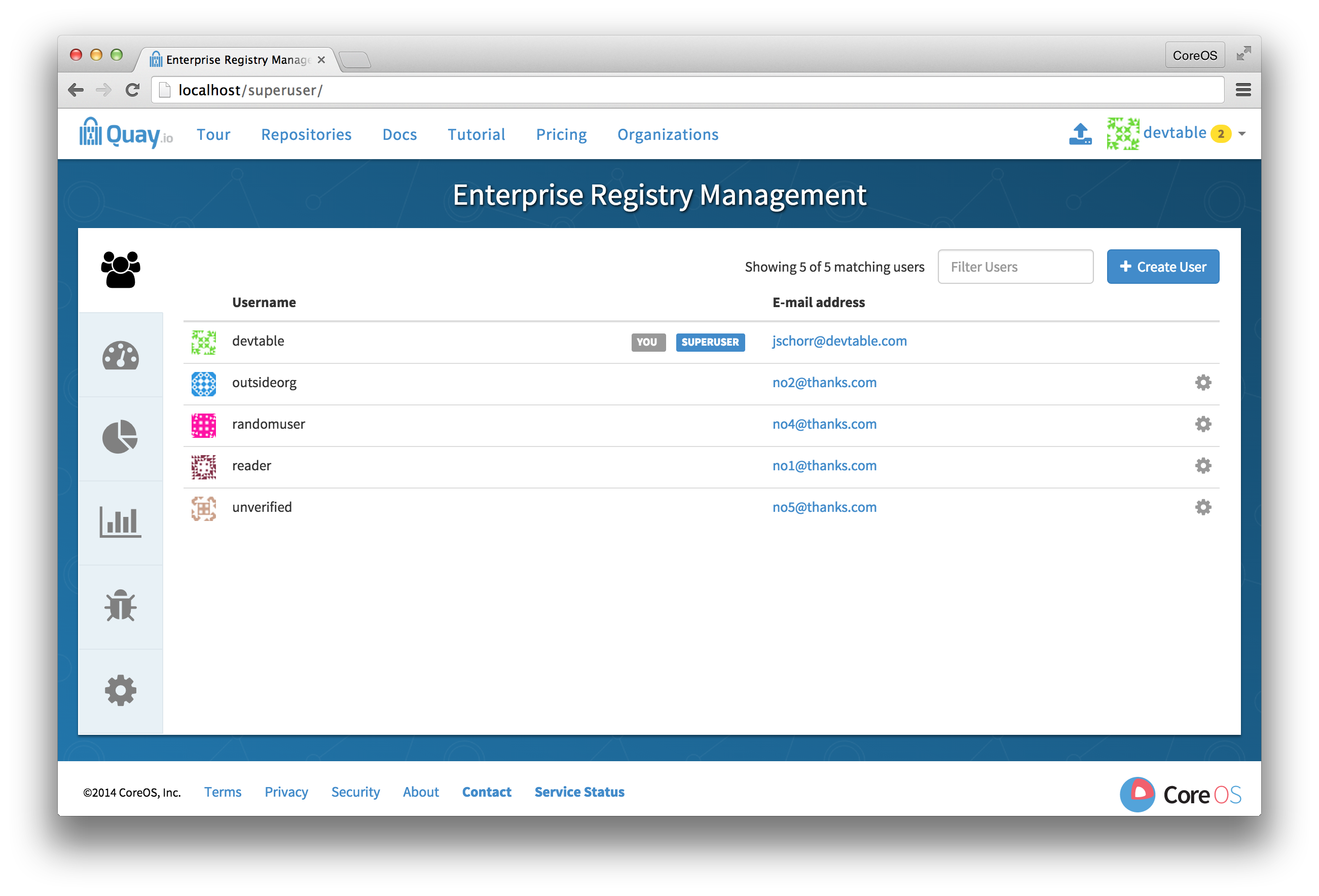
5.2. Enable BitTorrent distribution
-
Click the configuration tab and scroll down to the section entitled BitTorrent-based download.

- Check the "Enable BitTorrent downloads" box
5.3. Enter an announce URL
In the "Announce URL" field, enter the HTTP endpoint of a JWT-capable BitTorrent tracker’s announce URL. This will typically be a URL ending in /announce.
5.4. Save configuration
- Click "Save Configuration Changes"
- Restart the container (you will be prompted)