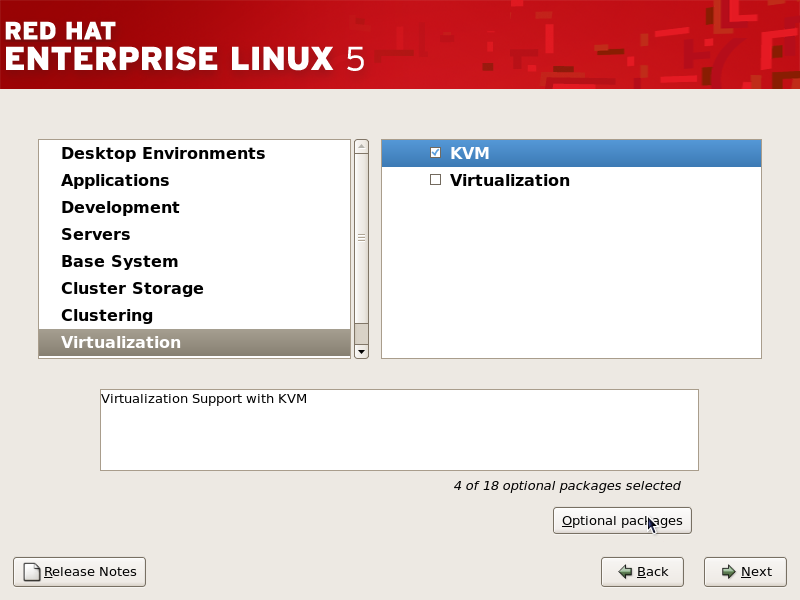6.3. Installing KVM with a new Red Hat Enterprise Linux installation
This section covers installing virtualization tools and KVM package as part of a fresh Red Hat Enterprise Linux installation.
Note
The Installation Guide (available from access.redhat.com) covers installing Red Hat Enterprise Linux in detail.
Important
You cannot select the virtualization packages during the installation without a valid installation number.
- Start an interactive Red Hat Enterprise Linux installation from the Red Hat Enterprise Linux Installation CD-ROM, DVD or PXE.
- You must enter a valid installation number when prompted to receive access to the virtualization and other Advanced Platform packages.
- Complete all steps up to the package selection step.Select the Virtualization package group and the Customize Now radio button.
- Select the KVM package group. Deselect the Virtualization package group. This selects the KVM hypervisor,
virt-manager,libvirtandvirt-viewerfor installation. Customize the packages (if required)
Customize the Virtualization group if you require other virtualization packages.Press the Close button then the Forward button to continue the installation.
Important
You require a valid virtualization entitlement to receive updates for the virtualization packages.
Installing KVM packages with Kickstart files
This section describes how to use a Kickstart file to install Red Hat Enterprise Linux with the KVM hypervisor packages. Kickstart files allow for large, automated installations without a user manually installing each individual system. The steps in this section will assist you in creating and using a Kickstart file to install Red Hat Enterprise Linux with the virtualization packages.
In the
%packages section of your Kickstart file, append the following package group:
%packages @kvm
%packages
@kvm
More information on Kickstart files can be found on Red Hat's website, access.redhat.com, in the Installation Guide.