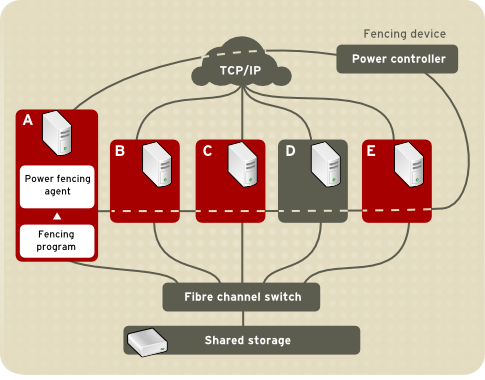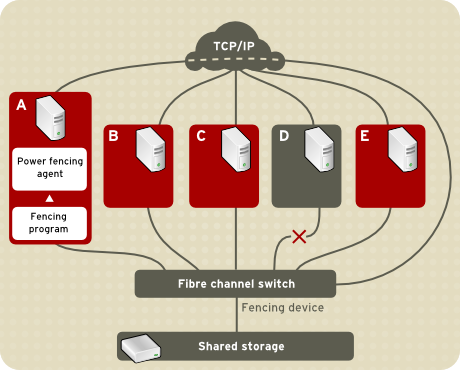이 콘텐츠는 선택한 언어로 제공되지 않습니다.
1.3.3. Fencing
Fencing is the disconnection of a node from the cluster's shared storage. Fencing cuts off I/O from shared storage, thus ensuring data integrity.
The cluster infrastructure performs fencing through one of the following programs according to the type of cluster manager and lock manager that is configured:
- Configured with CMAN/DLM —
fenced, the fence daemon, performs fencing. - Configured with GULM servers — GULM performs fencing.
When the cluster manager determines that a node has failed, it communicates to other cluster-infrastructure components that the node has failed. The fencing program (either
fenced or GULM), when notified of the failure, fences the failed node. Other cluster-infrastructure components determine what actions to take — that is, they perform any recovery that needs to done. For example, DLM and GFS (in a cluster configured with CMAN/DLM), when notified of a node failure, suspend activity until they detect that the fencing program has completed fencing the failed node. Upon confirmation that the failed node is fenced, DLM and GFS perform recovery. DLM releases locks of the failed node; GFS recovers the journal of the failed node.
The fencing program determines from the cluster configuration file which fencing method to use. Two key elements in the cluster configuration file define a fencing method: fencing agent and fencing device. The fencing program makes a call to a fencing agent specified in the cluster configuration file. The fencing agent, in turn, fences the node via a fencing device. When fencing is complete, the fencing program notifies the cluster manager.
Red Hat Cluster Suite provides a variety of fencing methods:
- Power fencing — A fencing method that uses a power controller to power off an inoperable node
- Fibre Channel switch fencing — A fencing method that disables the Fibre Channel port that connects storage to an inoperable node
- GNBD fencing — A fencing method that disables an inoperable node's access to a GNBD server
- Other fencing — Several other fencing methods that disable I/O or power of an inoperable node, including IBM Bladecenters, PAP, DRAC/MC, HP ILO, IPMI, IBM RSA II, and others
Figure 1.4, “Power Fencing Example” shows an example of power fencing. In the example, the fencing program in node A causes the power controller to power off node D. Figure 1.5, “Fibre Channel Switch Fencing Example” shows an example of Fibre Channel switch fencing. In the example, the fencing program in node A causes the Fibre Channel switch to disable the port for node D, disconnecting node D from storage.
Figure 1.4. Power Fencing Example
Figure 1.5. Fibre Channel Switch Fencing Example
Specifying a fencing method consists of editing a cluster configuration file to assign a fencing-method name, the fencing agent, and the fencing device for each node in the cluster.
Note
Other fencing parameters may be necessary depending on the type of cluster manager (either CMAN or GULM) selected in a cluster.
The way in which a fencing method is specified depends on if a node has either dual power supplies or multiple paths to storage. If a node has dual power supplies, then the fencing method for the node must specify at least two fencing devices — one fencing device for each power supply (refer to Figure 1.6, “Fencing a Node with Dual Power Supplies”). Similarly, if a node has multiple paths to Fibre Channel storage, then the fencing method for the node must specify one fencing device for each path to Fibre Channel storage. For example, if a node has two paths to Fibre Channel storage, the fencing method should specify two fencing devices — one for each path to Fibre Channel storage (refer to Figure 1.7, “Fencing a Node with Dual Fibre Channel Connections”).
Figure 1.6. Fencing a Node with Dual Power Supplies
Figure 1.7. Fencing a Node with Dual Fibre Channel Connections
You can configure a node with one fencing method or multiple fencing methods. When you configure a node for one fencing method, that is the only fencing method available for fencing that node. When you configure a node for multiple fencing methods, the fencing methods are cascaded from one fencing method to another according to the order of the fencing methods specified in the cluster configuration file. If a node fails, it is fenced using the first fencing method specified in the cluster configuration file for that node. If the first fencing method is not successful, the next fencing method specified for that node is used. If none of the fencing methods is successful, then fencing starts again with the first fencing method specified, and continues looping through the fencing methods in the order specified in the cluster configuration file until the node has been fenced.