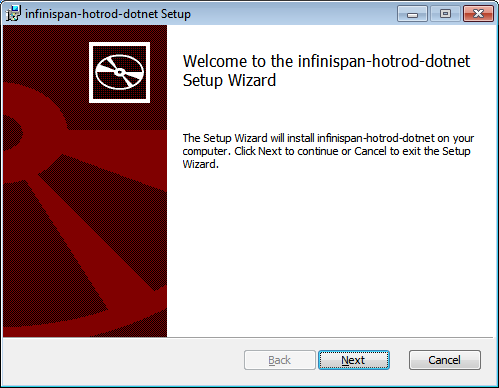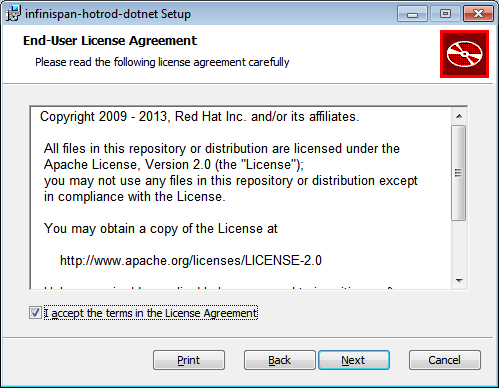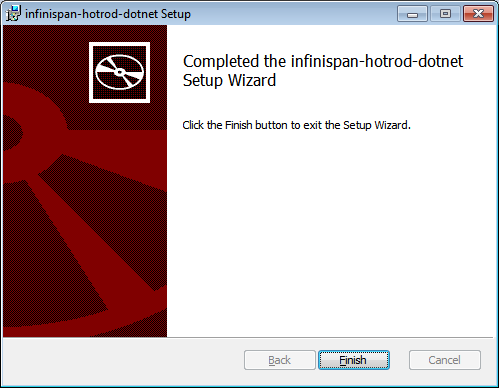Este conteúdo não está disponível no idioma selecionado.
13.11. Hot Rod C# Client
Warning
13.11.1. Hot Rod C# Client Download and Installation
jboss-datagrid-<version>-hotrod-dotnet-client.msi packed for download with Red Hat JBoss Data Grid . To install the Hot Rod C# client, execute the following instructions.
Procedure 13.3. Installing the Hot Rod C# Client
- As an administrator, navigate to the location where the Hot Rod C# .msi file is downloaded. Run the .msi file to launch the windows installer and then click .
Figure 13.1. Hot Rod C# Client Setup Welcome
- Review the end-user license agreement. Select the I accept the terms in the License Agreement check box and then click .
Figure 13.2. Hot Rod C# Client End-User License Agreement
- To change the default directory, click or click to install in the default directory.
Figure 13.3. Hot Rod C# Client Destination Folder
- Click to complete the Hot Rod C# client installation.
Figure 13.4. Hot Rod C# Client Setup Completion
13.11.2. Hot Rod C# Client Configuration
The following example shows how to use the ConfigurationBuilder to configure a RemoteCacheManager.
Example 13.8. C# configuration
13.11.3. Hot Rod C# Client API
RemoteCacheManager is a starting point to obtain a reference to a RemoteCache.
Example 13.9.