Este conteúdo não está disponível no idioma selecionado.
3.3.2. Adding a New Group
If there is a new group you need to add to the system, follow this procedure:
- Select from the User Manager toolbar:
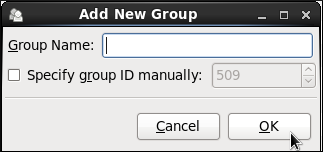
Figure 3.4. New Group
- Type the name of the new group.
- Specify the group ID (GID) for the new group by checking the Specify group ID manually check box.
- Select the GID. Note that Red Hat Enterprise Linux also reserves group IDs lower than 500 for system groups.
- Click to create the group. The new group appears in the group list.