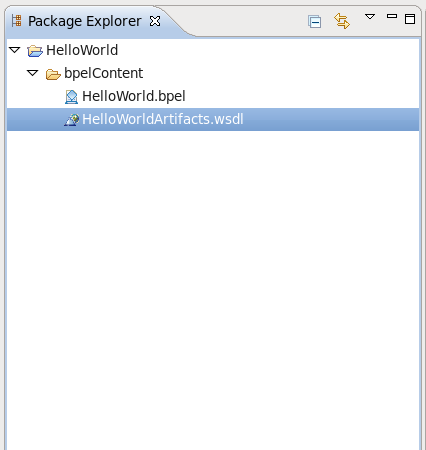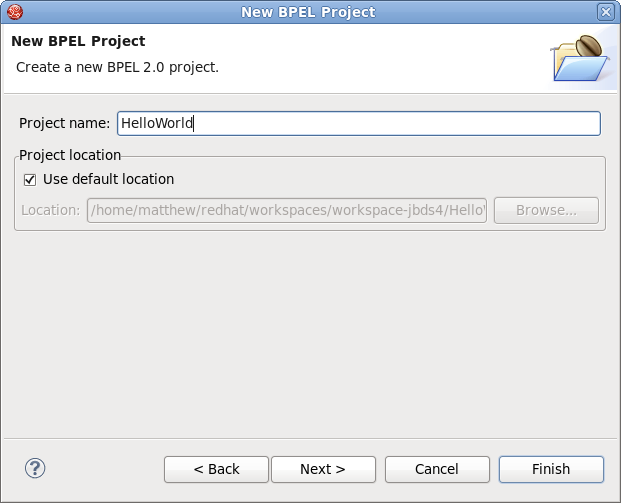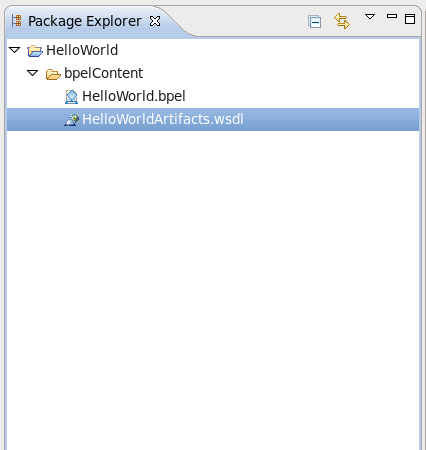此内容没有您所选择的语言版本。
Chapter 3. Tasks
3.1. Creating a BPEL Project
复制链接链接已复制到粘贴板!
- First, select
or from the menu bar. Then click the button. Figure 3.1. Diagram 1
- Enter a project name in the Project Name field.
Figure 3.2. Diagram 2
- Click the button. The following screen will appear.
Figure 3.3. Diagram 3
- You have now created a new project.