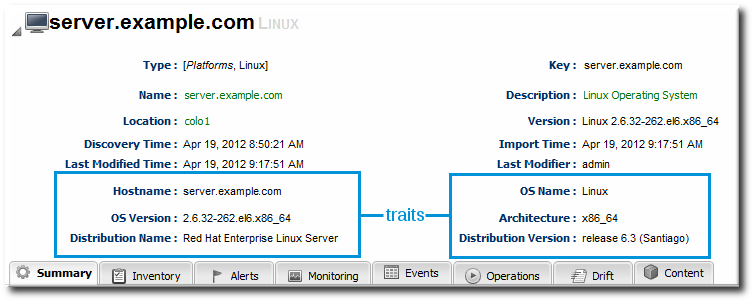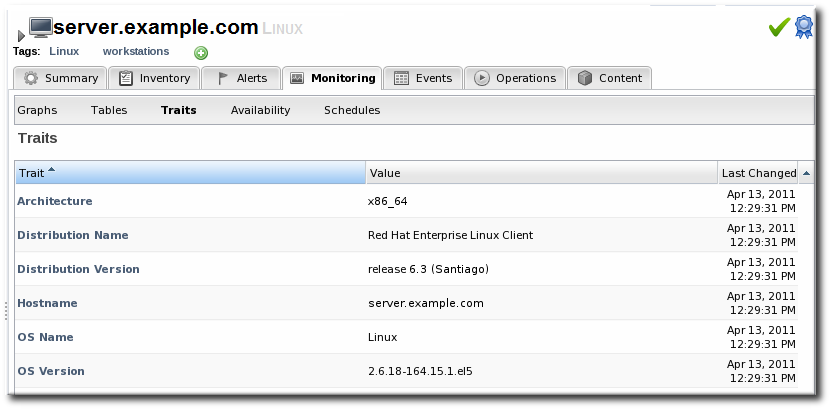此内容没有您所选择的语言版本。
7. Resource Traits
Figure 16. Resource Details
7.1. Collection Interval
7.2. Viewing Traits
- The trait name. The traits which are monitored for a resource are defined with other monitoring settings in the resource type's plug-in descriptor.
- The trait value.
- The time of the last collection where a change in trait information was detected.
Figure 17. Trait Charts
7.3. Extended Example: Alerting and Traits
Trait information tends to be static. While traits can, and do, change, they do so infrequently. Also, traits convey descriptive information about a resource, not state data or dynamic measurements, so traits are not critical for IT administrators to track closely.
For example, Tim the IT Guy has automatic updates configured for his Red Hat Enterprise Linux development and QA servers. Because his production environment has controlled application and system updates, there are no automatic updates for those servers.
Figure 18. Trait Alert Condition
- He sets two conditions, using an OR operator. The alert triggers when the distribution version changes or when the operating system version changes. This catches both minor and major updates to the operating system or kernel.
- It is set to low priority so it is informative but not critical.
- Tim decides that the alert notification is sent to his JBoss ON user, so he sees notifications when he logs in. He could also configure an email notification for high-priority resources.