1.10.4.2. 「REAL SERVER」分支
点击面板顶部的「REAL SERVER」分支链接将显示「EDIT REAL SERVER」分支。
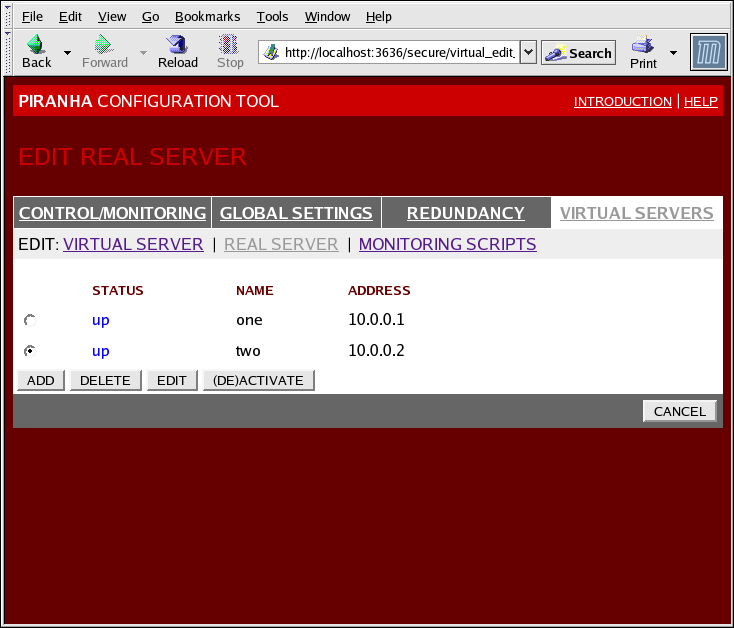
图 1.35. The REAL SERVER Subsection
Click the button to add a new server. To delete an existing server, select the radio button beside it and click the button. Click the button to load the EDIT REAL SERVER panel, as seen in 图 1.36 “The REAL SERVER Configuration Panel”.
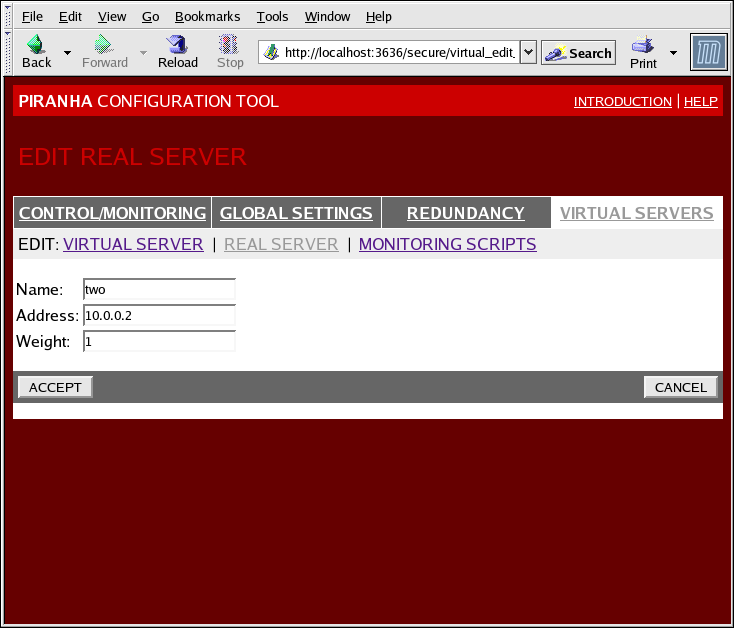
图 1.36. The REAL SERVER Configuration Panel
这个面板由 3 个字段组成:
- Name
- 真实服务器的描述性名称。
注意
这个名称不是机器的主机名,它应该具有描述性且易于辨认。 - Address
- The real server's IP address. Since the listening port is already specified for the associated virtual server, do not add a port number.
- Weight
- An integer value indicating this host's capacity relative to that of other hosts in the pool. The value can be arbitrary, but treat it as a ratio in relation to other real servers.