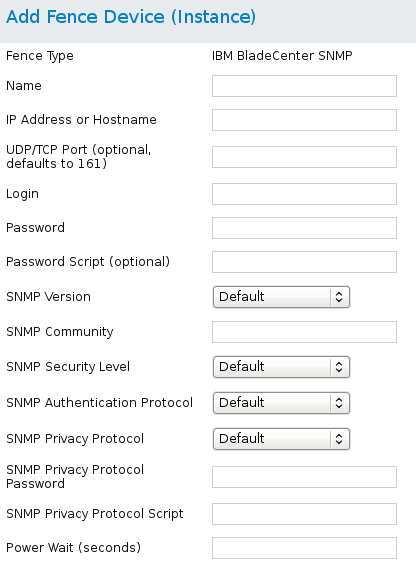此内容没有您所选择的语言版本。
4.20. IBM BladeCenter over SNMP
Table 4.21, “IBM BladeCenter SNMP” lists the fence device parameters used by
fence_ibmblade, the fence agent for IBM BladeCenter over SNMP.
| luci Field | cluster.conf Attribute | Description |
|---|---|---|
| Name | name | A name for the IBM BladeCenter SNMP device connected to the cluster. |
| IP Address or Hostname | ipaddr | The IP address or host name assigned to the device. |
| UDP/TCP Port (optional) | udpport | UDP/TCP port to use for connections with the device; the default value is 161. |
| Login | login | The login name used to access the device. |
| Password | passwd | The password used to authenticate the connection to the device. |
| Password Script (optional) | passwd_script | The script that supplies a password for access to the fence device. Using this supersedes the parameter. |
| SNMP Version | snmp_version | The SNMP version to use (1, 2c, 3); the default value is 1. |
| SNMP Community | community | The SNMP community string. |
| SNMP Security Level | snmp_sec_level | The SNMP security level (noAuthNoPriv, authNoPriv, authPriv). |
| SNMP Authentication Protocol | snmp_auth_prot | The SNMP authentication protocol (MD5, SHA). |
| SNMP Privacy Protocol | snmp_priv_prot | The SNMP privacy protocol (DES, AES). |
| SNMP privacy protocol password | snmp_priv_passwd | The SNMP Privacy Protocol Password. |
| SNMP Privacy Protocol Script | snmp_priv_passwd_script | The script that supplies a password for SNMP privacy protocol. Using this supersedes the parameter. |
| Power Wait (seconds) | power_wait | Number of seconds to wait after issuing a power off or power on command. |
| Power Timeout (seconds) | power_timeout | Number of seconds to continue testing for a status change after issuing a power off or power on command. The default value is 20. |
| Shell Timeout (seconds) | shell_timeout | Number of seconds to wait for a command prompt after issuing a command. The default value is 3. |
| Login Timeout (seconds) | login_timeout | Number of seconds to wait for a command prompt after login. The default value is 5. |
| Times to Retry Power On Operation | retry_on | Number of attempts to retry a power on operation. The default value is 1. |
| Port (Outlet) Number | port | Physical plug number or name of virtual machine. |
| Delay (optional) | delay | The number of seconds to wait before fencing is started. The default value is 0. |
Figure 4.15, “IBM BladeCenter SNMP” shows the configuration screen for adding an IBM BladeCenter SNMP fence device.
Figure 4.15. IBM BladeCenter SNMP
The following command creates a fence device instance for an IBM BladeCenter SNMP device:
ccs -f cluster.conf --addfencedev bladesnmp1 agent=fence_ibmblade community=private ipaddr=192.168.0.1 login=root \ passwd=password123 snmp_priv_passwd=snmpasswd123 power_wait=60
ccs -f cluster.conf --addfencedev bladesnmp1 agent=fence_ibmblade community=private ipaddr=192.168.0.1 login=root \
passwd=password123 snmp_priv_passwd=snmpasswd123 power_wait=60
The following is the
cluster.conf entry for the fence_ibmblade device:
<fencedevices> <fencedevice agent="fence_ibmblade" community="private" ipaddr="192.168.0.1" login="root" name="bladesnmp1" \ passwd="password123" power_wait="60" snmp_priv_passwd="snmpasswd123" udpport="161"/> </fencedevices>
<fencedevices>
<fencedevice agent="fence_ibmblade" community="private" ipaddr="192.168.0.1" login="root" name="bladesnmp1" \
passwd="password123" power_wait="60" snmp_priv_passwd="snmpasswd123" udpport="161"/>
</fencedevices>