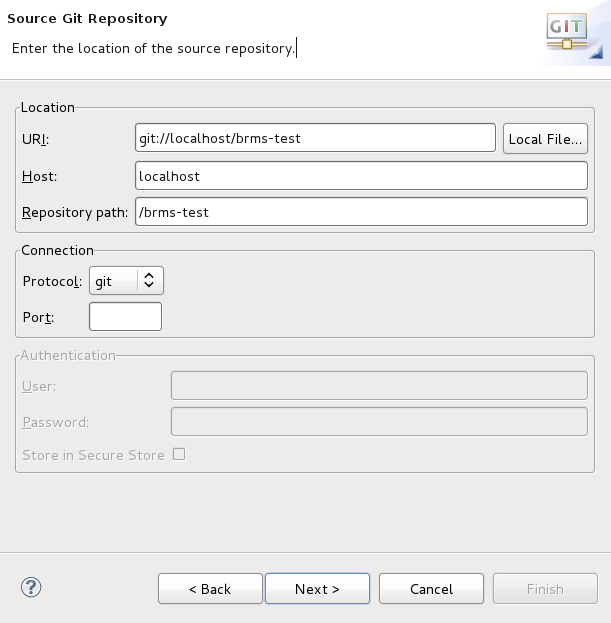Fuse 6 is no longer supported
As of February 2025, Red Hat Fuse 6 is no longer supported. If you are using Fuse 6, please upgrade to Red Hat build of Apache Camel.此内容没有您所选择的语言版本。
2.5. Import Projects From a Git Repository in JBoss Developer Studio
JBoss Developer Studio can be configured to connect to a central Git asset repository. The repository is where versions of rules, models, functions and processes are stored. This Git repository must already be defined by the KIE Workbench.
- Start the Red Hat JBoss EAP server (if not already running) by selecting the server from the server tab and click the start icon.
- Select
and expand Git. Select and click Next. - Select the repository source as and click Next.
- Enter the details of the Git repository in the next window and click Next.
Figure 2.3. Git Repository Details
- Select which branch you want to import in the next window and click Next.
- You are presented with the option to define the local storage for this project. Enter (or select) a non-empty directory, make any configuration changes and click Next.
- Import the project as a general project in the next window and click Next. Name this project and click Finish.