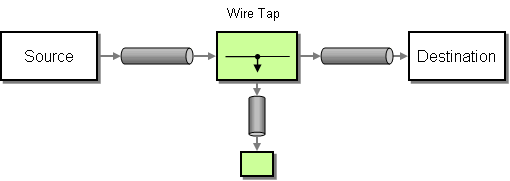12.3. wire Tap
wire Tap
wire tap 模式(如 图 12.1 “wire Tap Pattern” 所示)可让您将消息的副本路由到单独的 tap 位置,而原始消息会转发到最终目的地。
图 12.1. wire Tap Pattern
Wiretap 节点
Apache Camel 2.0 引进了 wireTap 节点,用于进行线路 TAP。wireTap 节点将原始交换复制到被利用的交换中,后者的交换模式被设置为 InOnly,因为被利用的交换应以 单方式 传播。已利用的交换在单独的线程中处理,以便它可以与主路由同时运行。
wireTap 支持两种不同的方法来利用交换:
- TAP 原始交换的副本。
- TAP 新交换实例,允许您自定义被利用的交换。
从 Camel 2.16,Wire Tap EIP 会在将交换发送到线路 tap 目的地时发出事件通知。
从 Camel 2.20 开始,在关闭时,Wire Tap EIP 会在关闭时完成任何开班的交换。
TAP 原始交换的副本
使用 Java DSL:
from("direct:start")
.to("log:foo")
.wireTap("direct:tap")
.to("mock:result");
from("direct:start")
.to("log:foo")
.wireTap("direct:tap")
.to("mock:result");使用 Spring XML 扩展:
TAP 和修改原始交换的副本
使用 Java DSL 时,Apache Camel 支持使用处理器或表达式修改原始交换的副本。使用处理器可以让您了解交换的填充方式,因为您可以设置属性、标头等等。表达式方法只能用于修改 In message body。
例如,使用 处理器 方法修改原始交换的副本:
和 使用 表达式 方法修改原始交换的副本:
from("direct:start")
.wireTap("direct:foo", constant("Bye World"))
.to("mock:result");
from("direct:foo").to("mock:foo");
from("direct:start")
.wireTap("direct:foo", constant("Bye World"))
.to("mock:result");
from("direct:foo").to("mock:foo");
使用 Spring XML 扩展,您可以使用 处理器 方法修改原始交换的副本,其中 processorRef 属性引用带有 myProcessor ID 的 spring bean:
<route>
<from uri="direct:start2"/>
<wireTap uri="direct:foo" processorRef="myProcessor"/>
<to uri="mock:result"/>
</route>
<route>
<from uri="direct:start2"/>
<wireTap uri="direct:foo" processorRef="myProcessor"/>
<to uri="mock:result"/>
</route>和 使用 表达式 方法修改原始交换的副本:
TAP 新交换实例
您可以通过将 copy 标记设置为 false (默认为 true)来定义有新交换实例的 wiretap。在这种情况下,为 wiretap 创建了一个空的交换。
例如,使用 processor 方法创建新交换实例:
如果第二个 wireTap 参数将 copy 标志设置为 false,这表示 不会 复制原始交换,而是创建一个空的交换。
使用 表达式 方法创建新交换实例:
from("direct:start")
.wireTap("direct:foo", false, constant("Bye World"))
.to("mock:result");
from("direct:foo").to("mock:foo");
from("direct:start")
.wireTap("direct:foo", false, constant("Bye World"))
.to("mock:result");
from("direct:foo").to("mock:foo");
通过使用 Spring XML 扩展,您可以通过将 wireTap 元素的 copy 属性设置为 false 来创建新的交换。
要使用 处理器 方法创建新交换实例,其中 processorRef 属性引用带有 myProcessor ID 的 spring bean,如下所示:
<route>
<from uri="direct:start2"/>
<wireTap uri="direct:foo" processorRef="myProcessor" copy="false"/>
<to uri="mock:result"/>
</route>
<route>
<from uri="direct:start2"/>
<wireTap uri="direct:foo" processorRef="myProcessor" copy="false"/>
<to uri="mock:result"/>
</route>和 使用 表达式 方法创建新交换实例:
在 DSL 中发送一个新的 Exchange 和 set 标头
可从 Camel 2.8 开始
如果您使用 第 12.3 节 “wire Tap” 发送新信息,则只能使用 DSL 中的 第 II 部分 “路由表达式和专用语言” 设置消息正文。如果您需要设置新的标头,则必须为此使用 第 1.5 节 “处理器”。因此,在 Camel 2.8 起,我们提高了这种情况,因此您现在可以在 DSL 中设置标头。
以下示例发送一条新消息,其具有
- "通过世界"作为邮件正文
- 带有键 "id" 的标头,值为 123
- 带有键 "date" 的标头,其当前日期为值
Java DSL
XML DSL
XML DSL 与 Java DSL 稍有不同,因为如何配置消息正文和标头。在 XML 中,使用 <body> 和 <setHeader>,如下所示:
使用 URI
wire Tap 支持静态和动态端点 URI。静态端点 URI 可从 Camel 2.20 开始。
以下示例演示了如何将 tap 连接至 JMS 队列,其中标头 ID 是队列名称的一部分。
from("direct:start")
.wireTap("jms:queue:backup-${header.id}")
.to("bean:doSomething");
from("direct:start")
.wireTap("jms:queue:backup-${header.id}")
.to("bean:doSomething");有关动态端点 URI 的更多信息,请参阅 “动态到”一节。
使用 onPrepare 在准备消息时执行自定义逻辑
可从 Camel 2.8 开始
详情请查看 第 8.13 节 “多播”。
选项
wireTap DSL 命令支持以下选项:
| Name | 默认值 | 描述 |
|
|
发送 wire tapped 消息的 endpoint uri。您应该使用 | |
|
|
指的是发送有线 tapped 消息的端点。您应该使用 | |
|
| 指的是处理有线设备的消息时要使用的自定义 第 2.8 节 “线程模型”。如果没有设置,Camel 将使用默认线程池。 | |
|
| 指的是用于创建新消息的自定义 第 1.5 节 “处理器”(例如,发送新消息模式)。请参见下文。 | |
|
|
| Camel 2.3 :是否应该将 “Exchanges”一节 副本用于处理消息。 |
|
| Camel 2.8: 请参阅自定义 第 1.5 节 “处理器”,以准备连接 “Exchanges”一节 的副本。这可让您执行任何自定义逻辑,如深度克隆消息有效负载(如果需要)。 |