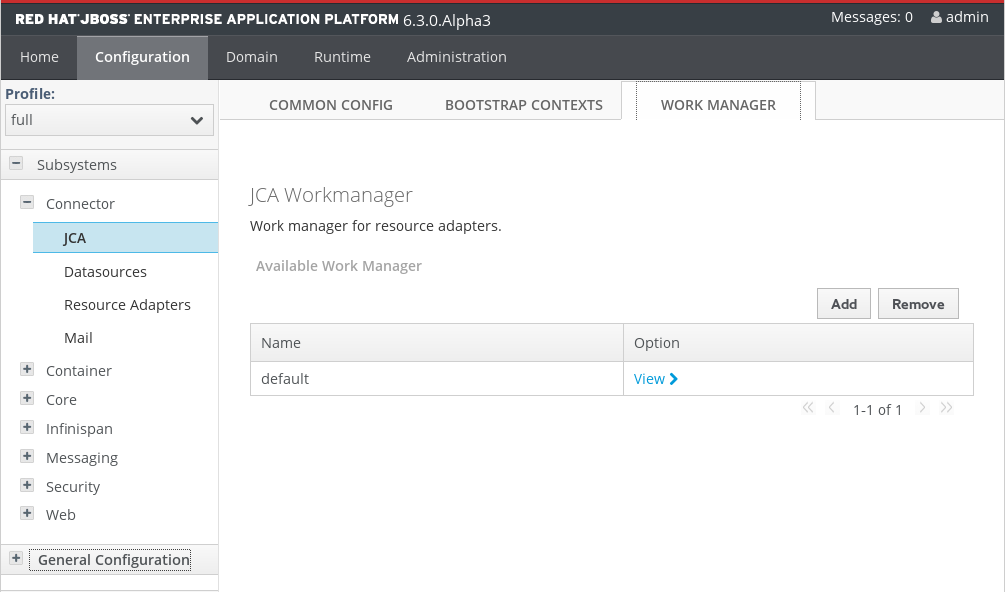此内容没有您所选择的语言版本。
22.2. Configure the Java Connector Architecture (JCA) Subsystem
The JCA subsystem in the JBoss EAP 6 configuration file controls the general settings for the JCA container and resource adapter deployments.
Key elements of the JCA subsystem
- Archive validation
- This setting whether archive validation will be performed on the deployment units.
- The following table describes the attributes you can set for archive validation.
Expand Table 22.1. Archive validation attributes Attribute Default Value Description enabledtrue Specifies whether archive validation is enabled.fail-on-errortrue Specifies whether an archive validation error report fails the deployment.fail-on-warnfalse Specifies whether an archive validation warning report fails the deployment. - If an archive does not implement the Java EE Connector Architecture specification correctly and archive validation is enabled, an error message will display during deployment describing the problem. For example:
Copy to Clipboard Copied! Toggle word wrap Toggle overflow - If archive validation is not specified, it is considered present and the
enabledattribute defaults to true.
- Bean validation
- This setting determines whether bean validation (JSR-303) will be performed on the deployment units.
- The following table describes the attributes you can set for bean validation.
Expand Table 22.2. Bean validation attributes Attribute Default Value Description enabledtrue Specifies whether bean validation is enabled. - If bean validation is not specified, it is considered present and the
enabledattribute defaults to true.
- Work managers
- There are two types of work managers:
- Default work manager
- The default work manager and its thread pools.
- Custom work manager
- A custom work manager definition and its thread pools.
- The following table describes the attributes you can set for work managers.
Expand Table 22.3. Work manager attributes Attribute Description nameSpecifies the name of the work manager. This is required for custom work managers.short-running-threadsThread pool for standard Work instances. Each work manager has one short-running thread pool.long-running-threadsThread pool for JCA 1.6 Work instances that set theLONG_RUNNINGhint. Each work manager can have one optional long-running thread pool. - The following table describes the attributes you can set for work manager thread pools.
Expand Table 22.4. Thread pool attributes Attribute Description allow-core-timeoutBoolean setting that determines whether core threads may time out. The default value is false.core-threadsThe core thread pool size. This must be equal to or smaller than the maximum thread pool size.queue-lengthThe maximum queue length.max-threadThe maximum thread pool size.keepalive-timeSpecifies the amount of time that pool threads should be kept after doing work.thread-factoryReference to the thread factory .
- Bootstrap contexts
- Used to define custom bootstrap contexts.
- The following table describes the attributes you can set for bootstrap contexts.
Expand Table 22.5. Bootstrap context attributes Attribute Description nameSpecifies the name of the bootstrap context.workmanagerSpecifies the name of the work manager to use for this context.
- Cached connection manager
- Used for debugging connections and supporting lazy enlistment of a connection in a transaction, tracking whether they are used and released properly by the application.
- The following table describes the attributes you can set for the cached connection manager.
Expand Table 22.6. Cached connection manager attributes Attribute Default Value Description debugfalse Outputs warning on failure to explicitly close connections.errorfalse Throws exception on failure to explicitly close connections.
Procedure 22.1. Configure the JCA subsystem using the Management Console
The JCA subsystem of JBoss EAP 6 can be configured in the Management Console. The JCA configuration options are located in slightly different places in the Management Console depending on how the server is being run.
- Click on the tab at the top of the screen. Expand the menu and select .
- If the server is running in Domain mode, select a profile from the Profile drop-down menu at top left.
- Configure the settings for the JCA subsystem using the three tabs.
Common Config
The Common Config tab contains settings for the cached connection manager, archive validation and bean validation (JSR-303). Each of these is contained in their own tab as well. These settings can be changed by opening the appropriate tab, clicking the edit button, making the required changes, and then clicking on the save button.Figure 22.1. JCA Common Configuration
Work Managers
The Work Manager tab contains the list of configured Work Managers. New Work Managers can be added, removed, and their thread pools configured here. Each Work Manager can have one short-running thread pool and an optional long-running thread pool.Figure 22.2. Work Managers
The thread pool attributes can be configured by clicking on the selected resource adapter.Figure 22.3. Work Manager Thread Pools
Bootstrap Contexts
The Bootstrap Contexts tab contains the list of configured Bootstrap Contexts. New Bootstrap Context objects can be added, removed, and configured. Each Bootstrap Context must be assigned a Work Manager.Figure 22.4. Bootstrap Contexts