第 4 章 对裸机置备进行故障排除
以下小节包含诊断裸机置备设置中问题的信息和步骤。
带有内省的裸机置备使用四个服务: openstack-ironic-api、openstack-ironic-conductor、openstack-ironic-inspector 和 openstack-ironic-inspector-dnsmasq。大多数 OpenStack 组件的日志都可在 /var/log 目录中找到。
4.1. 对 PXE 引导错误进行故障排除
复制链接链接已复制到粘贴板!
权限拒绝 错误
如果您在裸机置备节点的控制台上收到权限被拒绝的错误,请确保将适当的 SELinux 内容应用到 /httpboot 和 /tftpboot 目录,如下所示:
semanage fcontext -a -t httpd_sys_content_t "/httpboot(/.*)?" semanage fcontext -a -t tftpdir_t "/tftpboot(/.*)?"
# semanage fcontext -a -t httpd_sys_content_t "/httpboot(/.*)?"
# semanage fcontext -a -t tftpdir_t "/tftpboot(/.*)?"引导过程 Freezes 位于 /pxelinux.cfg/XX-XX-XX-XX
在节点的控制台中,如果您想获取 IP 地址,则进程会停止,如下所示:
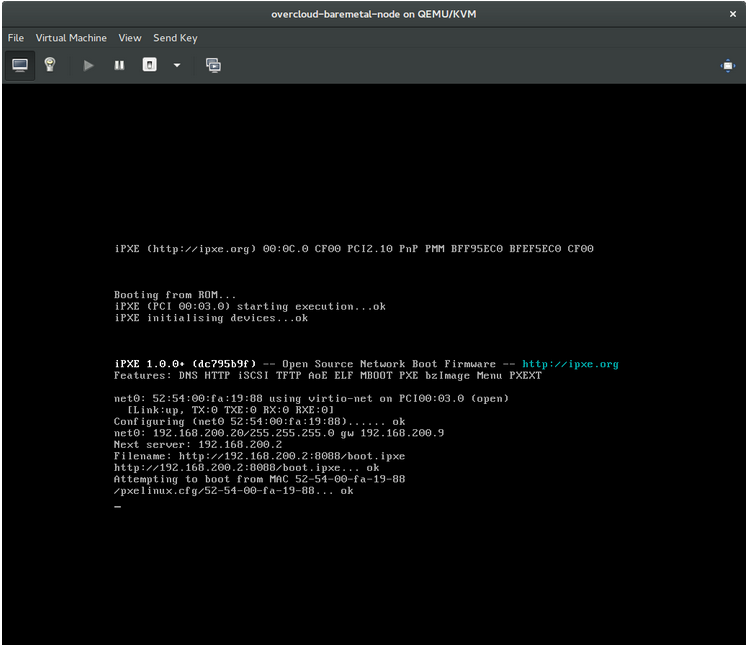
这表示您可能在 ironic.conf 文件中使用错误的 PXE 自定义模板。
grep ^pxe_config_template ironic.conf pxe_config_template=$pybasedir/drivers/modules/ipxe_config.template
# grep ^pxe_config_template ironic.conf
pxe_config_template=$pybasedir/drivers/modules/ipxe_config.template
默认模板是 pxe_config.template,因此很容易错过 i 来将它转换为 ipxe_config.template。