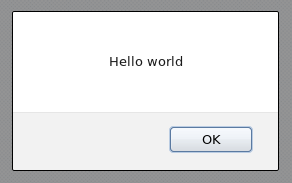此内容没有您所选择的语言版本。
C.4. Example User Interface Plug-in Deployment
Follow these instructions to create a user interface plug-in that runs a Hello World! program when you sign in to the Red Hat Virtualization Manager Administration Portal.
Deploying a Hello World! Plug-in
Create a plug-in descriptor by creating the following file in the Manager at /usr/share/ovirt-engine/ui-plugins/helloWorld.json:
{ "name": "HelloWorld", "url": "/ovirt-engine/webadmin/plugin/HelloWorld/start.html", "resourcePath": "hello-files" }{ "name": "HelloWorld", "url": "/ovirt-engine/webadmin/plugin/HelloWorld/start.html", "resourcePath": "hello-files" }Copy to Clipboard Copied! Toggle word wrap Toggle overflow Create the plug-in host page by creating the following file in the Manager at /usr/share/ovirt-engine/ui-plugins/hello-files/start.html:
Copy to Clipboard Copied! Toggle word wrap Toggle overflow
If you have successfully implemented the Hello World! plug-in, you will see this screen when you sign in to the Administration Portal:
Figure C.1. A Successful Implementation of the Hello World! Plug-in