1.9.2. 群集管理图形界面
This section provides an overview of the
system-config-cluster cluster administration graphical user interface (GUI) available with Red Hat Cluster Suite. The GUI is for use with the cluster infrastructure and the high-availability service management components (refer to 第 1.3 节 “Cluster Infrastructure” and 第 1.4 节 “高可用性服务管理”). The GUI consists of two major functions: the Cluster Configuration Tool and the Cluster Status Tool. The Cluster Configuration Tool provides the capability to create, edit, and propagate the cluster configuration file (/etc/cluster/cluster.conf). The Cluster Status Tool provides the capability to manage high-availability services. The following sections summarize those functions.
1.9.2.1. Cluster Configuration Tool
You can access the Cluster Configuration Tool (图 1.27 “Cluster Configuration Tool”) through the Cluster Configuration tab in the Cluster Administration GUI.
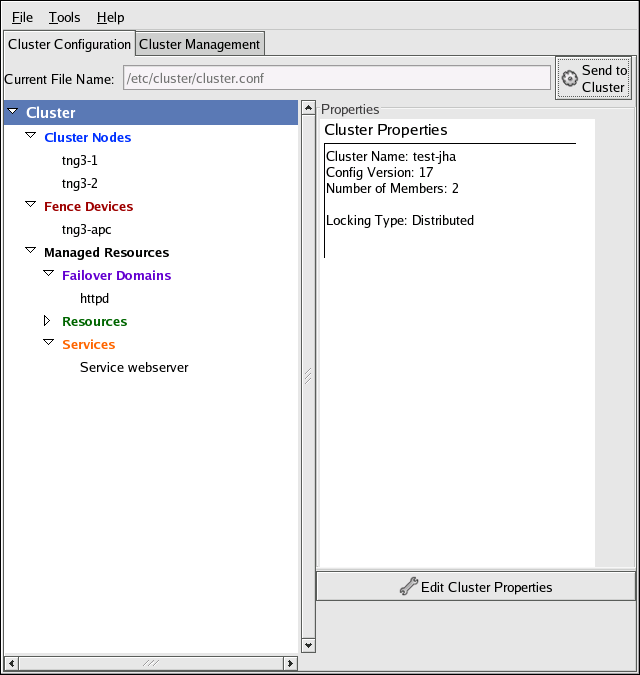
图 1.27. Cluster Configuration Tool
Cluster Configuration Tool 以分层结构的形式在面板的左边显示配置文件(
/etc/cluster/cluster.conf)里的群集配置组件。组件命左边的三角形图标表示这个组件分配有一个或多个下级组件。点击这个三角图标可以展开组件下的目录树。这个图形界面显示如下的组件:
- 「Cluster Nodes」 — 显示群集节点。节点名出现在「Cluster Nodes」的下级列表里。使用右栏底部的配置按钮(在「Properties」下面),您可以添加节点、删除节点、编辑节点属性以及为每个节点配置 fencing 方法。
- 「Fence Devices」 — 显示保护设备。保护设备出现在「Fence Devices」的下级列表里。使用右栏底部的配置按钮(在「Properties」下面),您可以添加、删除保护设备、编辑其属性。在配置保护之前,您必须先为每个节点定义保护设备(用按钮)。
- 「Managed Resources」 — 显示故障切换域、资源和服务。
- 「Failover Domains」 — 配置一个或多个群集节点子集,用来在节点发生故障时运行高可用性服务。故障切换域出现在「Failover Domains」的下级列表里。使用右栏底部的配置按钮(在「Properties」下面),您可以创建故障切换域(当选定了「Failover Domains」项时)或编辑故障切换域的属性(当选择其中一个故障切换域时)。
- 「Resources」 — 配置用于高可用性服务的共享资源。共享资源由可用于群集里的任何高可用性服务的文件系统、IP 地址、NFS 挂载和导出以及用户创建的脚本组成。资源出现在「Resources」的下级列表里。使用右栏底部的配置按钮(在「Properties」下面),您可以创建资源(当选住了「Resources」)或编辑资源属性(但选中了其中一个资源)。
注意
Cluster Configuration Tool 也提供配置专用资源的能力。专用资源是仅用于一个服务的资源。您可以在图形用户界面里的 Service 组件里配置专用资源。 - 「Services」 — 创建和配置高可用性服务。服务通过分配资源(共享的或专用的)、分配故障切换域、定义故障恢复策略来进行配置。服务出现在「Services」的下级列表里。使用右栏底部的配置按钮(在「Properties」下面),您可以创建服务(当选住「Services」)或者编辑服务属性(当选中了某个服务)。