第 24 章 平板电脑
要管理连接到您的系统的 Wacom 平板电脑,请使用以下工具:
-
gnome-settings-daemon服务 GNOME 环境中的
Wacom Tablet设置面板平板电脑的 Wacom Tablet 设置面板
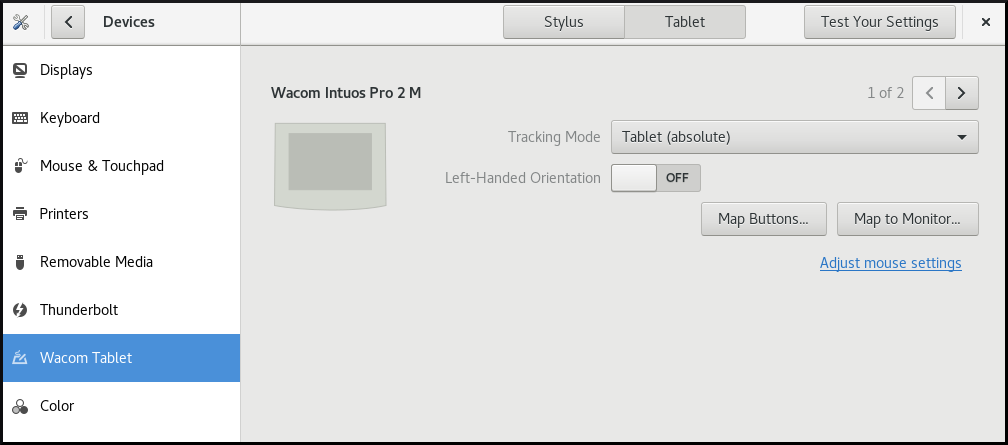
握笔的 Wacom Tablet 设置面板

这些工具以及 libinput 堆栈都使用 libwacom 平板电脑客户端库,它存储了有关 Wacom 平板电脑的数据。
如果要在 libwacom 库中添加对新平板电脑的支持,您必须确保此新平板电脑的定义文件存在。
24.1. 准备平板电脑定义文件
您必须为要添加的平板电脑准备定义文件。
先决条件
列出
libwacom可识别的所有本地设备:$ libwacom-list-local-devices确保您的设备在输出中被识别。
如果您的设备没有列出,则
libwacom数据库中没有该设备。但是,如果您使用 X.Org 显示服务器,设备仍然可以作为/proc/bus/input/devices下内核中的事件设备,在xinput列表上的 X11 会话中可见。
流程
安装提供平板电脑定义文件的软件包:
# yum install libwacom-data包会将平板电脑定义文件安装在
/usr/share/libwacom/目录中。检查定义文件是否在
/usr/share/libwacom/目录中存在。要正确使用屏幕映射,必须在
libwacom数据库和udev规则文件中包含对您的平板电脑的支持。重要libwacom不支持设备的一个常见指示是它在 GNOME 会话中正常工作,但设备没有正确映射到屏幕。如果您设备的定义文件不在
/usr/share/libwacom/中,则有以下选项:- 所需的定义文件可能已在 linuxwacom/libwacom 上游存储库中。您可以尝试在其中查找定义文件。如果您在列表中找到了您的平板电脑型号,请将文件复制到本地计算机中。
您可以创建新的平板电脑定义文件。使用以下
data/wacom.example文件,并根据您设备的特征编辑特定的行。例 24.1. 平板电脑的型号文件描述示例
[Device] # The product is the product name announced by the kernel Product=Intuos 4 WL 6x9 # Vendor name of this tablet Vendor=Wacom # DeviceMatch includes the bus (usb, serial), the vendor ID and the actual # product ID DeviceMatch=usb:056a:00bc # Class of the tablet. Valid classes include Intuos3, Intuos4, Graphire, Bamboo, Cintiq Class=Intuos4 # Exact model of the tablet, not including the size. Model=Intuos 4 Wireless # Width in inches, as advertised by the manufacturer Width=9 # Height in inches, as advertised by the manufacturer Height=6 # Optional features that this tablet supports # Some features are dependent on the actual tool used, e.g. not all styli # have an eraser and some styli have additional custom axes (e.g. the # airbrush pen). These features describe those available on the tablet. # # Features not set in a file default to false/0 [Features] # This tablet supports styli (and erasers, if present on the actual stylus) Stylus=true # This tablet supports touch. Touch=false # This tablet has a touch ring (Intuos4 and Cintiq 24HD) Ring=true # This tablet has a second touch ring (Cintiq 24HD) Ring2=false # This tablet has a vertical/horizontal scroll strip VStrip=false HStrip=false # Number of buttons on the tablet Buttons=9 # This tablet is built-in (most serial tablets, Cintiqs) BuiltIn=false