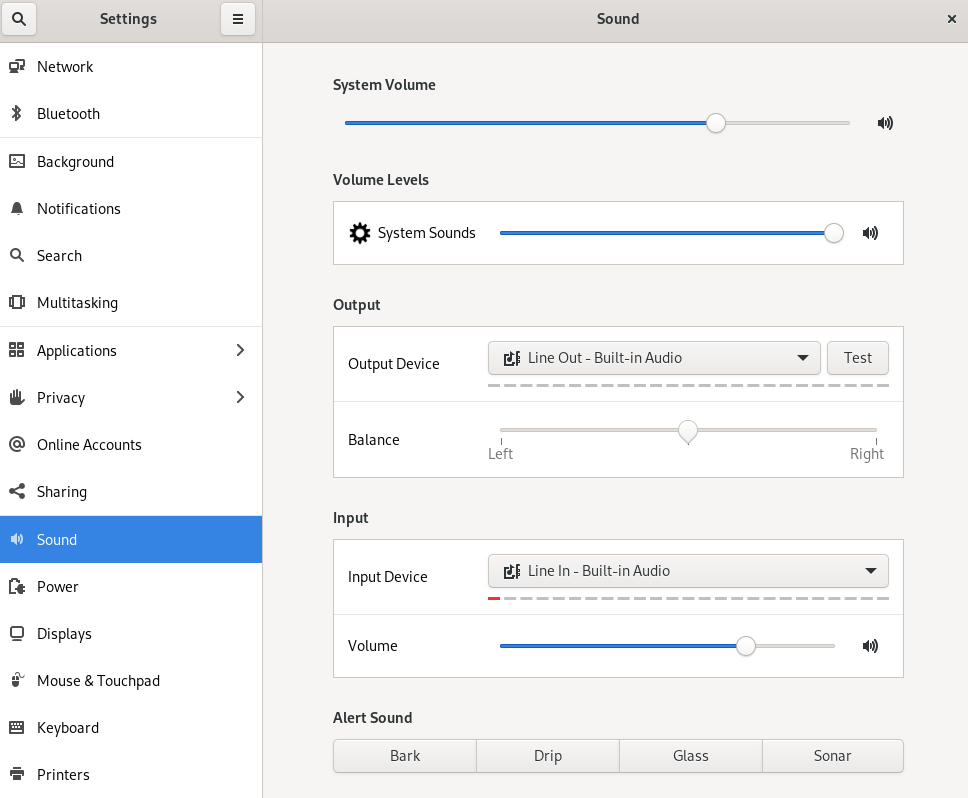Dieser Inhalt ist in der von Ihnen ausgewählten Sprache nicht verfügbar.
Chapter 11. Configuring sound in GNOME
You can configure sound volume and other sound options in GNOME.
11.1. Sound configuration tools in GNOME
In RHEL 9, the PipeWire sound server handles sound output and input. PipeWire lets programs output the audio using the pipewire daemon.
To configure sound, you can use one of the following graphical applications in GNOME:
System menu
The system menu is located in the top-right screen corner. It enables you only to set the intensity of the sound output or sound input through the sound bar. The sound bar for input sound is available only if you are running an application that is using an internal microphone (built-in audio), such as some teleconference tools.
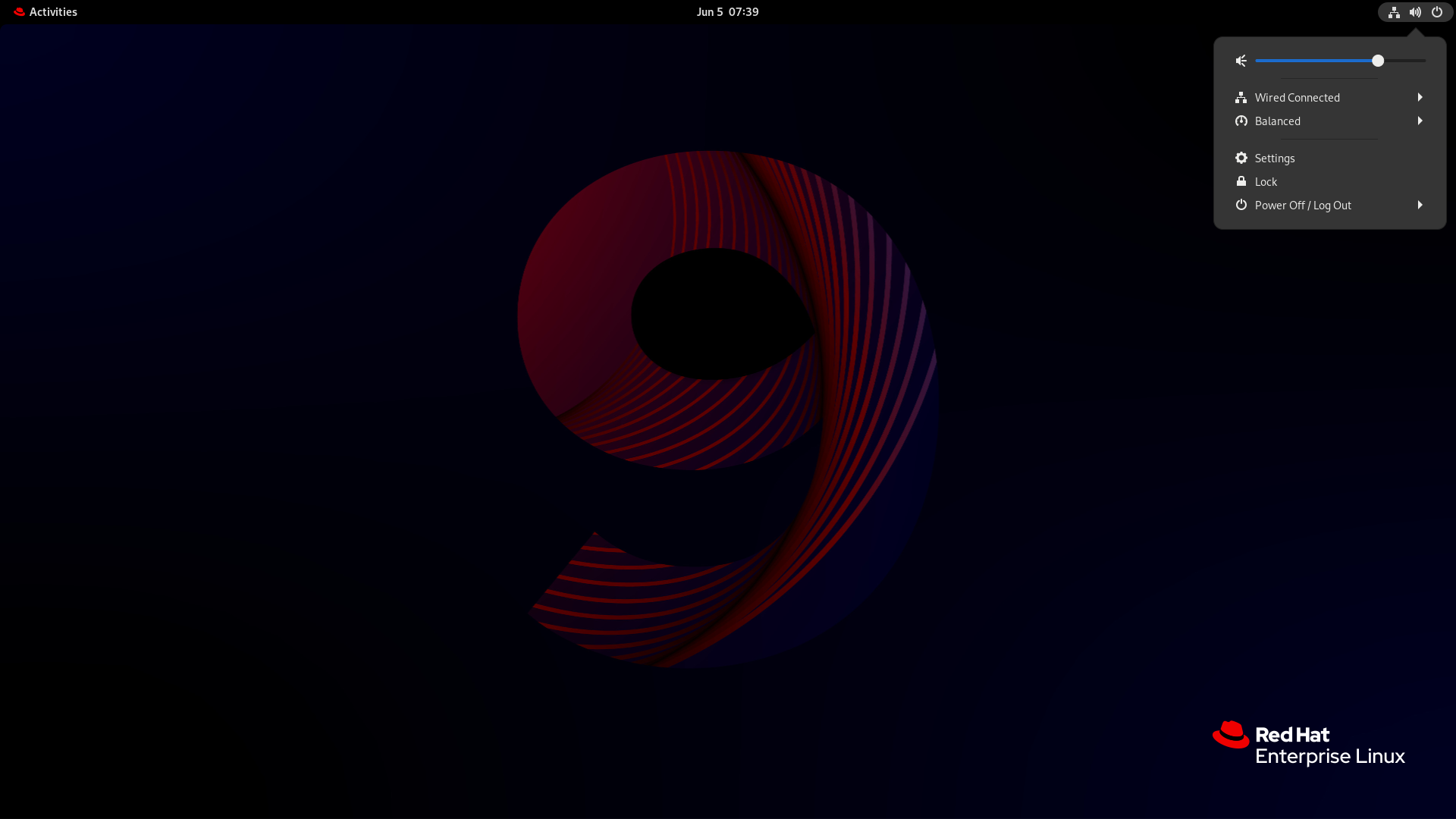
Settings
Settings provides other general options to configure sound.
Tweaks
The Tweaks application enables you to configure only volume over-amplification.
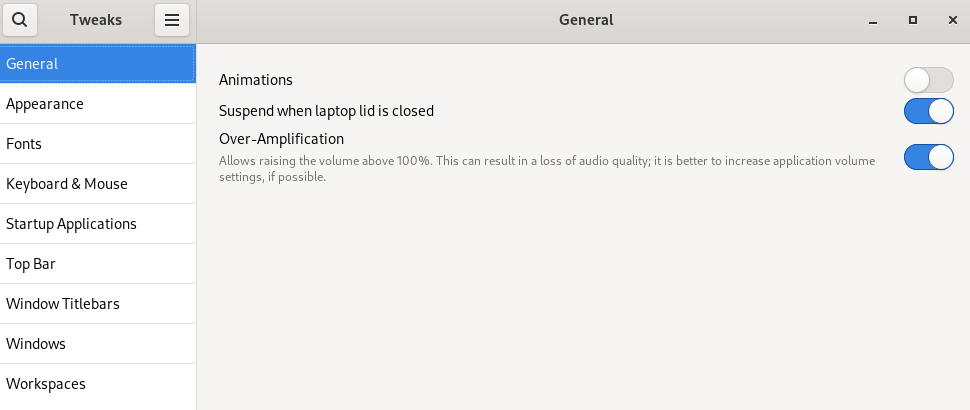
11.2. Accessing sound configuration in Settings
This procedure opens the sound configuration screen in the Settings.
Launch Settings.
You can use one of the approaches described in Launching applications in GNOME. Alternatively, you can also launch it from the system menu by clicking on its icon.
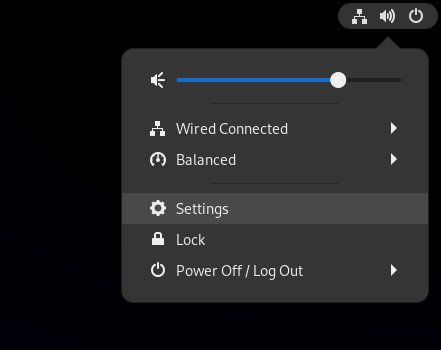
- In Settings, choose Sound from the left vertical bar.
11.3. Sound options in Settings
Through the Sound menu in Settings, you can configure the following sound options:
- Volume Levels
- The Volume levels section shows all currently running applications that can process sound, and allows you to amplify or lower the sound of a particular application.
- Output and Input
- The Output and Input sections show all built-in audio devices and external audio devices that are currently connected.
- Alert sound
- The Alert sound section shows different themes of system audio alerts.
The Output section on the sound configuration screen