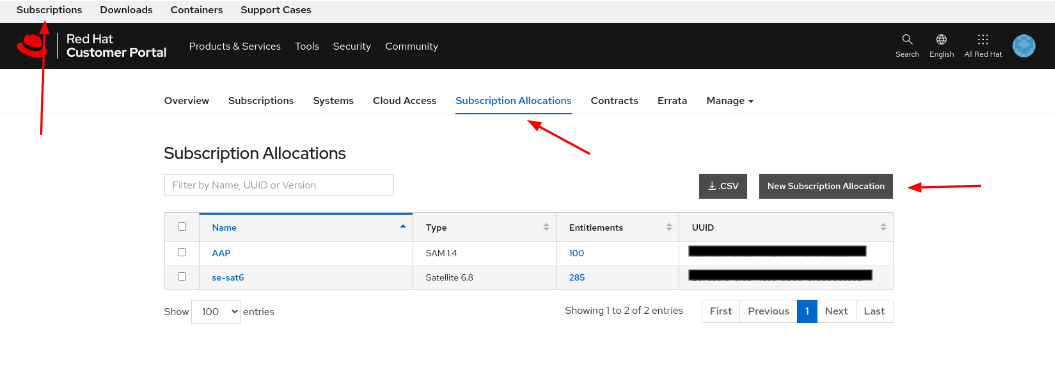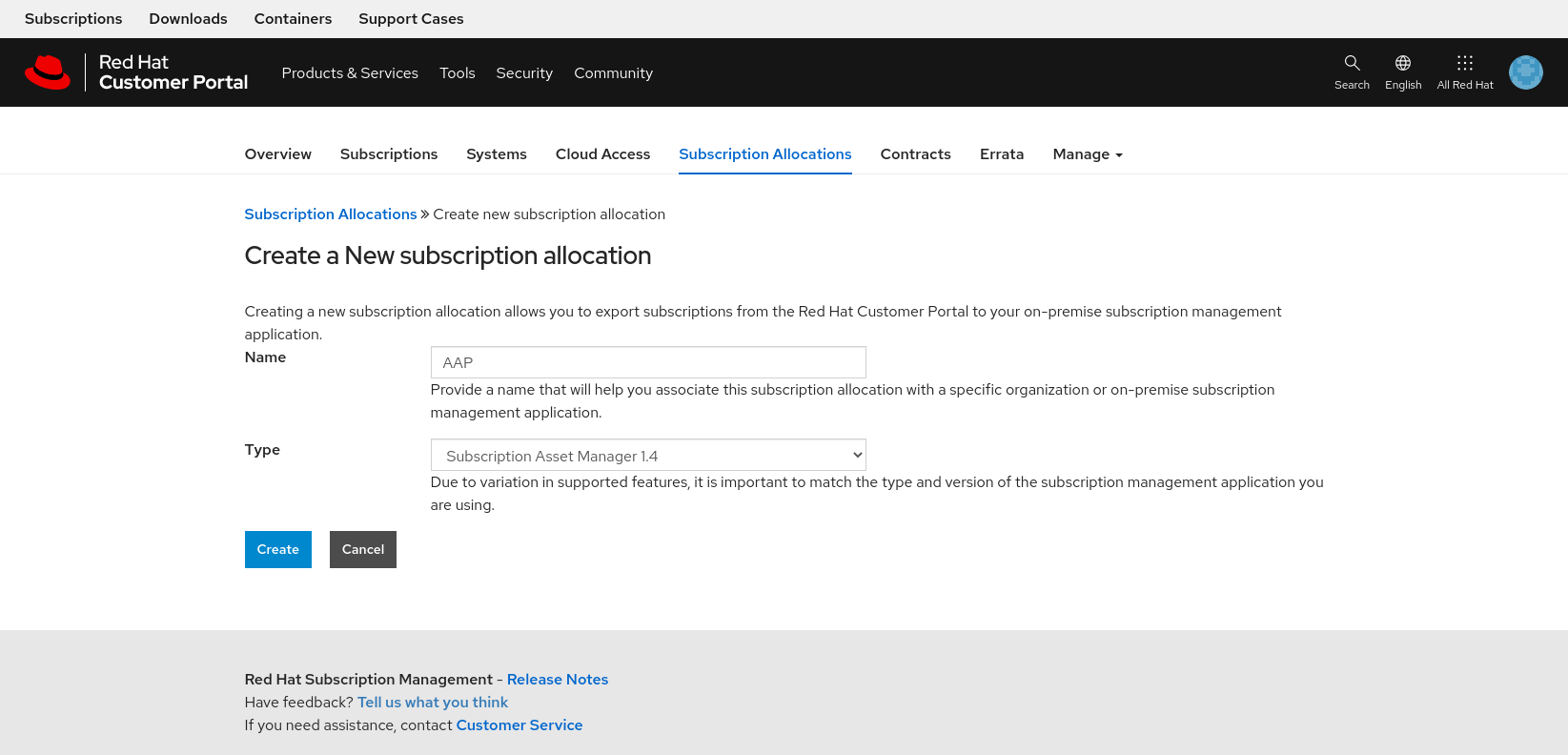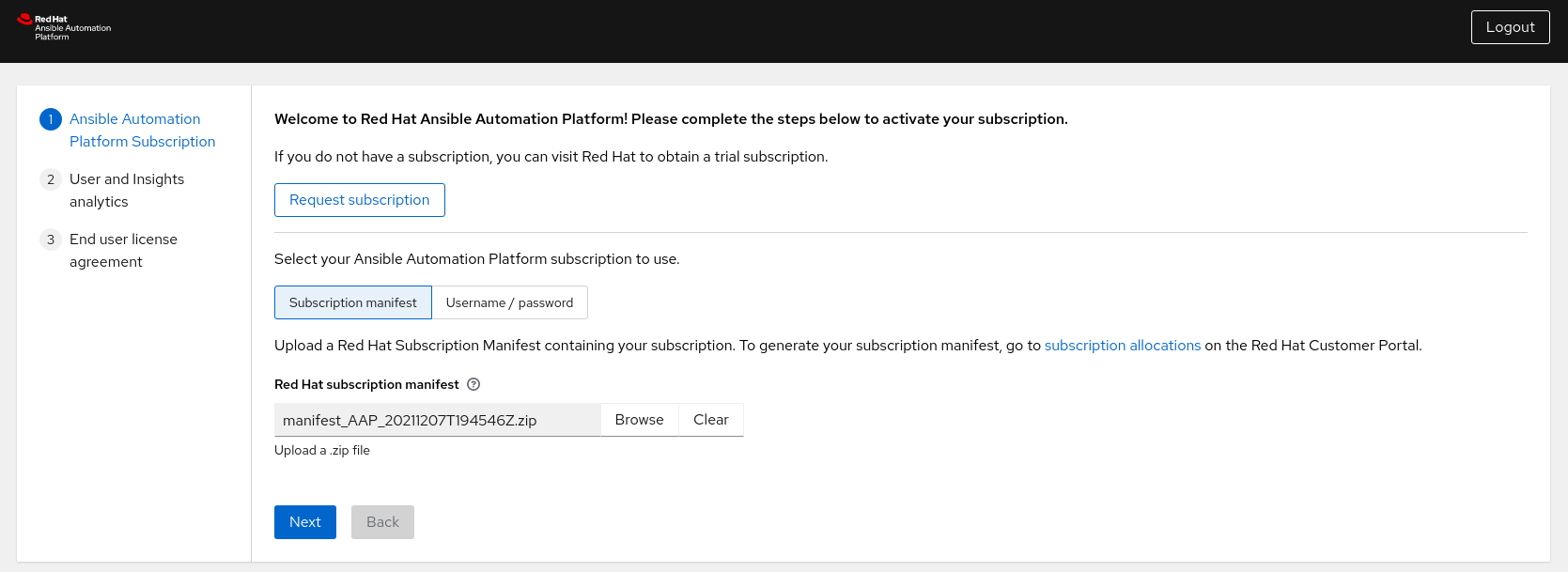Dieser Inhalt ist in der von Ihnen ausgewählten Sprache nicht verfügbar.
Appendix D. Generate a subscription manifest
In order to successfully generate your subscription manifest:
- Login to access.redhat.com and click Subscriptions at the top left corner.
- Select the Subscriptions Allocations tab.
Select the button labeled New Subscription Allocation.
Within the Create a New subscription allocation page, enter a Name and for Type select Subscription Asset Manager 1.4 from the dropdown box and click Create.
- Once created, select the Subscriptions tab and select the Ansible Automation Platform subscription and the number of entitlements you wish to provide.
Click on the Details tab, review the number of entitlements are correct and select the Export Manifest button.
Return to the Ansible Automation Platform dashboard, and import manifest.zip and click Next.
- (Recommended) Enable user analytics and Insights for Ansible Automation Platform by providing your Red Hat or Red Hat Satellite credentials and click Next.
- Accept the end user license agreement.