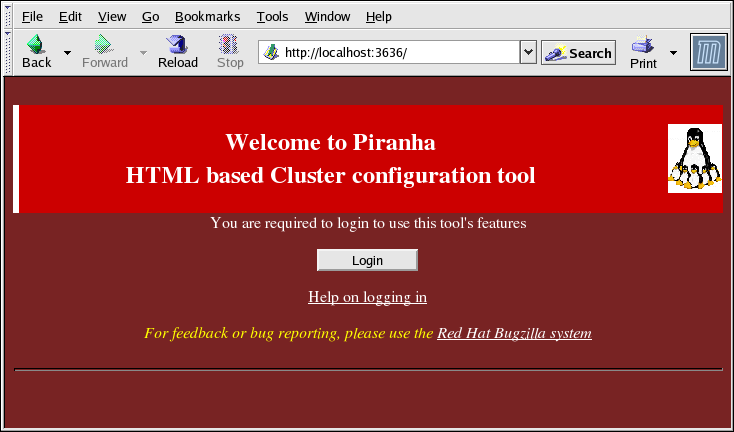4.2. Einloggen in das Piranha Configuration Tool
When configuring LVS, you should always begin by configuring the primary router with the Piranha Configuration Tool. To do this,verify that the
piranha-gui service is running and an administrative password has been set, as described in Abschnitt 2.2, »Einrichten eines Passworts für das Piranha Configuration Tool«.
If you are accessing the machine locally, you can open
http://localhost:3636 in a Web browser to access the Piranha Configuration Tool. Otherwise, type in the hostname or real IP address for the server followed by :3636. Once the browser connects, you will see the screen shown in Abbildung 4.1, »The Welcome Panel«.
Abbildung 4.1. The Welcome Panel
Klicken Sie auf die Schaltfläche und geben Sie
piranha als Username und das administrative Passwort, dass Sie im Feld Password erstellt haben, ein.
Das Piranha Configuration Tool besteht aus vier Haupt-Bildschirmen oder Panels. Zusätzlich enthält das Panel VIRTUAL SERVERS vier Unterabschnitte. Das Panel CONTROL/MONITORING ist das erste Panel nach der Login-Seite.