48.3.3. How Smart Card Enrollment Works
Smart cards are said to be enrolled when they have received an appropriate certificate signed by a valid Certificate Authority (CA). This involves several steps, described below:
- The user inserts their smart card into the smart card reader on their workstation. This event is recognized by the Enterprise Security Client (ESC).
- The enrollment page is displayed on the user's desktop. The user completes the required details and the user's system then connects to the Token Processing System (TPS) and the CA.
- The TPS enrolls the smart card using a certificate signed by the CA.
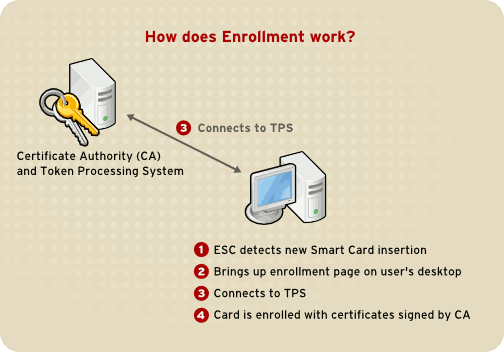
Figure 48.4. How Smart Card Enrollment Works