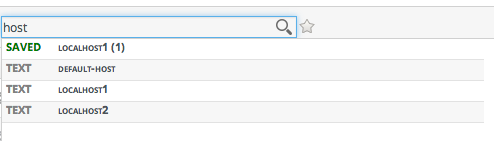21.4. Configuring EJB Call-Time Metrics
EJB method call-time measurements are not collected by default.
- Click the Inventory tab in the top menu.
- Select the Services menu table on the left, and then navigate to the EJB resource.NoteIt is probably easier to search for the session bean by name, if you know it.
- Click the Monitoring tab on the EJB resource entry.
- Click the Schedules subtab.
- Select the Method Execution Time metric. This metric is the calltime type.
- Click the Enable at the bottom of the list.