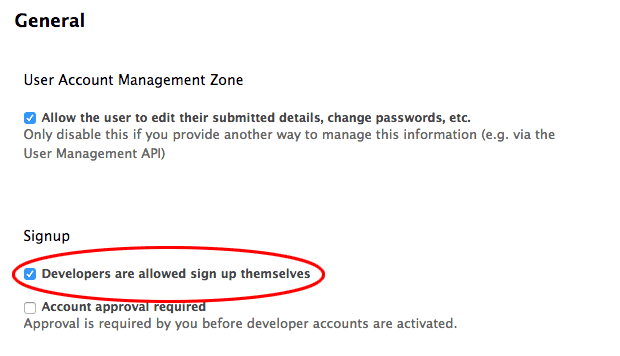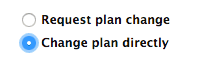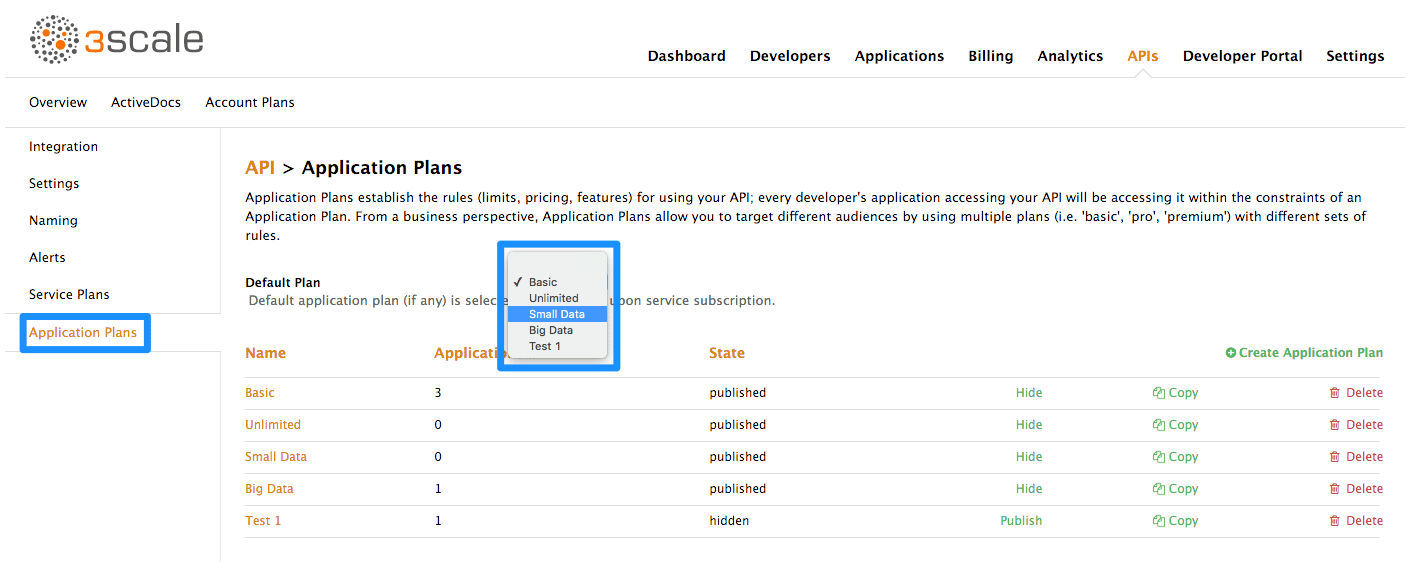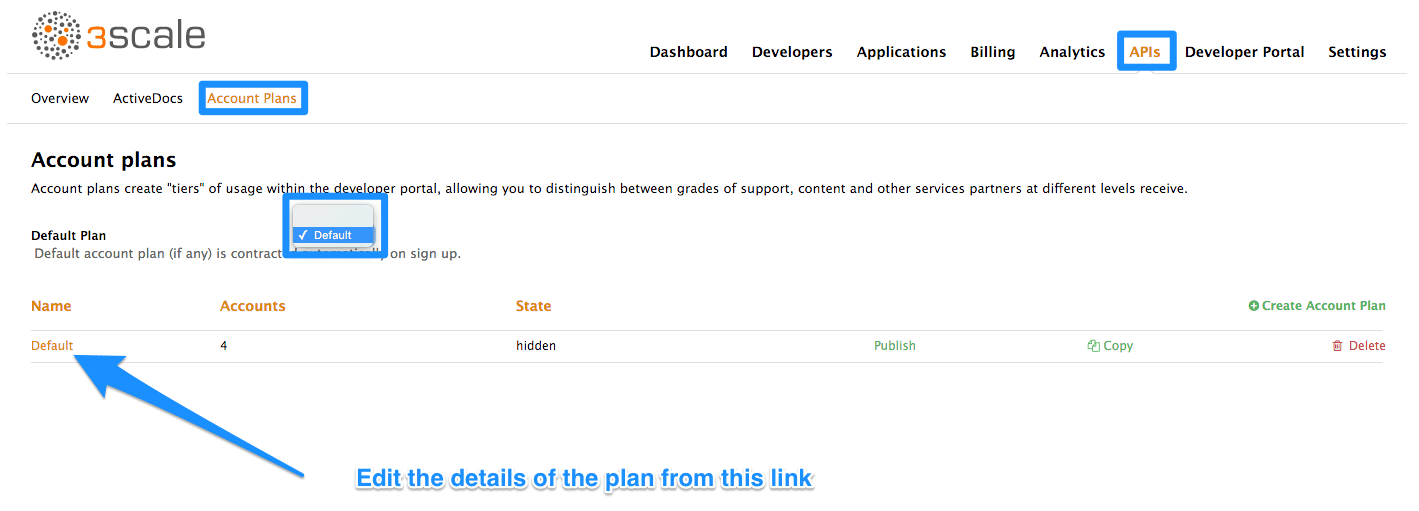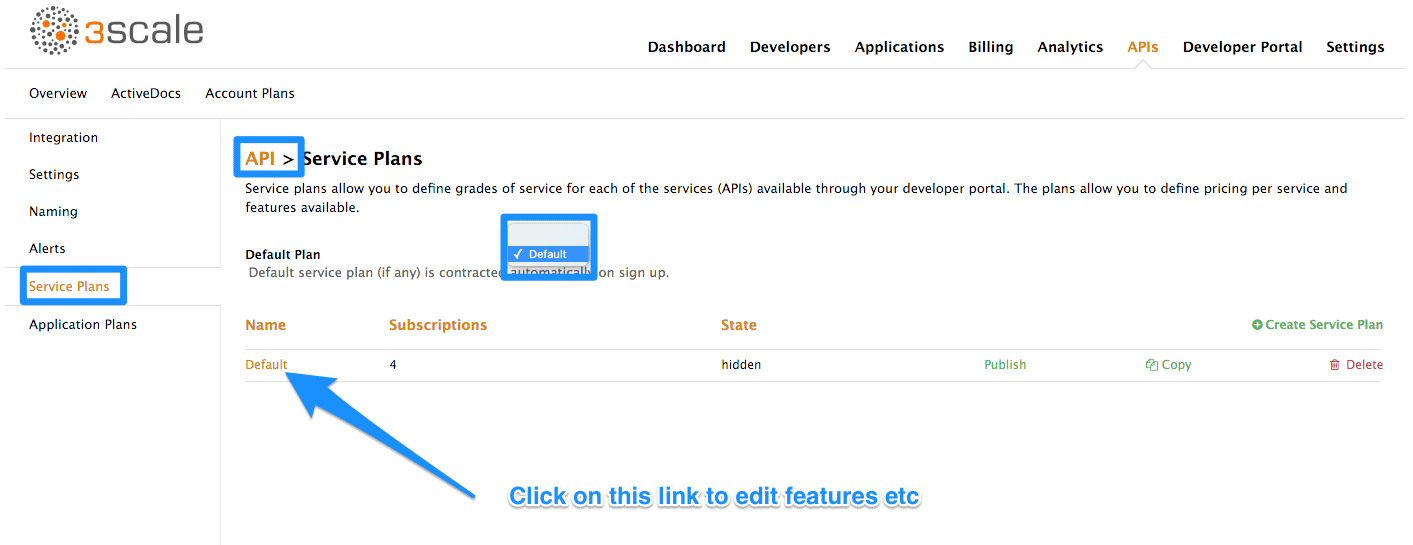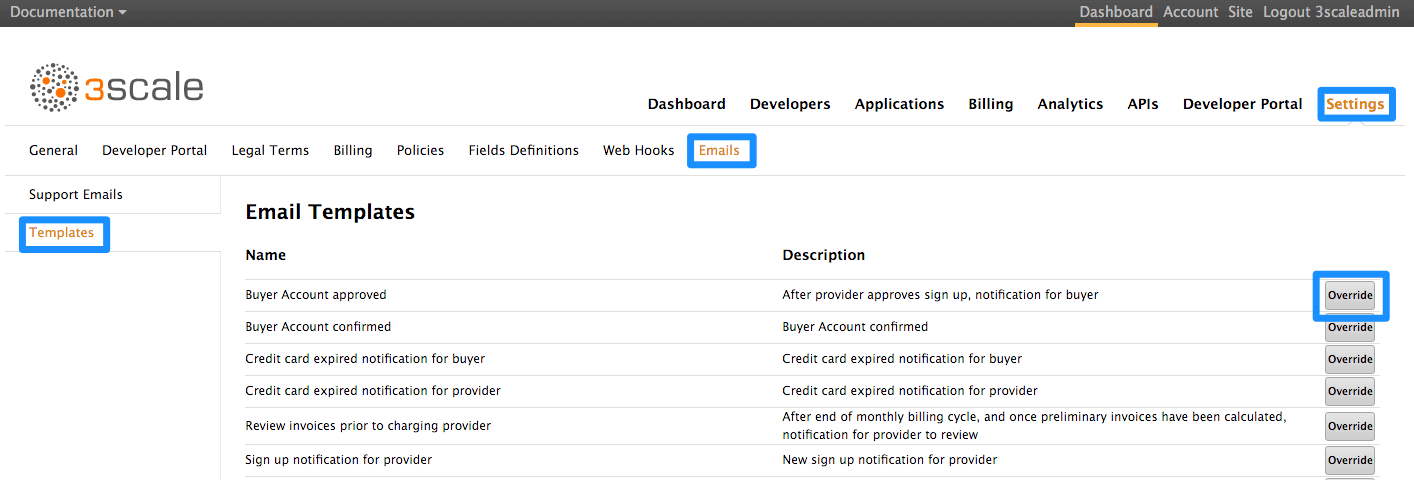Chapter 12. Configure Signup Flows
In this section, you’ll see which settings to configure to adjust signup workflows.
Signup workflows are a critical aspect of the developer experience you provide through your Developer Portal. The process can range from being completely automatic and self-service to the other extreme of requiring total control over who gains access to what, with various levels of granularity.
The 3scale platform allows you to model your API with a combination of account (optional), service (optional), and application plans. For each of these plans, you can control whether there is an approval gate that you operate. For each one, you also determine whether there is a default, or the developer is required to take the next step and make a choice.
For the extreme of maximum automation and self-service, remove all approval steps and enable all possible default plans. This way, a key can be issued to provide access to your API immediately after signup.
12.1. Step 1: Remove all approval steps
To remove approvals, go to Settings > General and in the Signup section, make sure the option of Developers are allowed to sign up themselves is checked.
Optionally, if you have account and service plans enabled, scroll down the page and make sure the option Change plan directly is enabled in both cases:
12.2. Step 2: Enable all possible default plans
Application plans
Optionally, if you have account and service plans enabled, choose default plans for those too
Account plans (optional)
Service plans (optional)
12.3. Step 3: Test the workflow
Once you’ve made your desired settings changes, test out the results by going to your Developer Portal and attempting to sign up as a new developer. Experiment and make any necessary adjustments to get exactly the right workflow for your API. When you’re happy with the workflow, it’s a good time to check your email notifications to make sure they provide the right information for your developers.