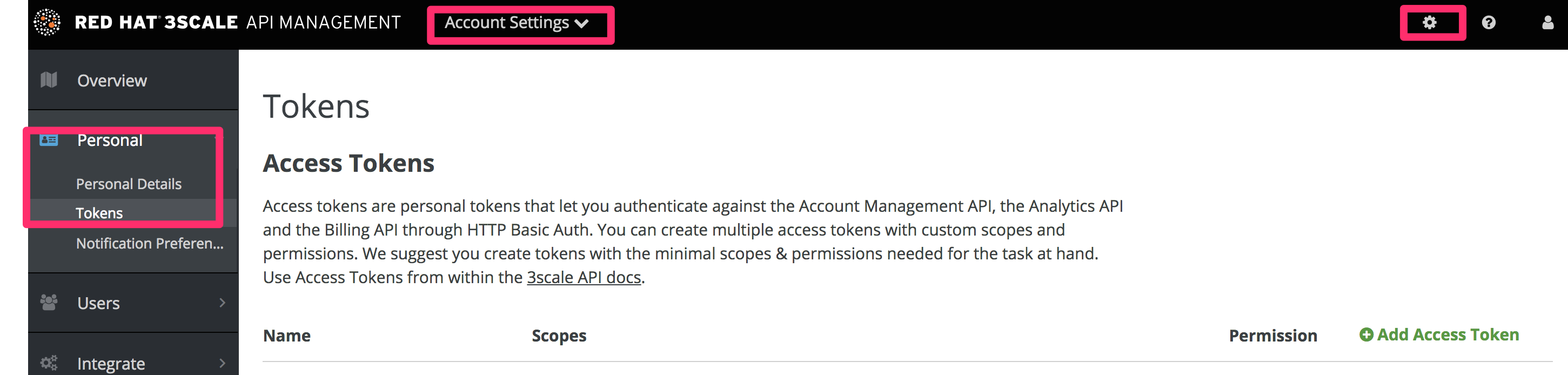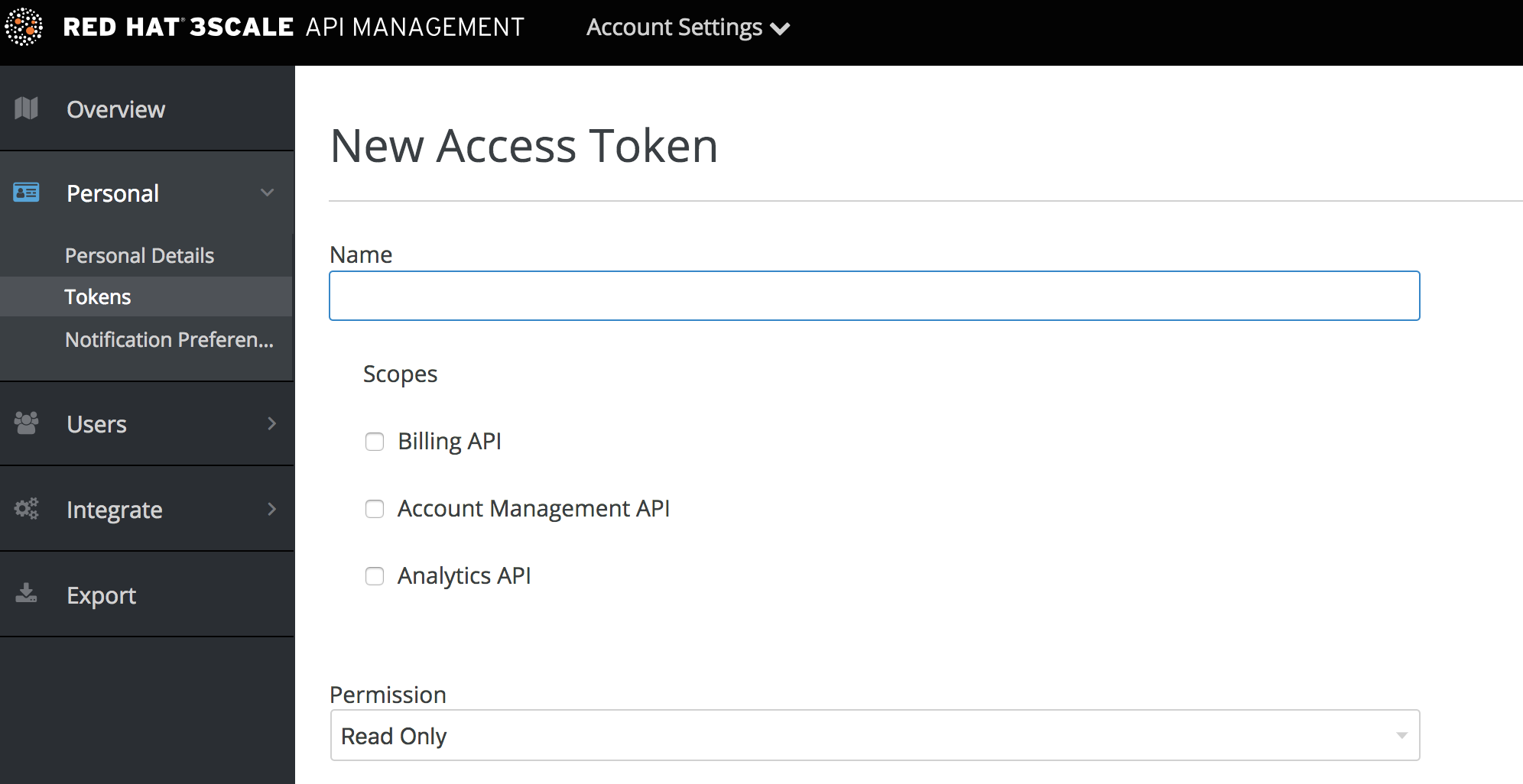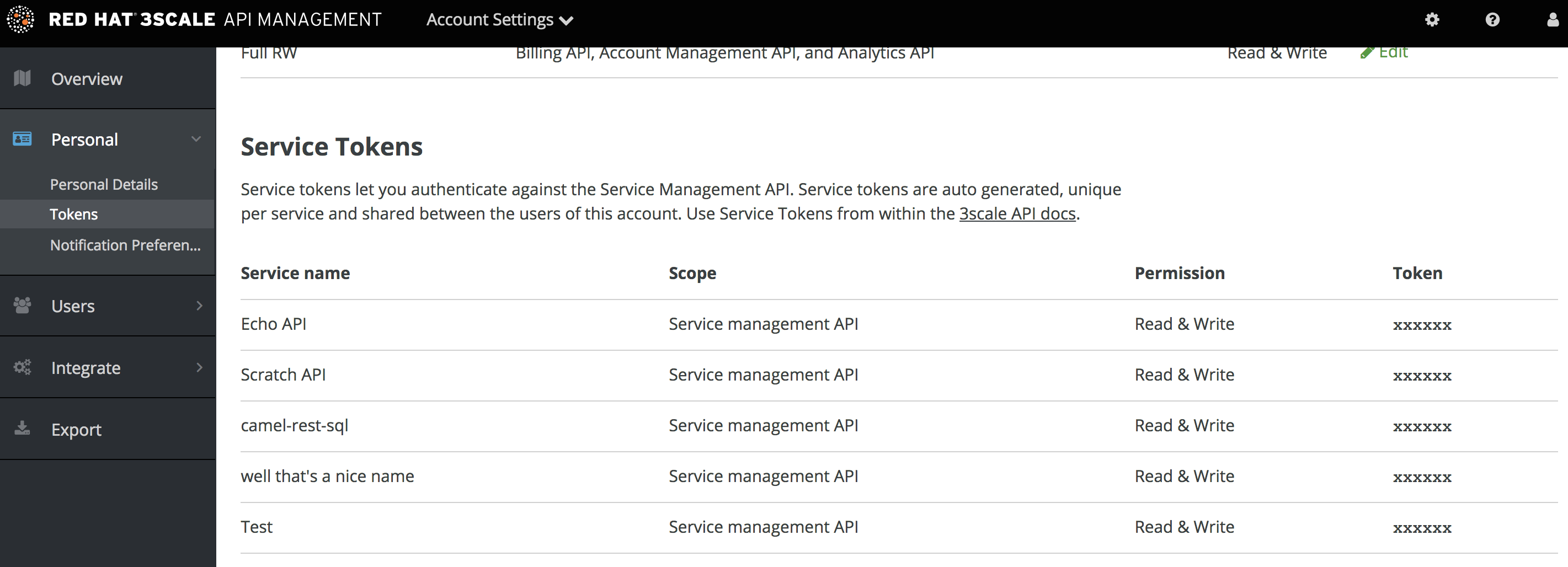Chapter 6. Tokens
This tutorial contains information about 3scale tokens: what are they, how they work, and how to create them.
3scale has two types of tokens: Access tokens (created by the user) and Service tokens (automatically created when you create a new service in 3scale).
6.1. Access tokens
Access tokens allow API provider admins and members to authenticate against the 3scale APIs – Billing, Account management, and Analytics – and try them out using our ActiveDocs (interactive documentation).
An access token may provide either read and write access, or read only.
An important thing to take into account is how access tokens work, which is according to the member’s rights. Admins can create tokens to authenticate against all three 3scale APIs. Members will be limited by their permissions to access the different parts of the Admin Portal. For example, if a member doesn’t have access to the Billing area, they won’t be able to create a token to authenticate against the Billing API.
6.2. Creating access tokens
Access tokens can be created on the tokens page. To access the tokens page, click on the gear icon in the upper right corner of the page, and then navigate to Personal > Tokens.
Click on Add Access Token and choose a name, scope, and permissions.
Note that if you are a member, you might not see all the APIs – just the ones you’ve been given access to by the admin of your account.
You can create as many access tokens as you need, but take into account that for security reasons, they won’t be stored on 3scale. When you create a new token, you’ll be alerted to save the token so you can then use it to make requests to the 3scale API. If you lose a token, we recommend that you delete it – which will disable it and render it invalid – then create a new one.
6.3. Using access tokens
When using your access token to make calls to the 3scale APIs the results will be filtered by the services you have access to.
For example, when deploying APIcast self-managed, you’ll need an access token so your APIcast API gateway can pull the configuration of the service using the Account Management API.
The way it works is if your organization has set up three services on 3scale, and as a member, you have access to Service 1, but not 2 and 3, and you also have access to the Account Management API, when you create a token and make a request to the Account Management API you will only get the applications which are using Service 1.
Following the same example, if you have access to the Account Management API, but access to zero services, when making a call, you’ll get "access denied" error.
6.3.1. Service tokens
Service tokens are used to authenticate against 3scale Service Management API. Service tokens are generated automatically when a new service is created in 3scale, and are unique per service. They are shared among the users of the 3scale account. You can find the service tokens for the services that the user has access to in the Admin Portal’s Dashboard: Account Settings (gear icon) > Personal > Tokens.