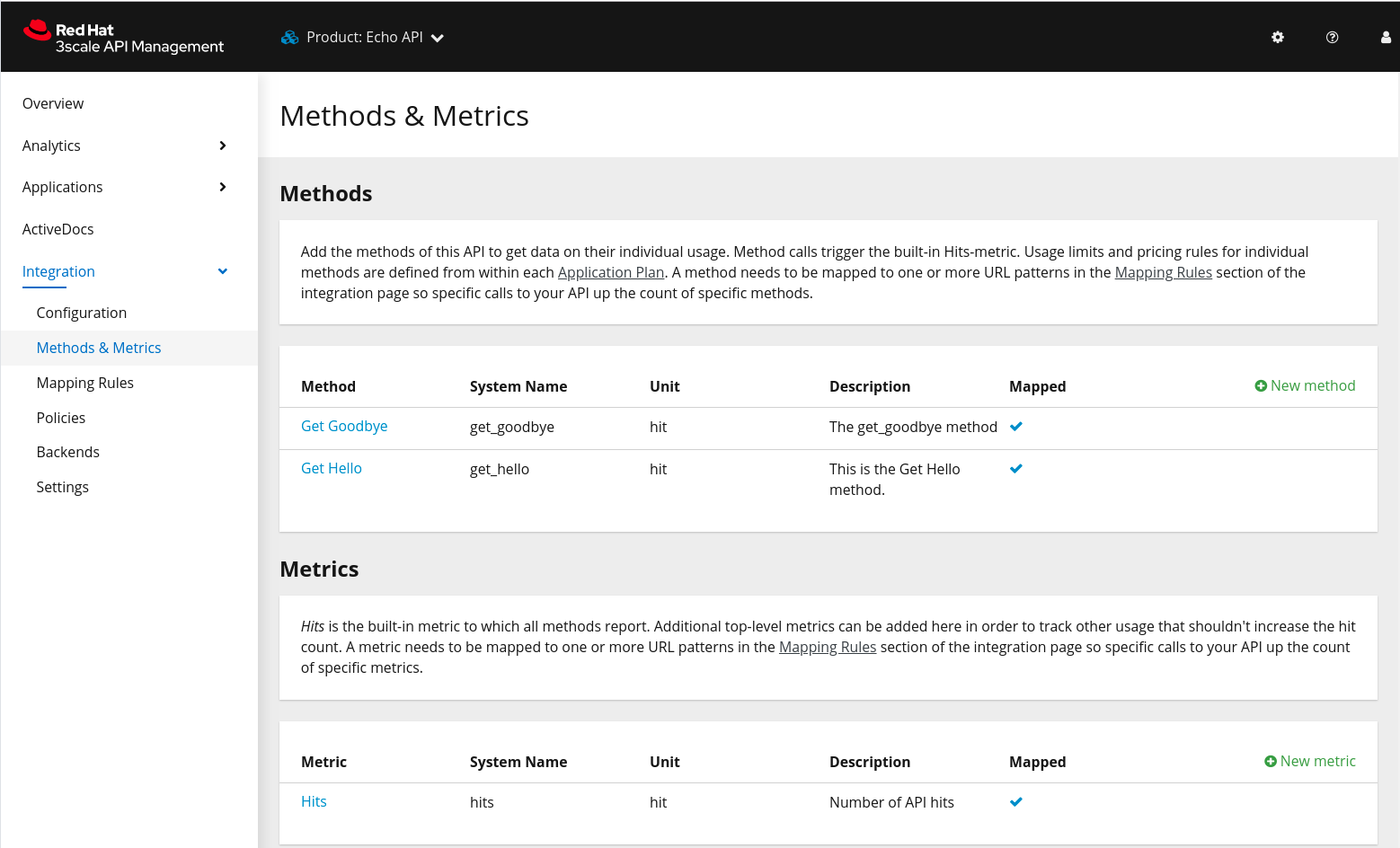Chapter 11. Mapping rules
After defining your API by adding methods and metrics, you can map your API endpoints or paths to the methods you have defined in the Mapping Rules page. To do so:
- Navigate to [Your_product_name] > Integration > Mapping Rules.
- Click the Add Mapping Rule link.
- Select an HTTP method, a pattern, a metric (or method), and its increment.
- Click the Create Mapping Rule button.
To verify your mapping rules, navigate to [Your_product_name] > Integration > Methods & Metrics. Each method and metric should have a check mark in the Mapped column.