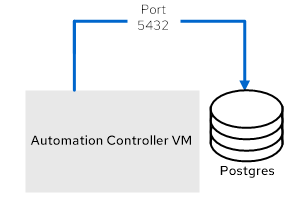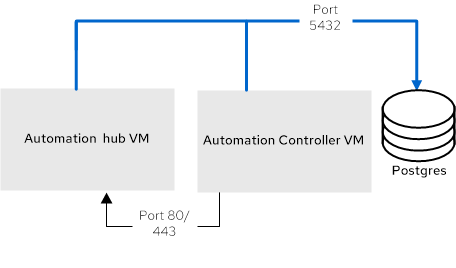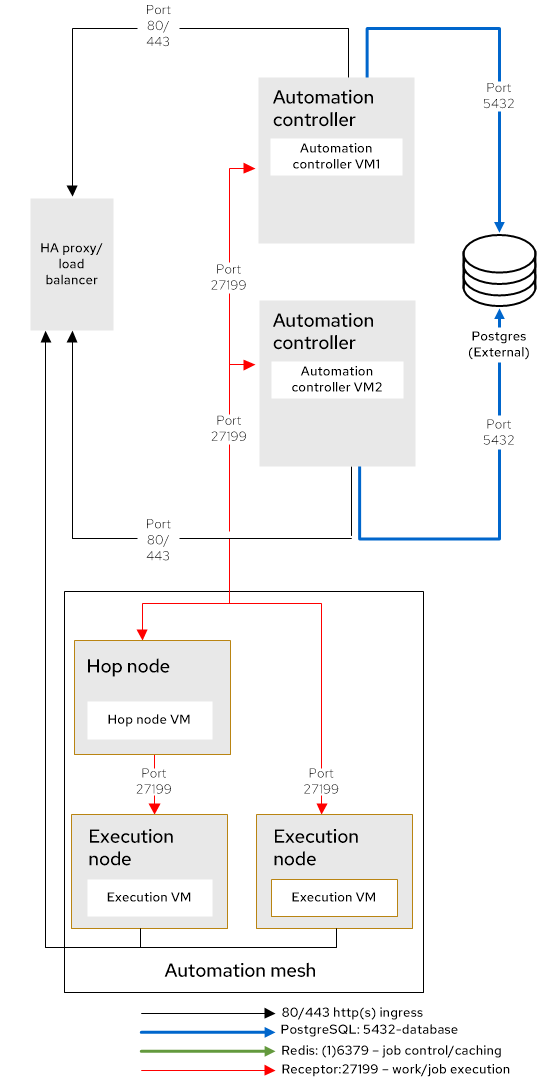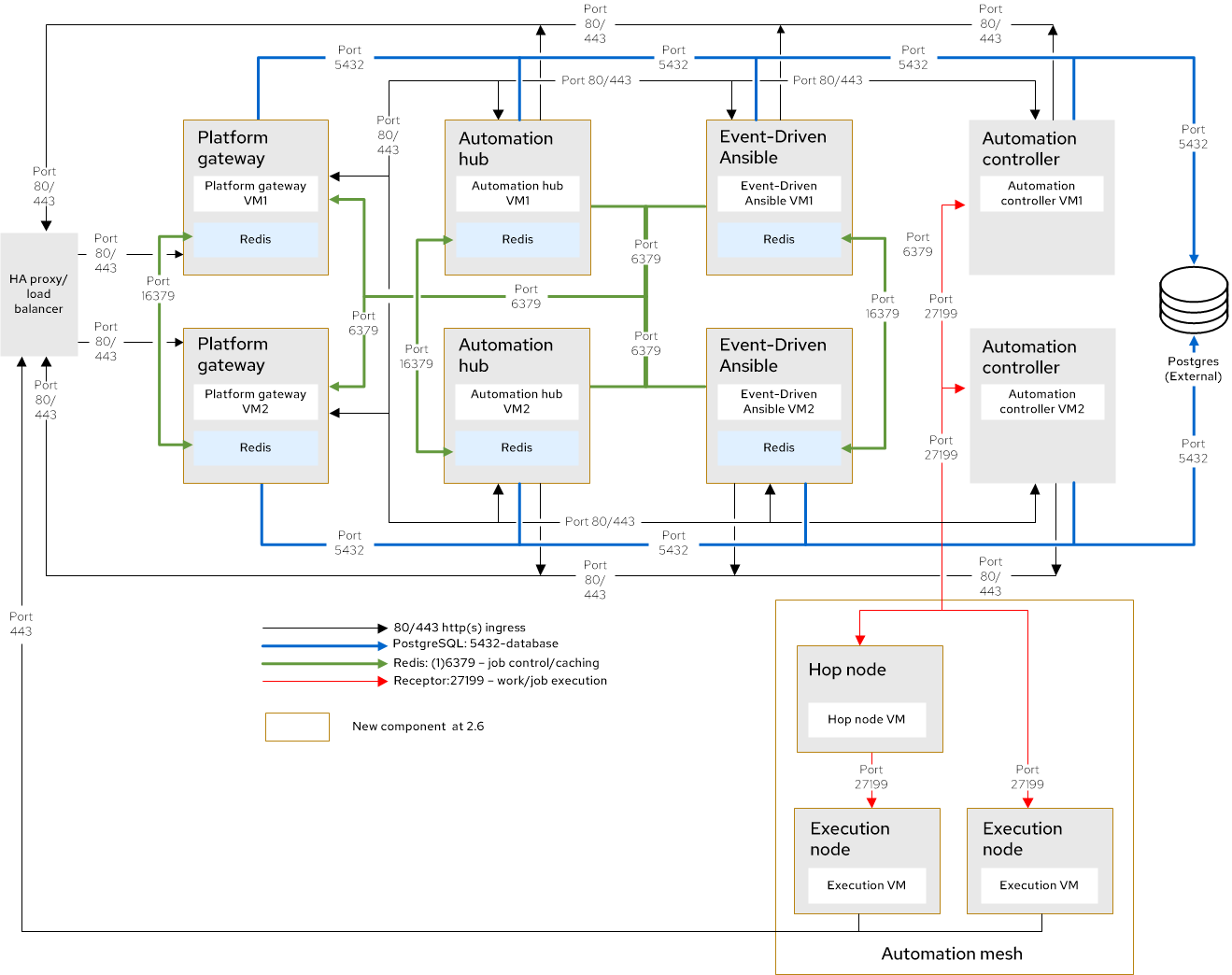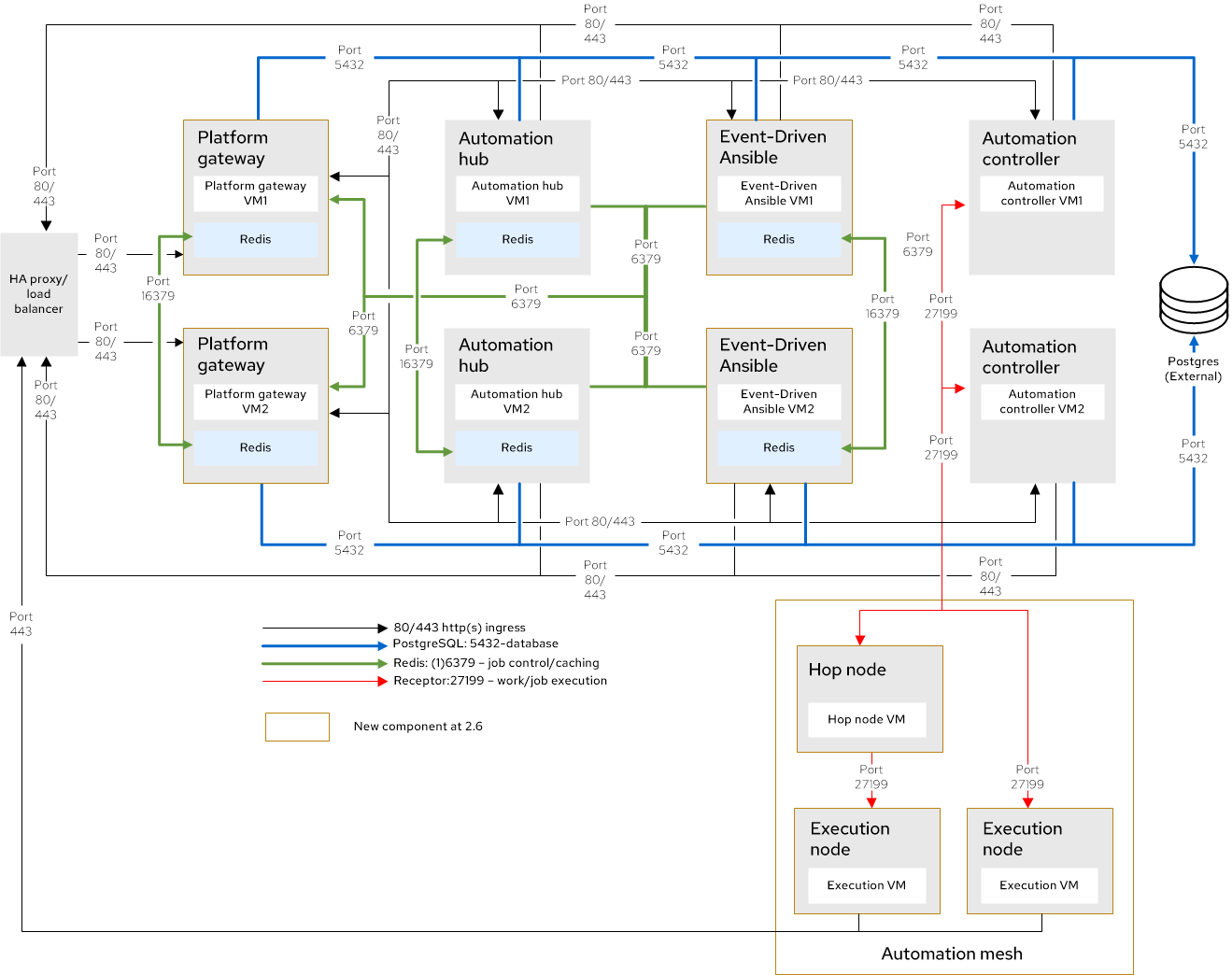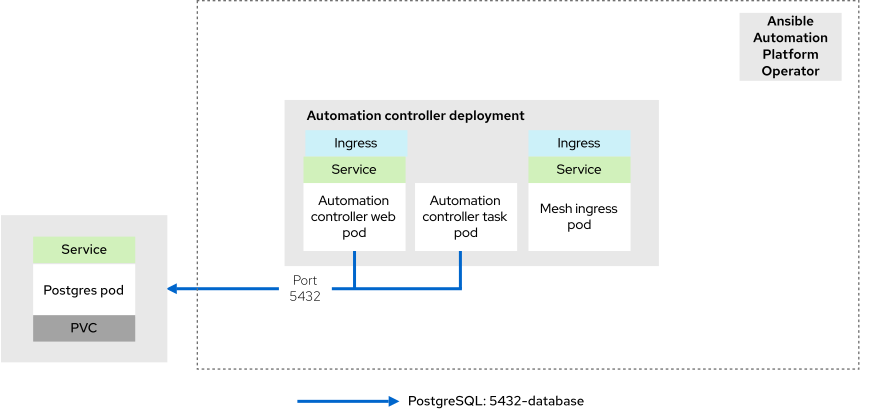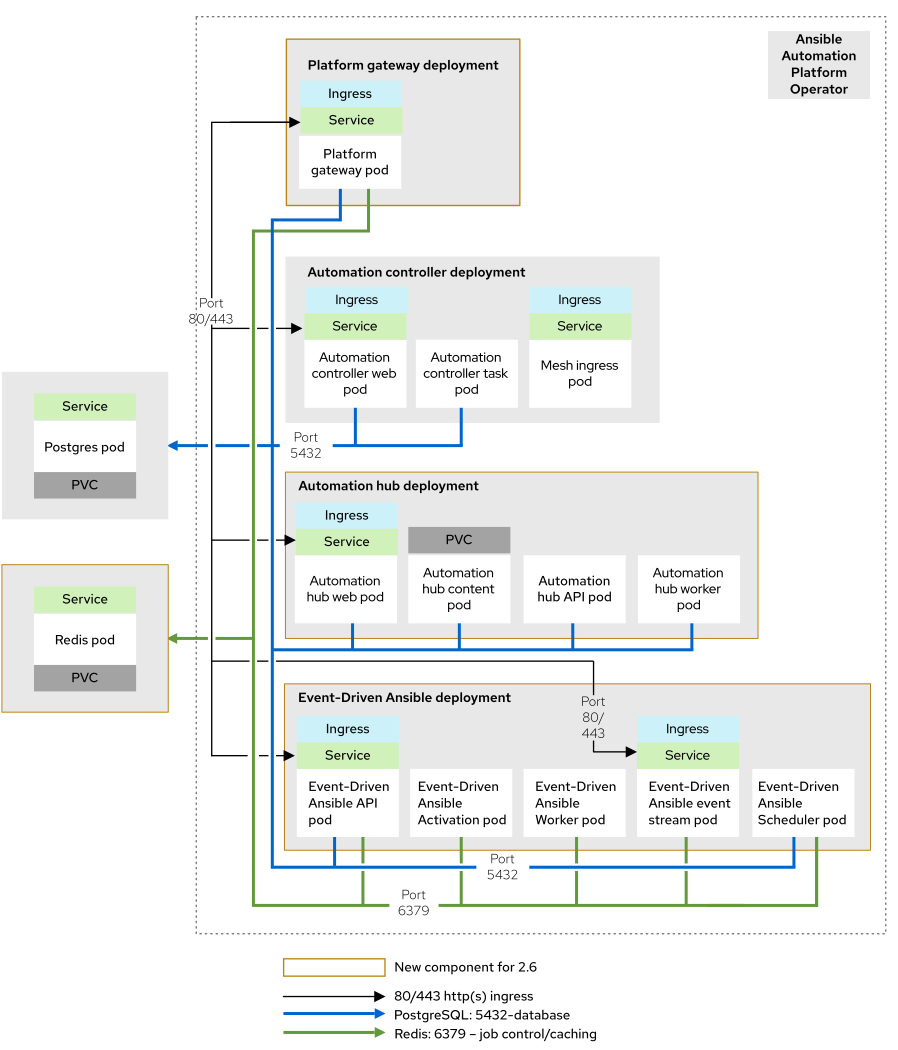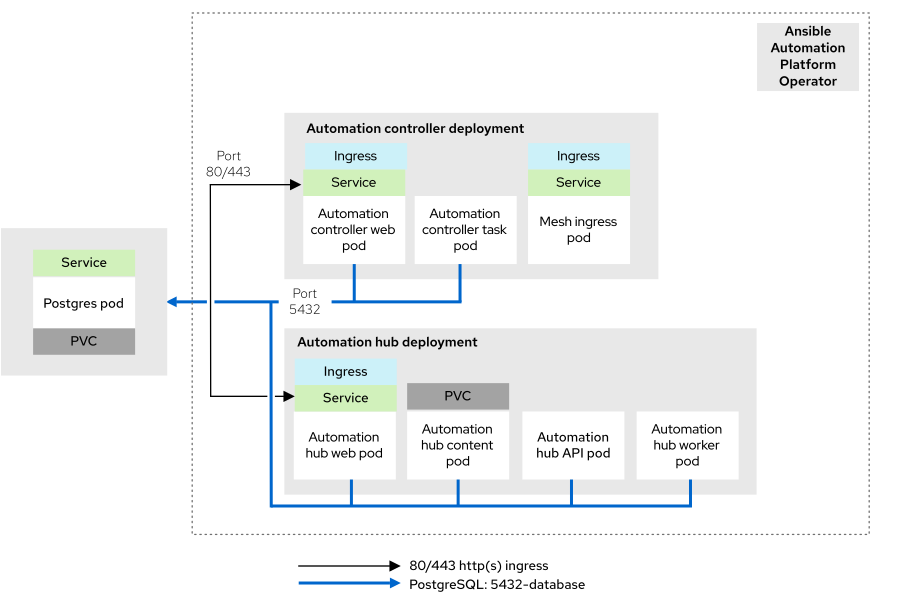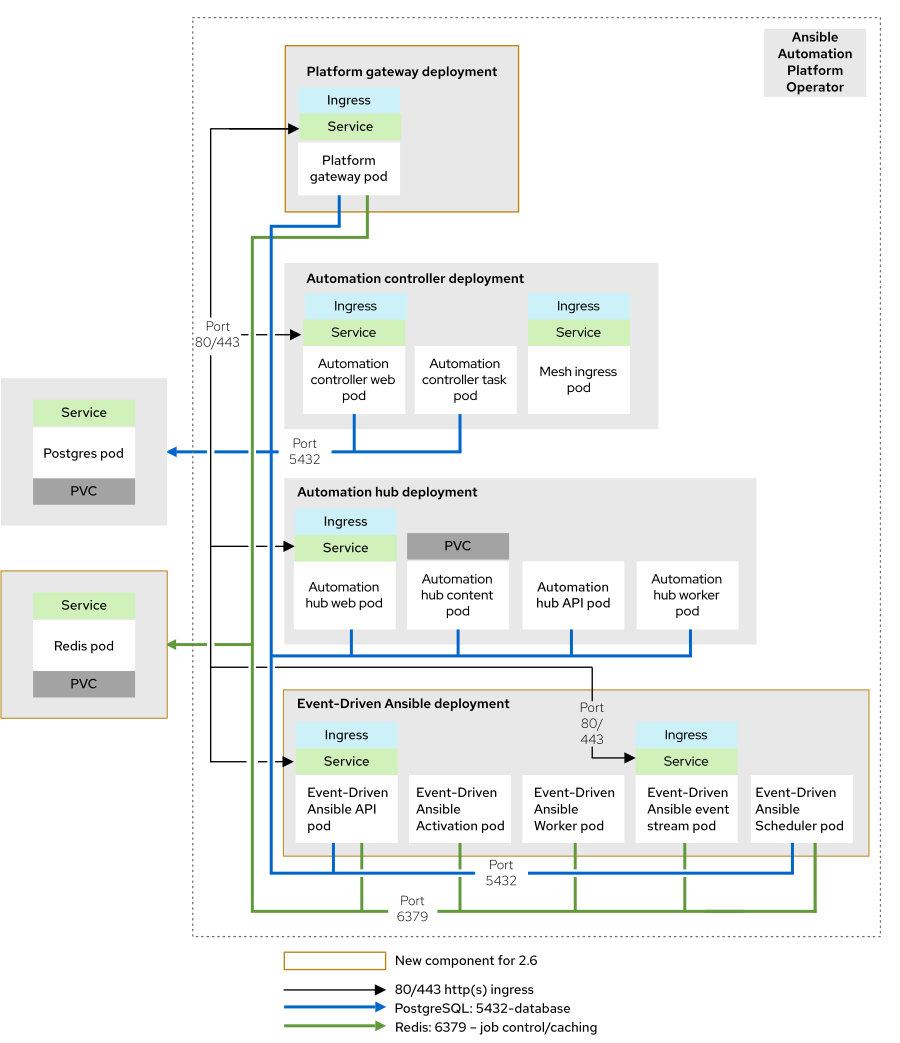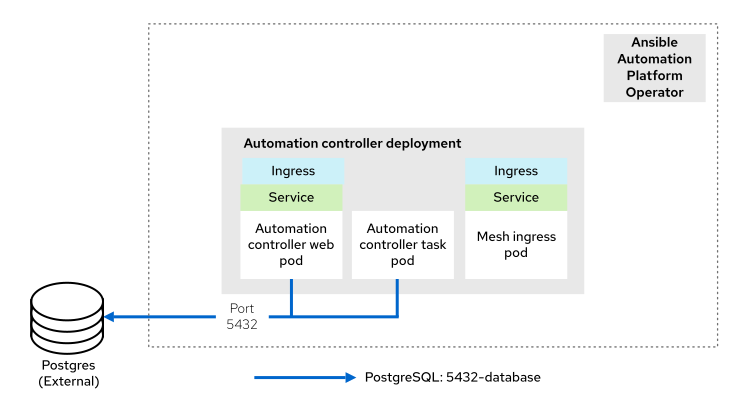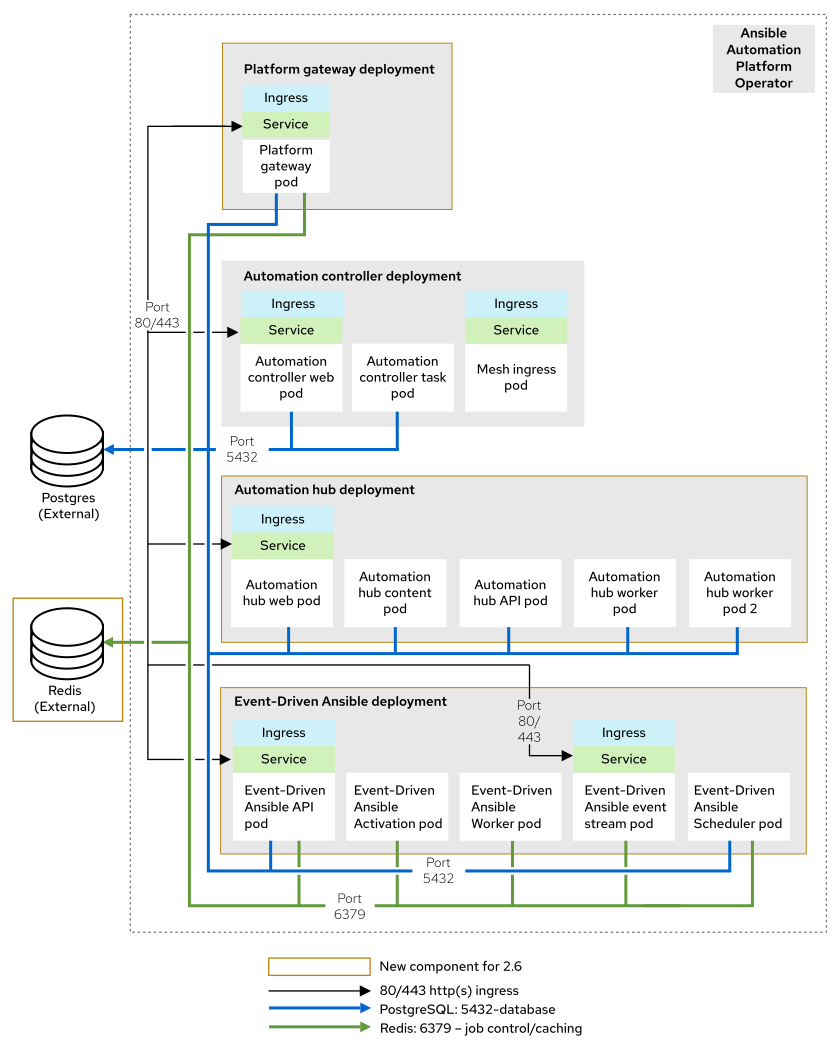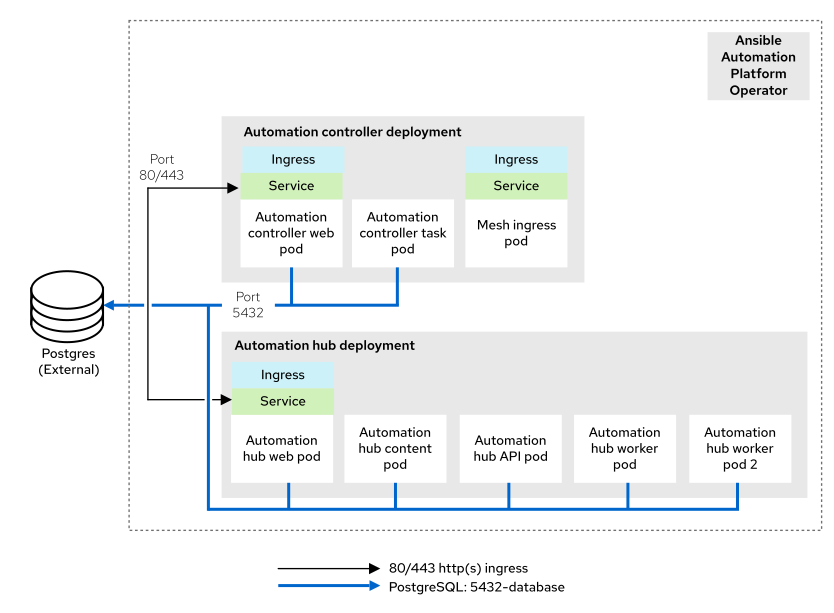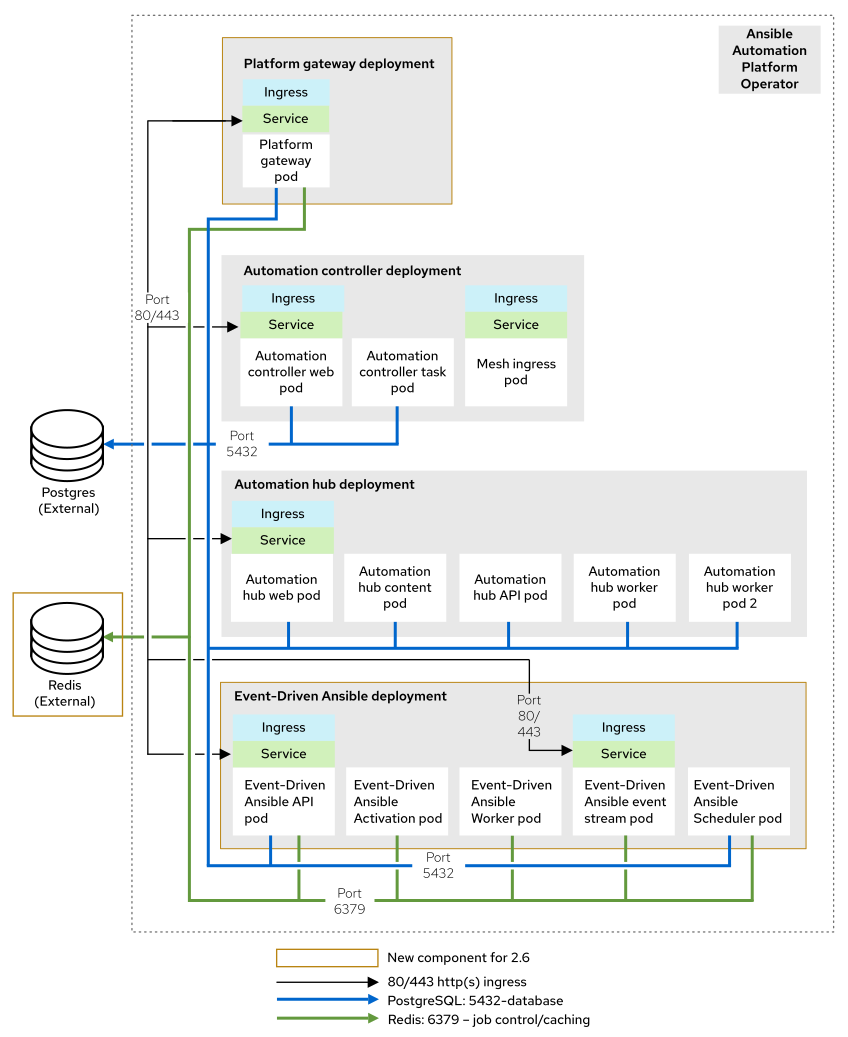Chapter 4. Infrastructure changes by deployment type
You can review the infrastructure changes required when upgrading to Ansible Automation Platform 2.6. The infrastructure changes vary depending on your current version, deployment method, and target topology.
- RPM and Operator-based deployments: Upgrade directly from version 2.4 or 2.5 to 2.6
- Container-based deployments: Upgrade from version 2.5 to 2.6 (upgrades from 2.4 are not supported)
Each deployment type section includes topology diagrams, infrastructure requirements, and configuration examples to help you plan your upgrade.
4.1. RPM-based deployments
The following sections describe the tested infrastructure changes for RPM-based deployments. For step-by-step upgrade instructions, see RPM upgrade.
4.1.1. Upgrading a 2.4 single automation controller node deployment to a 2.6 growth topology
Successfully upgrade your single automation controller node deployment (version 2.4) to a 2.6 growth topology. Use the provided infrastructure changes, requirements, and example inventory file to plan your upgrade.
4.1.1.1. 2.4 infrastructure topology diagram
This diagram outlines the 2.4 infrastructure topology for this deployment model.
Figure 4.1. 2.4 infrastructure topology diagram
4.1.1.2. 2.6 infrastructure topology diagram
This diagram outlines the 2.6 infrastructure topology that Red Hat has tested with this deployment model.
Figure 4.2. 2.6 infrastructure topology diagram
4.1.1.3. Requirements for upgrading a single automation controller node deployment
The following table highlights the requirements for upgrading from Ansible Automation Platform version 2.4 to 2.6.
| Existing 2.4 topology | Tested 2.6 topology | Requirements for each VM |
|---|---|---|
| Non-redundant automation controller-only deployment:
| Growth topology:
| See the RPM growth topology section of the Tested deployment models guide. |
4.1.1.4. Example inventory file
The following inventory file has been updated with the necessary changes to upgrade to the 2.6 growth topology.
4.1.2. Upgrading a 2.4 single node automation controller and automation hub deployment to a 2.6 growth topology
Upgrade your 2.4 single-node deployment (automation controller and automation hub) to a 2.6 growth topology. Review the infrastructure changes and requirements needed to successfully plan your upgrade.
4.1.2.1. 2.4 infrastructure topology diagram
This diagram outlines the 2.4 infrastructure topology for this deployment model.
Figure 4.3. 2.4 infrastructure topology diagram
4.1.2.2. 2.6 infrastructure topology diagram
This diagram outlines the 2.6 infrastructure topology that Red Hat has tested with this deployment model.
Figure 4.4. 2.6 infrastructure topology diagram
4.1.2.3. Requirements for upgrading a single automation controller node and automation hub deployment
The following table highlights the requirements for upgrading from Ansible Automation Platform version 2.4 to 2.6.
| Existing 2.4 topology | Tested 2.6 topology | Requirements for each VM |
|---|---|---|
| Non-redundant deployment with automation controller and automation hub:
| Growth topology:
| See the RPM growth topology section of the Tested deployment models guide. |
4.1.2.4. Example inventory file
The following inventory file has been updated with the necessary changes to upgrade to the 2.6 growth topology.
4.1.3. Upgrading a 2.4 multi node automation controller deployment to a 2.6 enterprise topology
Upgrade your 2.4 multi-node automation controller setup to a 2.6 enterprise topology. Review the required infrastructure changes and requirements needed to successfully plan the upgrade.
4.1.3.1. 2.4 infrastructure topology diagram
This diagram outlines the 2.4 infrastructure topology for this deployment model.
Figure 4.5. 2.4 infrastructure topology diagram
4.1.3.2. 2.6 infrastructure topology diagram
This diagram outlines the 2.6 infrastructure topology that Red Hat has tested with this deployment model.
Figure 4.6. 2.6 infrastructure topology diagram
4.1.3.3. Requirements for upgrading a multi automation controller node deployment
The following table highlights the requirements for upgrading from Ansible Automation Platform version 2.4 to 2.6.
| Existing 2.4 topology | Tested 2.6 topology | Requirements for each VM |
|---|---|---|
| Redundant automation controller-only deployment:
| Enterprise topology:
Note: Redis high availability requires 6 VMs. Redis can be colocated with automation hub, platform gateway, or Event-Driven Ansible components, but it cannot be colocated with automation controller, execution nodes, or the PostgreSQL database. | See the RPM enterprise topology section of the Tested deployment models guide. |
4.1.3.4. Example inventory file
The following inventory file has been updated with the necessary changes to upgrade to the 2.6 enterprise topology.
4.1.4. Upgrading a 2.4 multi node automation controller and automation hub deployment to a 2.6 enterprise topology
You can upgrade your 2.4 multi node automation controller and automation hub deployment to a 2.6 enterprise topology. This section outlines the infrastructure changes, requirements, and an example inventory for upgrading.
4.1.4.1. 2.4 infrastructure topology diagram
This diagram outlines the 2.4 infrastructure topology that Red Hat has tested with this deployment model.
Figure 4.7. 2.4 infrastructure topology diagram
4.1.4.2. 2.6 infrastructure topology diagram
This diagram outlines the 2.6 infrastructure topology that Red Hat has tested with this deployment model.
Figure 4.8. 2.6 infrastructure topology diagram
4.1.4.3. Requirements for upgrading a multi automation controller node and automation hub deployment
The following table highlights the requirements for upgrading from Ansible Automation Platform version 2.4 to 2.6.
| Existing 2.4 topology | Tested 2.6 topology | Requirements for each VM |
|---|---|---|
| Redundant deployment with automation controller and automation hub:
| Enterprise topology:
Note: Redis high availability requires 6 VMs. Redis can be colocated with automation hub, platform gateway, or Event-Driven Ansible components, but it cannot be colocated with automation controller, execution nodes, or the PostgreSQL database. | See the RPM enterprise topology section of the Tested deployment models guide. |
4.1.4.4. Example inventory file
The following inventory file has been updated with the necessary changes to upgrade to the 2.6 enterprise topology.
If your 2.4 inventory file uses automationhub_main_url for a load balancer, you must remove this variable from your 2.6 inventory file. The load balancer is now expected to be configured in front of platform gateway (automationgateway_main_url).
4.1.5. Upgrading a 2.5 growth topology to a 2.6 growth topology
You can upgrade your 2.5 RPM-based growth topology to a 2.6 RPM-based growth topology. The topologies are the same between Ansible Automation Platform 2.5 and 2.6.
For more information about the growth topology infrastructure requirements and configuration details, see the RPM growth topology section of Tested deployment models.
4.1.6. Upgrading a 2.5 enterprise topology to a 2.6 enterprise topology
You can upgrade your 2.5 RPM-based enterprise topology to a 2.6 RPM-based enterprise topology. The topologies are the same between Ansible Automation Platform 2.5 and 2.6.
For more information about the enterprise topology infrastructure requirements and configuration details, see the RPM enterprise topology section of Tested deployment models.
4.2. Container-based deployments
Container-based deployments require specific infrastructure changes during upgrade. For step-by-step upgrade instructions, see Upgrading containerized Ansible Automation Platform.
Upgrades from Containerized Ansible Automation Platform 2.4 to 2.6 are not supported.
4.2.1. Upgrading a 2.5 growth topology to a 2.6 growth topology
You can upgrade your 2.5 container-based growth topology to a 2.6 container-based growth topology. The topologies are the same between Ansible Automation Platform 2.5 and 2.6.
For more information about the growth topology infrastructure requirements and configuration details, see the Container growth topology section of Tested deployment models.
4.2.2. Upgrading a 2.5 enterprise topology to a 2.6 enterprise topology
You can upgrade your 2.5 container-based enterprise topology to a 2.6 container-based enterprise topology. The topologies are the same between Ansible Automation Platform 2.5 and 2.6.
For more information about the enterprise topology infrastructure requirements and configuration details, see the Container enterprise topology section of Tested deployment models.
4.3. Operator-based deployments
The following sections describe the tested infrastructure changes for Operator-based deployments. For step-by-step upgrade instructions, see Upgrading Red Hat Ansible Automation Platform Operator on Red Hat OpenShift Container Platform.
4.3.1. Upgrading a 2.4 single automation controller node deployment to a 2.6 growth topology
Plan your upgrade from a 2.4 single automation controller node setup to a 2.6 growth topology. Review the required infrastructure changes and requirements for a successful upgrade.
4.3.1.1. 2.4 infrastructure topology diagram
This diagram outlines the 2.4 infrastructure topology for this deployment model.
Figure 4.9. 2.4 infrastructure topology diagram
4.3.1.2. 2.6 infrastructure topology diagram
This diagram outlines the 2.6 infrastructure topology that Red Hat has tested with this deployment model.
Figure 4.10. 2.6 infrastructure topology diagram
4.3.1.3. Requirements for upgrading a single automation controller node deployment
The following table highlights the requirements for upgrading from Ansible Automation Platform 2.4 to 2.6.
| Existing 2.4 topology | Tested 2.6 topology | Requirements for each pod |
|---|---|---|
| Non-redundant automation controller-only deployment:
| Growth topology:
| See the Operator growth topology section of the Tested deployment models guide. |
4.3.2. Upgrading a 2.4 single automation controller and automation hub deployment to a 2.6 growth topology
Upgrade your 2.4 single-node deployment (automation controller and automation hub) to a 2.6 growth topology. Review the infrastructure changes and requirements needed to successfully plan your upgrade.
4.3.2.1. 2.4 infrastructure topology diagram
This diagram outlines the 2.4 infrastructure topology for this deployment model.
Figure 4.11. 2.4 infrastructure topology diagram
4.3.2.2. 2.6 infrastructure topology diagram
This diagram outlines the 2.6 infrastructure topology that Red Hat has tested with this deployment model.
Figure 4.12. 2.6 infrastructure topology diagram
4.3.2.3. Requirements for upgrading a single automation controller and automation hub deployment
The following table highlights the requirements for upgrading from Ansible Automation Platform 2.4 to 2.6.
| Existing 2.4 topology | Tested 2.6 topology | Requirements for each pod |
|---|---|---|
| Non-redundant automation controller and automation hub deployment:
| Growth topology:
| See the Operator growth topology section of the Tested deployment models guide. |
4.3.3. Upgrading a 2.4 multi node automation controller deployment to a 2.6 enterprise topology
Upgrade your 2.4 multi-node automation controller setup to a 2.6 enterprise topology. Review the required infrastructure changes and requirements needed to successfully plan the upgrade.
4.3.3.1. 2.4 infrastructure topology diagram
This diagram outlines the 2.4 infrastructure topology for this deployment model.
Figure 4.13. 2.4 infrastructure topology diagram
4.3.3.2. 2.6 infrastructure topology diagram
This diagram outlines the 2.6 infrastructure topology that Red Hat has tested with this deployment model.
Figure 4.14. 2.6 infrastructure topology diagram
4.3.3.3. Requirements for upgrading a multi node automation controller deployment on OpenShift Container Platform
The following table highlights the requirements for upgrading from Ansible Automation Platform 2.4 to 2.6.
| Existing 2.4 topology | Tested 2.6 topology | Requirements for each pod |
|---|---|---|
| Redundant automation controller-only deployment:
| Enterprise topology:
| See the Operator enterprise topology section of the Tested deployment models guide. |
4.3.4. Upgrading a 2.4 multi node automation controller and automation hub deployment to a 2.6 enterprise topology
Upgrade your 2.4 multi-node deployment (automation controller and automation hub) to a 2.6 enterprise topology. Review the infrastructure changes and requirements needed to successfully plan your upgrade.
4.3.4.1. 2.4 infrastructure topology diagram
This diagram outlines the 2.4 infrastructure topology for this deployment model.
Figure 4.15. 2.4 infrastructure topology diagram
4.3.4.2. 2.6 infrastructure topology diagram
This diagram outlines the 2.6 infrastructure topology that Red Hat has tested with this deployment model.
Figure 4.16. 2.6 infrastructure topology diagram
4.3.4.3. Requirements for upgrading a multi node automation controller and automation hub deployment
The following table highlights the requirements for upgrading from Ansible Automation Platform 2.4 to 2.6.
| Existing 2.4 topology | Tested 2.6 topology | Requirements for each pod |
|---|---|---|
| Redundant deployment with automation controller and automation hub:
| Enterprise topology:
| See the Operator enterprise topology section of the Tested deployment models guide. |
4.3.5. Upgrading a 2.5 growth topology to a 2.6 growth topology
You can upgrade your 2.5 growth topology to a 2.6 growth topology on OpenShift Container Platform. The topologies are the same between Ansible Automation Platform 2.5 and 2.6.
For more information about the growth topology infrastructure requirements and configuration details, see the Operator growth topology section of Tested deployment models.
4.3.6. Upgrading a 2.5 enterprise topology to a 2.6 enterprise topology
You can upgrade your 2.5 enterprise topology to a 2.6 enterprise topology on OpenShift Container Platform. The topologies are the same between Ansible Automation Platform 2.5 and 2.6.
For more information about the enterprise topology infrastructure requirements and configuration details, see the Operator enterprise topology section of Tested deployment models.