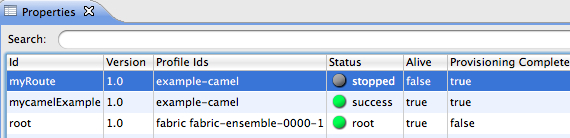Fuse 6 is no longer supported
As of February 2025, Red Hat Fuse 6 is no longer supported. If you are using Fuse 6, please upgrade to Red Hat build of Apache Camel.23.6. Stopping a container
Overview
Copy linkLink copied to clipboard!
There are times when you might want to stop then restart a container; for example, to recycle a hung container, force a container to reprovision itself, or to reclaim CPU cycles.
Procedure
Copy linkLink copied to clipboard!
To stop a container:
- If necessary, in Fabric Explorer, expand the tree of the fabric whose container you want to stop.
- Select the container and right-click it to open the context menu.
- Click .NoteTo check whether the tooling stopped the container, click Containers in Fabric Explorer, and open the Properties view. You should see something similar to Figure 23.6, where
myRoutewas stopped successfully.Figure 23.6. Container status in Properties view
For information on the meaning of the status indicators that might appear in the Status column of the Properties view, see Table 23.1, “Container startup status”.
Related topics
Copy linkLink copied to clipboard!
| Section 23.4, “Starting a container” |
| Section 23.7, “Deleting a container” |