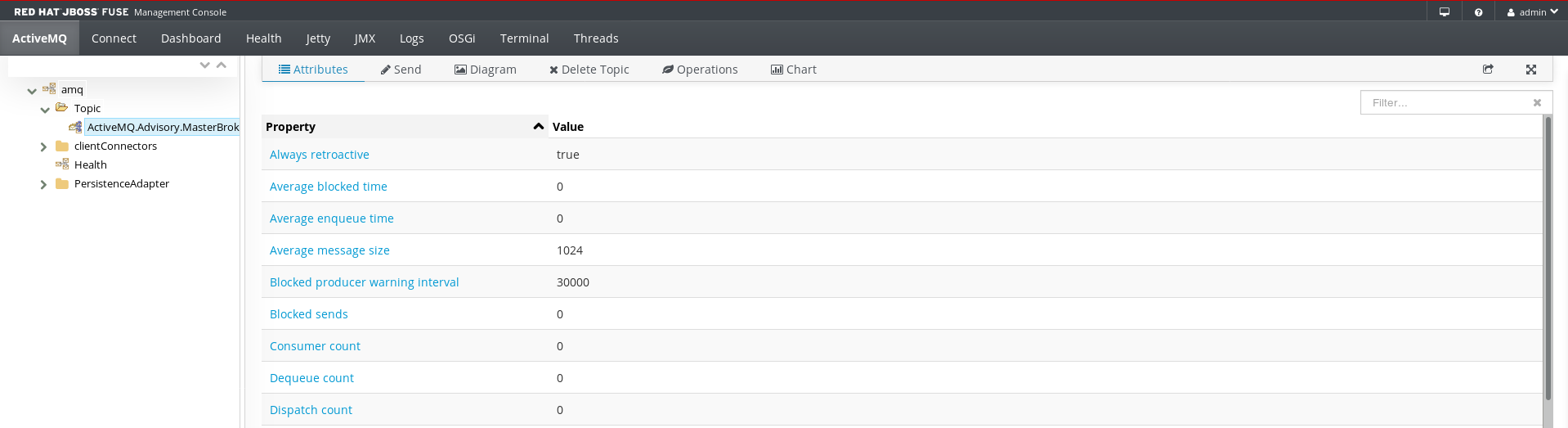Fuse 6 is no longer supported
As of February 2025, Red Hat Fuse 6 is no longer supported. If you are using Fuse 6, please upgrade to Red Hat build of Apache Camel.Chapter 7. ActiveMQ Page
Abstract
You view and manage Apache ActiveMQ brokers in the ActiveMQ page. You can view broker attributes, run commands, add destinations, and monitor broker status.
Overview
Copy linkLink copied to clipboard!
You access the ActiveMQ page from the Container perspective. This page is available only when you connect to a container that uses one or more ActiveMQ brokers.
The following image shows an example of the ActiveMQ page:
The ActiveMQ page contains the following sections:
- ActiveMQ Tree
- Tree view of running ActiveMQ brokers organized in folders. You can click a folder to show the folder contents, and select a topic, queue, or broker to show the details in the details pane.
- Toolbar
- Options to view attributes, run commands, and view or create charts for the selected entity. You can also add the current view to the dashboard and toggle full screen mode. If you select a topic, you can also manually send the message to an endpoint.
- Details Pane
- Detailed view of the selected entity. The contents of this pane depend on the toolbar option that you select. You can filter the details pane to show only values that match the text string that you enter.