39.2. Header Filtering
Overview
You can optionally install multiple headers in a
CxfHeaderFilterStrategy instance. The filtering mechanism then uses the header's XML namespace to lookup a particular filter, which it then applies to the header.
Filter map
Figure 39.1, “Filter Map” shows an overview of the filter map that is contained within a
CxfHeaderFilterStrategy instance. For each filter that you install in CxfHeaderFilterStrategy, corresponding entries are made in the filter map, where one or more XML schema namespaces are associated with each filter.
Figure 39.1. Filter Map
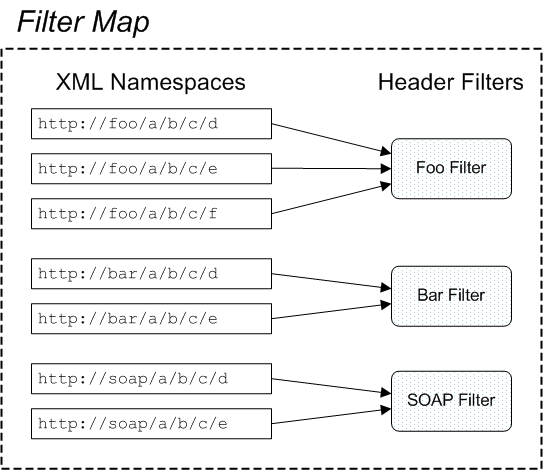
Filter behavior
When a header is filtered, the filter mechanism peeks at the header to discover the header's XML namespace. The filter then looks up the XML namespace in the filter map to find the corresponding filter implementation. This filter is then applied to the header.
PAYLOAD mode
In PAYLOAD mode, both in-band and out-of-band messages pass through the installed filters.
POJO mode
In POJO mode, only out-of-band messages pass through the installed filters. In-band messages bypass the filters and are propagated by default.