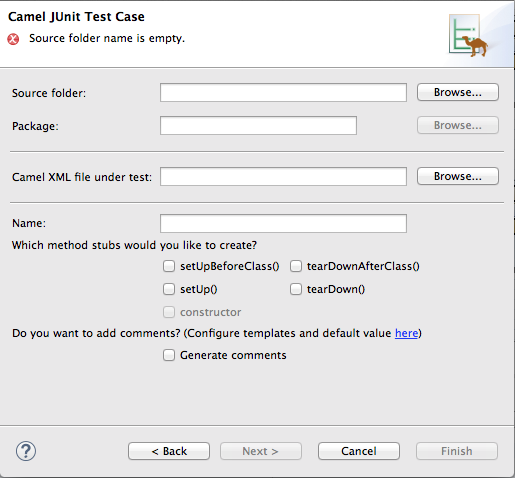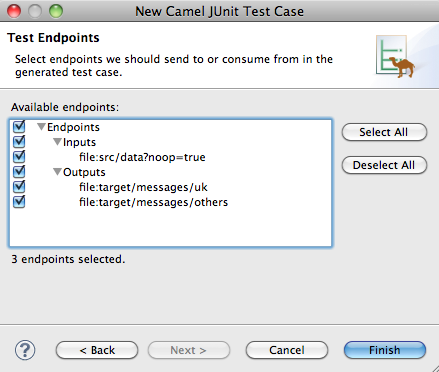Chapter 8. Creating a new Apache Camel JUnit test case
Overview
Copy linkLink copied to clipboard!
A common way of testing routes is to use JUnit. The design time tooling includes a wizard that simplifies creating a JUnit test case for your routes. The wizard uses the endpoints you specify to generate the starting point code and configuration for the test.
Note
After you create the boilerplate JUnit test case, you need to modify it to add expectations and assertions specific to the route that you've created or modified, so the test is valid for the route.
Procedure
Copy linkLink copied to clipboard!
To create a new JUnit test case for your route:
- In Project Explorer, select the
camel-context.xmlfile in your routing project. - Right-click it to open the context menu, and then select
to open the New Camel JUnit Test Case wizard, as shown in Figure 8.1, “New Camel JUnit Test Case wizard”. Figure 8.1. New Camel JUnit Test Case wizard
Alternatively, you can open the wizard by selectingfrom the menu bar. - In Source folder, accept the default location of the source code for the test case, or enter another location.You can click
 to search for a location.
to search for a location.
- In Package, accept the default package name for the generated test code, or enter another package name.You can click
 to search for a package.
to search for a package.
- In Camel XML file under test, accept the default pathname of the routing context file that contains the route you want to test, or enter another pathname.You can click
 to search for a context file.
to search for a context file.
- In Name, accept the default name for the generated test class, or enter another name.
- Select the method stubs you want to include in the generated code.
- If you want to include the default generated comments in the generated code, check the Generate comments box.
- Click
 to open the Test Endpoints page. For example, Figure 8.2, “New Camel JUnit Test Case page” shows a route's input and output file endpoints selected.
to open the Test Endpoints page. For example, Figure 8.2, “New Camel JUnit Test Case page” shows a route's input and output file endpoints selected.
Figure 8.2. New Camel JUnit Test Case page
- Under Available endpoints, select the endpoints you want to test. Click the checkbox next to any selected endpoint to deselect it.
- Click
 .
NoteIf prompted, add JUnit to the build path.
.
NoteIf prompted, add JUnit to the build path.
The artifacts for the test are added to your project and appear in Project Explorer under
src/test/java. The class implementing the test case opens in the Java editor.
Related topics
Copy linkLink copied to clipboard!
| New Camel JUnit Test Case |
| Test Endpoints |
| Red Hat JBoss Fuse Tooling Tutorials, To Test a Route with JUnit |