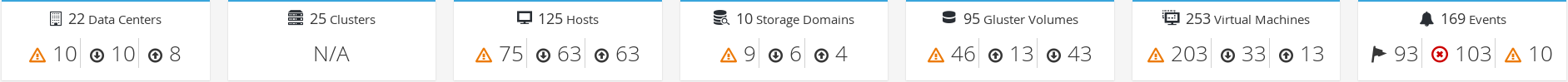2.2. Global Inventory
The top section of the Dashboard provides a global inventory of the Red Hat Virtualization resources and includes items for data centers, clusters, hosts, storage domains, virtual machines, and events. Icons show the status of each resource and numbers show the quantity of the each resource with that status.
Figure 2.2. Global Inventory
The title shows the number of a type of resource and their status is displayed below the title. Clicking on the resource title navigates to the related page in the Red Hat Virtualization Manager. The status for Clusters is always displayed as N/A.
| Icon | Status |
|---|---|
|
| None of that resource added to Red Hat Virtualization. |
|
| Shows the number of a resource with a warning status. Clicking on the icon navigates to the appropriate page with the search limited to that resource with a warning status. The search is limited differently for each resource:
|
|
| Shows the number of a resource with an up status. Clicking on the icon navigates to the appropriate page with the search limited to resources that are up. |
|
| Shows the number of a resource with a down status. Clicking on the icon navigates to the appropriate page with the search limited to resources with a down status. The search is limited differently for each resource:
|
|
| Shows the number of events with an alert status. Clicking on the icon navigates to Events with the search limited to events with the severity of alert. |
|
| Shows the number of events with an error status. Clicking on the icon navigates to Events with the search limited to events with the severity of error. |