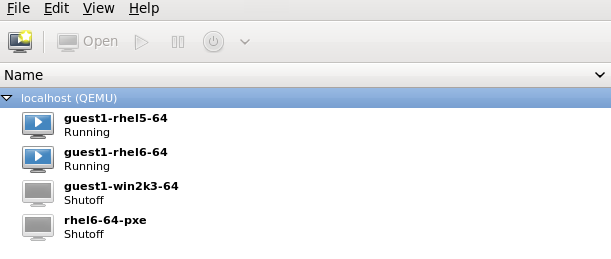Este contenido no está disponible en el idioma seleccionado.
Chapter 15. Managing Guests with the Virtual Machine Manager (virt-manager)
This section describes the Virtual Machine Manager (
virt-manager) windows, dialog boxes, and various GUI controls.
virt-manager provides a graphical view of hypervisors and guests on your host system and on remote host systems. virt-manager can perform virtualization management tasks, including:
- defining and creating guests,
- assigning memory,
- assigning virtual CPUs,
- monitoring operational performance,
- saving and restoring, pausing and resuming, and shutting down and starting guests,
- links to the textual and graphical consoles, and
- live and offline migrations.
15.1. Starting virt-manager
Copiar enlaceEnlace copiado en el portapapeles!
To start
virt-manager session open the menu, then the menu and select (virt-manager).
The
virt-manager main window appears.
Figure 15.1. Starting virt-manager
Alternatively,
virt-manager can be started remotely using ssh as demonstrated in the following command:
ssh -X host's address [remotehost]# virt-manager
ssh -X host's address
[remotehost]# virt-manager
Using
ssh to manage virtual machines and hosts is discussed further in Section 5.1, “Remote Management with SSH”.