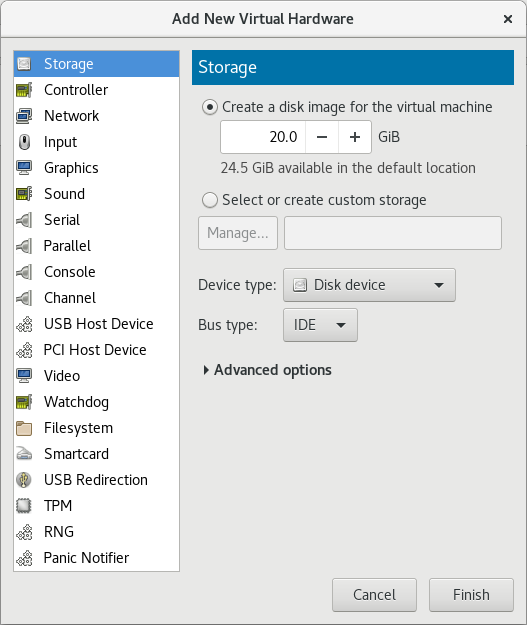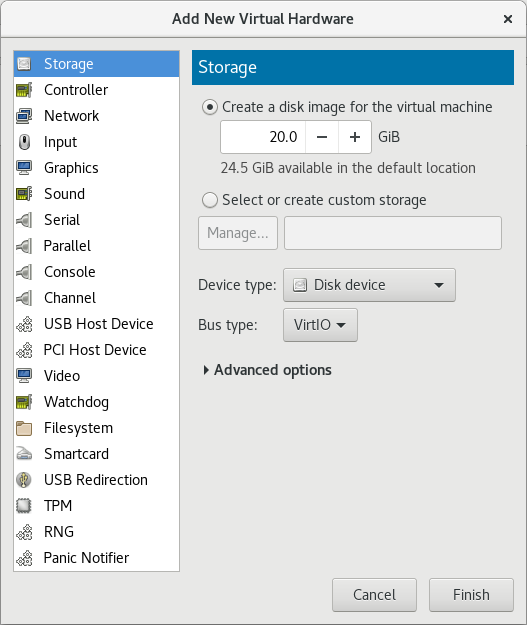Este contenido no está disponible en el idioma seleccionado.
5.2. Using KVM virtio Drivers for New Storage Devices
virt-manager.
virsh attach-disk or virsh attach-interface commands can be used to attach devices using the virtio drivers.
Important
Procedure 5.2. Adding a storage device using the virtio storage driver
- Open the guest virtual machine by double clicking the name of the guest in
virt-manager. - Open the Show virtual hardware details tab by clicking
 .
.
- In the Show virtual hardware details tab, click the Add Hardware button.
Select hardware type
Select Storage as the Hardware type.Figure 5.1. The Add new virtual hardware wizard
Select the storage device and driver
Create a new disk image or select a storage pool volume.Set the Device type to Disk device and the Bus type to VirtIO to use the virtio drivers.Figure 5.2. The Add New Virtual Hardware wizard
Click Finish to complete the procedure.
Procedure 5.3. Adding a network device using the virtio network driver
- Open the guest virtual machine by double clicking the name of the guest in
virt-manager. - Open the Show virtual hardware details tab by clicking
 .
.
- In the Show virtual hardware details tab, click the Add Hardware button.
Select hardware type
Select Network as the Hardware type.Figure 5.3. The Add new virtual hardware wizard
Select the network device and driver
Set the Device model to virtio to use the virtio drivers. Choose the required Host device.Figure 5.4. The Add new virtual hardware wizard
Click Finish to complete the procedure.